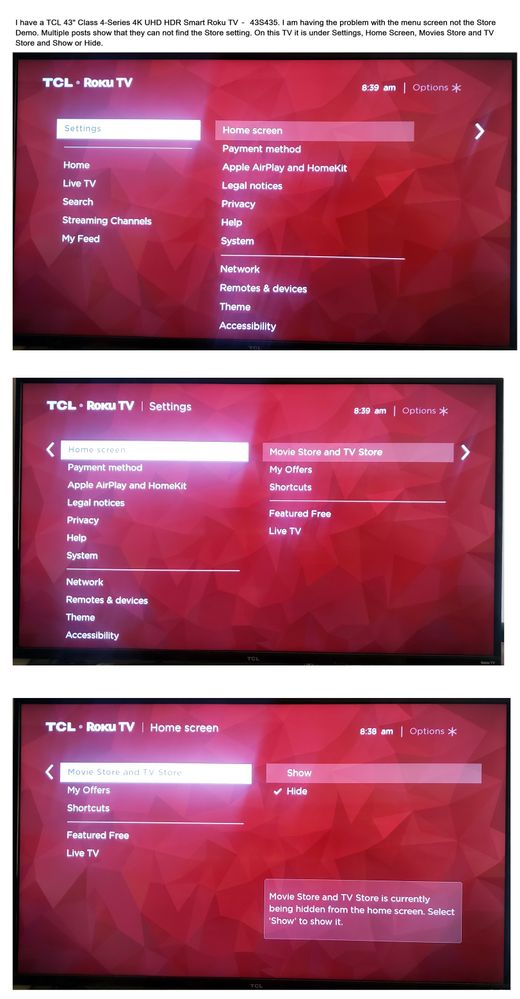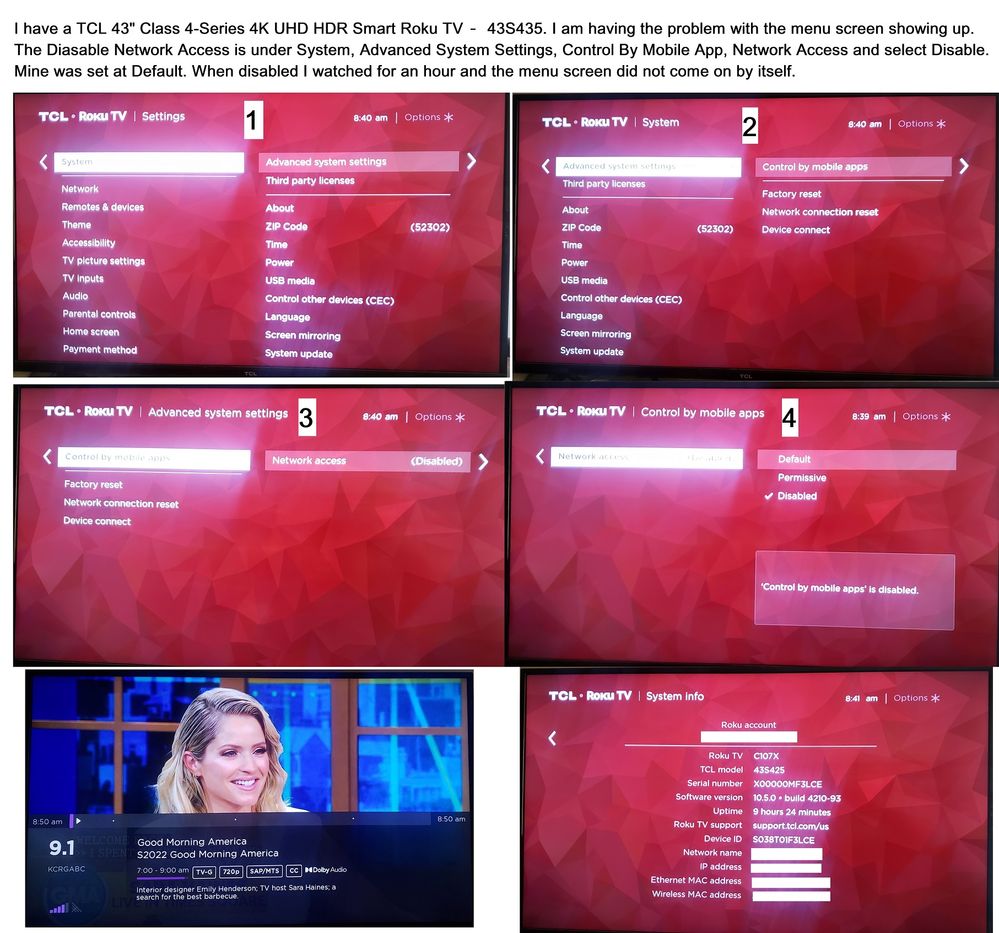Features, settings & updates
- Roku Community
- :
- Streaming Players
- :
- Features, settings & updates
- :
- Re: Roku pop up menu guide keeps appearing on scre...
- Subscribe to RSS Feed
- Mark Topic as New
- Mark Topic as Read
- Float this Topic for Current User
- Bookmark
- Subscribe
- Mute
- Printer Friendly Page
- Mark as New
- Bookmark
- Subscribe
- Mute
- Subscribe to RSS Feed
- Permalink
- Report Inappropriate Content
Re: Unwanted Info Auto Pop-up on Live TV
Same. Not a marketing message There is a timeout period on the guide. Unwanted program info popup. Is this what Roku TV is like? It's a bad time.
- Mark as New
- Bookmark
- Subscribe
- Mute
- Subscribe to RSS Feed
- Permalink
- Report Inappropriate Content
Re: Unwanted Info Auto Pop-up on Live TV
This never use to happen and again since our last software update everyone appears to be experiencing the unwanted popups as well as menu partially show no information. This is pretty bad that everyone is experiencing this regardless what Roku tv the have and yet Roku is not doing anything to resolve the matter. I am now regretting that I purchased four TV's and they all have this new issue. It forces us not to want to watch regular TV programming or Roku menu programing and stick to Netflix or prime. The only solution I have not tried is the reset to original. And what happens when the TV goes through it's normal update process. Back to the problem at hand and now you have to readd and re log in to all your apps. Poor solution option.
- Mark as New
- Bookmark
- Subscribe
- Mute
- Subscribe to RSS Feed
- Permalink
- Report Inappropriate Content
Re: Roku pop up menu guide keeps appearing on screen
Update on Issue:
Channel info showing after 1 minute on ota/live stream channels or within guide after changing channels:
Tried all suggestions and my own from this thread--eventually pop-up came back.
Wired internet connection, Hisense Roku TV, Sony HDMI connected receiver, OTA antenna, Fire Cube via HDMI and USB for pause/rewind connected.
Just did a full factory reset, and so far, no channel info pop-up after 1 minute (update shows today as last checked/updated). All channel info present on guide (wasn't a problem for me before but see others are having this issue).
Process of factory reset took about 30 minutes to complete/setup. All devices were found without issue, just had to rename/customize the shortcuts and hide OTA channels I don't use. Fairly painless but a process nonetheless.
Pop-up did not happen after changing channels and clicking/not clicking the channel info after channel change--for a few times. Channel Info Pop-Up Came Back--STILL AN ISSUE
Found this prior which didn't do anything but it's there:
Platform Secret Screen
- Click Home 5 times
- Click once for each: Fast Forward, Play/Pause, Rewind, Play/Pause, Fast Forward
Has a 'View Remote Button Presses' which I thought might be useful for detecting phantom remote activity...
- Mark as New
- Bookmark
- Subscribe
- Mute
- Subscribe to RSS Feed
- Permalink
- Report Inappropriate Content
Re: Roku pop up menu guide keeps appearing on screen
This unwanted info overlay banner is currently only affecting OTA channels on RokuTVs. (multiple, if not all, brands are affected).
It does seem to be a result from Roku issuing an update build within 10.5 to address the antenna signal meter indicator displaying inaccurate strength. (Basically, Roku fixed one issue but inadvertently caused another).
Roku has been made aware of the issue in the RokuTV forum, but will also tag @RokuDanny-R , @RokuKariza-D , and @RokuMary-F to let them know users in this thread are also experiencing issue.
Just another Roku user... I am not a Roku employee.
Insignia RokuTV, Ultra 4660, 4802, 4850, Premiere+ 3921, Express 4k+ 3941, Streambar 9102
- Mark as New
- Bookmark
- Subscribe
- Mute
- Subscribe to RSS Feed
- Permalink
- Report Inappropriate Content
Re: Roku pop up menu guide keeps appearing on screen
Hi everyone,
Thanks for the posts.
Please be aware that the appropriate Roku team is currently investigating this issue. Once more information is available, I'll be sure to update this Community thread.
Thanks,
Danny
Roku Community Moderator
- Mark as New
- Bookmark
- Subscribe
- Mute
- Subscribe to RSS Feed
- Permalink
- Report Inappropriate Content
Re: Roku pop up menu guide keeps appearing on screen
Thanks Danny! Don't forget about us!
- Mark as New
- Bookmark
- Subscribe
- Mute
- Subscribe to RSS Feed
- Permalink
- Report Inappropriate Content
Re: Roku pop up menu guide keeps appearing on screen
another bug I noticed, maybe related, is that when the pop up menu appears, the time is wrong. its like the time you turned on the Live TV, & doesn't change. It's correct time on the fullscreen Guide, but not on the constantly popping pop up menu.
- Mark as New
- Bookmark
- Subscribe
- Mute
- Subscribe to RSS Feed
- Permalink
- Report Inappropriate Content
Re: Roku pop up menu guide keeps appearing on screen
I noticed that too, but over the last month or so it seemed to correct itself(maybe after time change and/or an update). One thing I did notice that was actually beneficial but now is gone, is there used to be some programming that had a * where it would list options to watch the full or more episodes on various Roku apps and it provided the links(That was actually Something that was again beneficial and actually 'Worked')!
- Mark as New
- Bookmark
- Subscribe
- Mute
- Subscribe to RSS Feed
- Permalink
- Report Inappropriate Content
Re: Roku pop up menu guide keeps appearing on screen
I have a TCL 43" Class 4-Series 4K UHD HDR Smart Roku TV – 43S435. I am having the problem with the menu screen not the Store setting. Multiple posts show that they can not find the Store setting. It's not under System for mine. On this TV it is under Settings, Home Screen, Movies Store and TV Store and Show or Hide
- Mark as New
- Bookmark
- Subscribe
- Mute
- Subscribe to RSS Feed
- Permalink
- Report Inappropriate Content
Re: Roku pop up menu guide keeps appearing on screen
I have a TCL 43" Class 4-Series 4K UHD HDR Smart Roku TV – 43S435. I am, or was having the problem with the menu screen showing up. The Diasable Network Access on this TV is under System, Advanced System Settings, Control By Mobile App, Network Access and select Disable. Mine was set at Default. When disabled I watched for an hour and the menu screen did not come on by itself. I have also noticed my time is off when changing channels but it does correct itself. I also noticed my signal strenght when changing channels is 0 or 1 bar but then shows 4 bars as shown in the picture of GMA.
Become a Roku Streaming Expert!
Share your expertise, help fellow streamers, and unlock exclusive rewards as part of the Roku Community. Learn more.