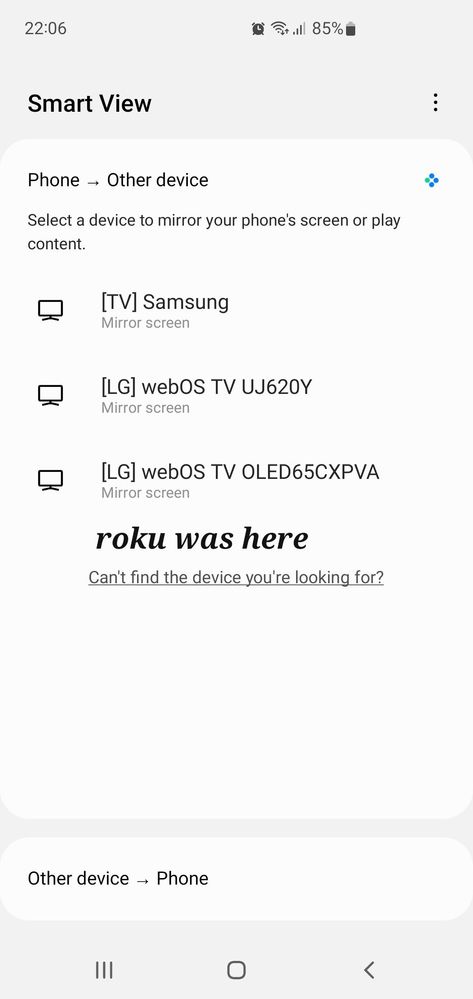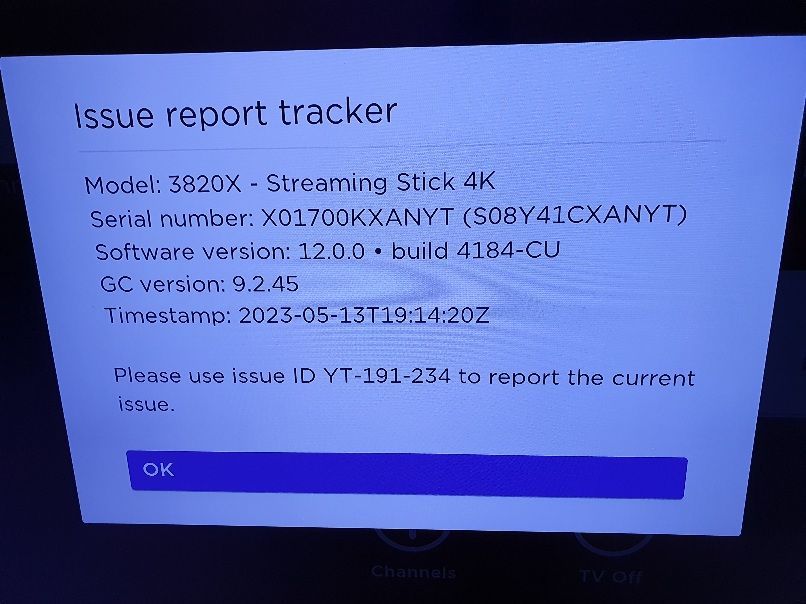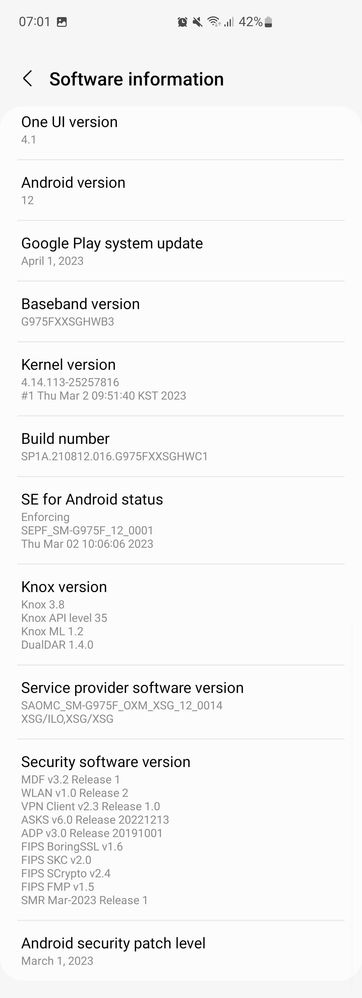Features, settings & updates
- Roku Community
- :
- Streaming Players
- :
- Features, settings & updates
- :
- Re: Roku OS 12 update broke screen mirroring
- Subscribe to RSS Feed
- Mark Topic as New
- Mark Topic as Read
- Float this Topic for Current User
- Bookmark
- Subscribe
- Mute
- Printer Friendly Page
- Mark as New
- Bookmark
- Subscribe
- Mute
- Subscribe to RSS Feed
- Permalink
- Report Inappropriate Content
After the recent update to OS 12, screen mirroring is not working anymore (Roku device is not found by Android mobile devices in Smart View). How do I roll back to version 11.5?
Accepted Solutions
- Mark as New
- Bookmark
- Subscribe
- Mute
- Subscribe to RSS Feed
- Permalink
- Report Inappropriate Content
Solved:
I found a workaround solution to the problem: Disabling DFS (Dynamic Frequency Selection) for 5Ghz and choosing a specific channel on my router settings solved the issue and mirroring is now working again.
- Mark as New
- Bookmark
- Subscribe
- Mute
- Subscribe to RSS Feed
- Permalink
- Report Inappropriate Content
Re: Roku OS 12 update broke screen mirroring
Hi @salexu123,
Thanks for reaching out to the Roku Community.
We'd like to know more about the issue you are seeing. What happens when you tried screen mirroring your Android device to your Roku device? What are the steps to reproduce the issue you are seeing? What troubleshooting steps have you already taken to try to resolve the issue?
We look forward to hearing back from you soon.
Regards,
Nimfa
- Mark as New
- Bookmark
- Subscribe
- Mute
- Subscribe to RSS Feed
- Permalink
- Report Inappropriate Content
Re: Roku OS 12 update broke screen mirroring
When I open Smart View on my mobile phone, there is a list of devices I can connect to. Before the update, Roku was on that list. After the update it does not even appear on the list (see screenshot).
I tried a different mobile phone (also Android) - same issue. I tried restaring the phone, the TV, Roku device and also reset of network on Roku. Nothing helps, the Roku device is not listed as part of the devices I can connect to for screen mirroring. And it worked perfectly fine 2 days ago before I got the 12.0 update.
I use the Roku device only for screen mirroring, so this is a major issue for me that doesn't allow me to use the Roku at all now.
- Mark as New
- Bookmark
- Subscribe
- Mute
- Subscribe to RSS Feed
- Permalink
- Report Inappropriate Content
Re: Roku OS 12 update broke screen mirroring
Hi @salexu123
Thanks for the follow up.
Please be aware that I have passed along your concerns and information to the appropriate Roku team to look into further.
In the meantime, can you please provide us with more information about the device you are using to screen mirror? What brand, model, and OS is the device using?
We look forward to hearing back from you.
Thanks,
Danny
Roku Community Moderator
- Mark as New
- Bookmark
- Subscribe
- Mute
- Subscribe to RSS Feed
- Permalink
- Report Inappropriate Content
Re: Roku OS 12 update broke screen mirroring
Thank you for the quick turnaround!
My device is Samsung Galaxy S10+ (and I also tried another device, Galaxy A30). The software information is in the image below:
- Mark as New
- Bookmark
- Subscribe
- Mute
- Subscribe to RSS Feed
- Permalink
- Report Inappropriate Content
The update to Roku OS 12 broke screen mirroring
A recent update to OS 12 has stopped screen mirroring from working (the Roku device does not appear in Smart View on Android mobile devices). Where can I find the version 11.5 rollback instructions?
- Mark as New
- Bookmark
- Subscribe
- Mute
- Subscribe to RSS Feed
- Permalink
- Report Inappropriate Content
Re: The update to Roku OS 12 broke screen mirroring
Greetings @Bards
Welcome to the Roku Community and thanks for posting regarding screen mirroring.
Can you please provide us with more information about the issue you are experiencing:
- brand, model, and OS of the mobile device that you are using to screen mirroring
- Roku device model, serial number, device ID, and software OS/version (these can all be found in Settings > System > About)
- tracker ID when this issue occurs (when you see this issue occur, press the Home button 5 times, followed by the Back button 5 times and provide us with this ID)
- steps to reproduce the issue you are seeing
Once we have this information, we will be able to pass it along to the appropriate Roku team to investigate further. We look forward to hearing back from you.
Thanks,
Danny
Roku Community Moderator
- Mark as New
- Bookmark
- Subscribe
- Mute
- Subscribe to RSS Feed
- Permalink
- Report Inappropriate Content
Solved:
I found a workaround solution to the problem: Disabling DFS (Dynamic Frequency Selection) for 5Ghz and choosing a specific channel on my router settings solved the issue and mirroring is now working again.
- Mark as New
- Bookmark
- Subscribe
- Mute
- Subscribe to RSS Feed
- Permalink
- Report Inappropriate Content
Re: Roku OS 12 update broke screen mirroring
Yes i was always able to screen mirror but up until acouple of weeks ago i have not been able to do it. Model D804X
Serial #XX00700353V66
Issue ID 66-214-350
Thank you
G
- Mark as New
- Bookmark
- Subscribe
- Mute
- Subscribe to RSS Feed
- Permalink
- Report Inappropriate Content
Re: Roku OS 12 update broke screen mirroring
Hi @gessella,
Welcome to the Roku Community!
We appreciate you for sharing the details here and we're sorry if you are facing an issue using screen mirroring with your Roku TV.
In addition to the information you have provided, can you please let us know your software version, found under Home > Settings > System > About? Can you also provide the mobile device brand, model, and OS?
Once we have this information, I'll be able to pass it along to our Support team who can investigate further.
Best regards,
Mary
Roku Community Moderator
Become a Roku Streaming Expert!
Share your expertise, help fellow streamers, and unlock exclusive rewards as part of the Roku Community. Learn more.