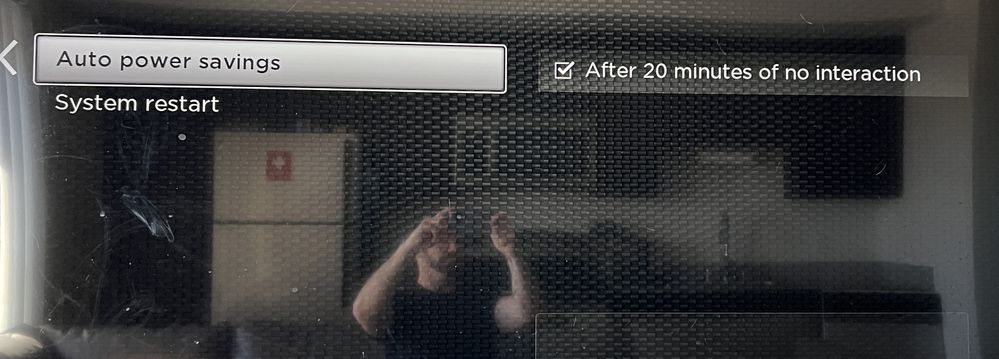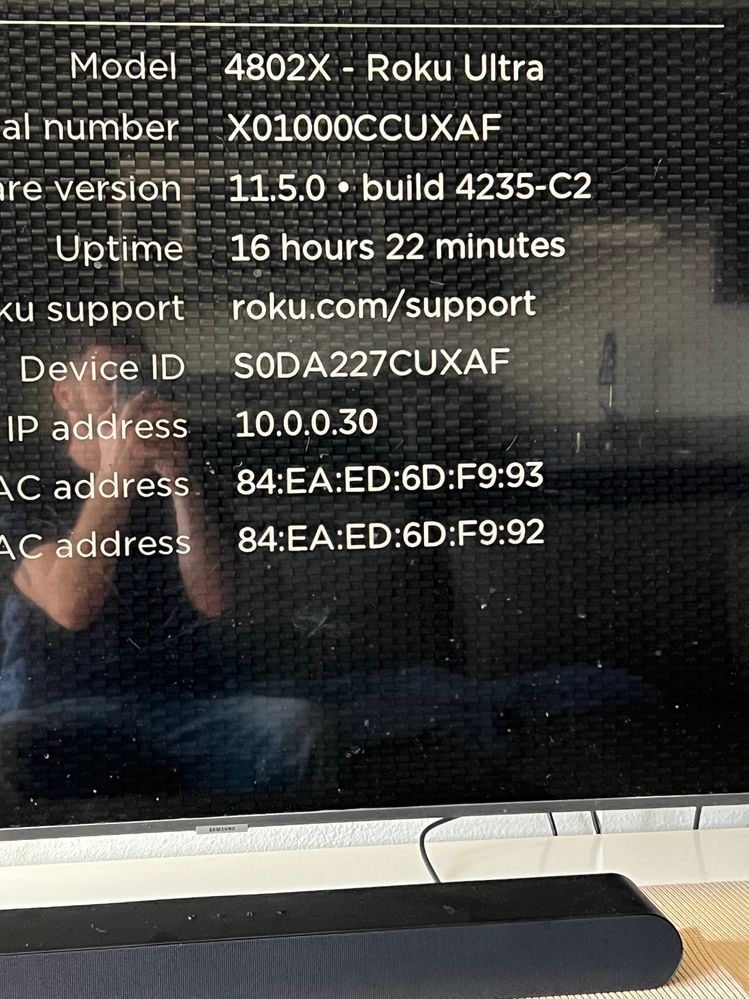Features, settings & updates
- Roku Community
- :
- Streaming Players
- :
- Features, settings & updates
- :
- Re: New bug in very latest update restricting powe...
- Subscribe to RSS Feed
- Mark Topic as New
- Mark Topic as Read
- Float this Topic for Current User
- Bookmark
- Subscribe
- Mute
- Printer Friendly Page
- Mark as New
- Bookmark
- Subscribe
- Mute
- Subscribe to RSS Feed
- Permalink
- Report Inappropriate Content
Re: New bug in very latest update restricting powering device off
I have the same issue with respect to power off of Roku Ultra with thew following data
Roku Ultra 4800X. OS 11.5
I have 2 units
UNIT 1 is connected via an HDMI Switch to a sounder. When the HDMI switch is NOT in the ROKU position the power off functions normally. When HDMI Switch is in ROKU position the Ultra WILL NOT power Off
UNIT 2 is directly connected to an ONKYO 7100 receiver. When Watching TV Through my Cable Box connection to the receiver the Ultra powers off, however when I put the receiver in STBY(turn it off) the Ultra powers on and stays on. If I disconnect the ROKU HDMI cable while the receiver is in standby, the Roku will power off.
It appears that the Roku are "sensing" the existence of the HDMI connection and powering on due to it.
- Mark as New
- Bookmark
- Subscribe
- Mute
- Subscribe to RSS Feed
- Permalink
- Report Inappropriate Content
Re: Indicator light stays on after 11.5 update
Here you go. Looking forward to a solution soon.
Setup:x
Newly purchased Roku 4802x connected via HDMI to Samsung series 7 TV
Series 7 TV connected via HDMI eARC to Samsung Dolby Atmos compatible soundbar
Roku audio set to passthrough
TV audio set to passthrough
At end of day, Roku remote is used to power off TV which turns off soundbar via CEC and in the past has enabled previous Roku Ultra 4670x to go into sleep mode after a short period of time.
I purchased this new 4802x a week ago and every morning I find that the power light is still on.
- Mark as New
- Bookmark
- Subscribe
- Mute
- Subscribe to RSS Feed
- Permalink
- Report Inappropriate Content
Re: Indicator light stays on after 11.5 update
I am having the same problem with the light. It will go off, then come back on even though no one has touched it. Just received my new Roku Ultra since the last one I bought in 2014 was showing signs of giving out. I think I got my money's worth with that one! Have noticed the buttons on this new remote are loud, maybe in future we could get one with quiet buttons like the computer mouse. Thanks!
- Mark as New
- Bookmark
- Subscribe
- Mute
- Subscribe to RSS Feed
- Permalink
- Report Inappropriate Content
Re: Indicator light stays on after 11.5 update
I wasn't able to edit my previous post. I have the same trouble of the light staying on - even after I hit the power button, it comes back on by itself. It seems, though, that if you don't use the power button, but just let the unit and the tv go to sleep by themselves, it stays off. I had no idea either one would do that, since I've fallen asleep watching tv in the past and it stayed on. For some reason now it does so we'll see if that works tonight.
- Mark as New
- Bookmark
- Subscribe
- Mute
- Subscribe to RSS Feed
- Permalink
- Report Inappropriate Content
Re: Indicator light stays on after 11.5 update
I just got the 4802R model and can confirm that I'm also experiencing the same issue. I go to the home screen before turning off my LG C1 and I have the power saving option on. The indicator light will turn off initially but then will come on and stay on after 30 min. I hope this doesn't degrade the device because the up time for the device is increasing rapidly.
- Mark as New
- Bookmark
- Subscribe
- Mute
- Subscribe to RSS Feed
- Permalink
- Report Inappropriate Content
Re: New bug in very latest update restricting powering device off
Hi Community users,
Some customers have reported that turning off the 20 minute power saving mode resolves the problem they were experiencing. We would recommend trying to troubleshooting step to see if that helps.
Please keep us posted what you find out.
Thanks,
Danny
Roku Community Moderator
- Mark as New
- Bookmark
- Subscribe
- Mute
- Subscribe to RSS Feed
- Permalink
- Report Inappropriate Content
Re: New bug in very latest update restricting powering device off
Turning off 20 min power off option DOES NOT solve the problem for me. Only unplugging HDMI connector to my ONKYO receiver when it is Standby TURNS OFF the indicator light.
- Mark as New
- Bookmark
- Subscribe
- Mute
- Subscribe to RSS Feed
- Permalink
- Report Inappropriate Content
Re: New bug in very latest update restricting powering device off
Seems to have worked.
I unchecked the 20 min power saver option. Exited to home screen. Turned off tv. Waited a while (not sure how long) ... light went off on the ultra. Checked about an hour later, light was still off.
Will update if light comes back on by itself.
- Mark as New
- Bookmark
- Subscribe
- Mute
- Subscribe to RSS Feed
- Permalink
- Report Inappropriate Content
Re: New bug in very latest update restricting powering device off
Turning off the screen saver "fixed" it for me.
- Mark as New
- Bookmark
- Subscribe
- Mute
- Subscribe to RSS Feed
- Permalink
- Report Inappropriate Content
Re: New bug in very latest update restricting powering device off
Become a Roku Streaming Expert!
Share your expertise, help fellow streamers, and unlock exclusive rewards as part of the Roku Community. Learn more.