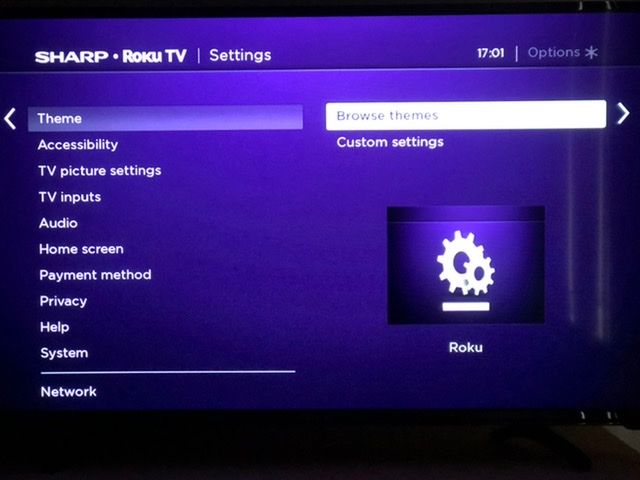Features, settings & updates
- Roku Community
- :
- Streaming Players
- :
- Features, settings & updates
- :
- Re: Can’t find screensaver settings?
- Subscribe to RSS Feed
- Mark Topic as New
- Mark Topic as Read
- Float this Topic for Current User
- Bookmark
- Subscribe
- Mute
- Printer Friendly Page
- Mark as New
- Bookmark
- Subscribe
- Mute
- Subscribe to RSS Feed
- Permalink
- Report Inappropriate Content
I know this is a really dumb question but I recently bought a tv with roku in it and can’t find the screensaver settings anywhere. I’ve legit looked through all the settings and looked at videos and pictures and could not find where the screensaver options are located. I feel like I must be blindly missing something so could someone please inform me where they are located in the settings?
Accepted Solutions
- Mark as New
- Bookmark
- Subscribe
- Mute
- Subscribe to RSS Feed
- Permalink
- Report Inappropriate Content
This ever get worked out/fixed? I've got the same issue.
Edit: Found it, looks like it's been moved inside the Themes setting.
- Mark as New
- Bookmark
- Subscribe
- Mute
- Subscribe to RSS Feed
- Permalink
- Report Inappropriate Content
Re: Can’t find screensaver settings?
Thanks for the inquiry.
You can change the screensaver on your TV by going to Settings > Screensaver > Change Screensaver.
For more information about how to change the screensaver, visit our Support page here: How do I change the screensaver on my Roku streaming device?
Thanks,
Danny
Roku Community Moderator
- Mark as New
- Bookmark
- Subscribe
- Mute
- Subscribe to RSS Feed
- Permalink
- Report Inappropriate Content
Re: Can’t find screensaver settings?
This is what I was looking for but that option is legitimately not in my settings anywhere.
- Mark as New
- Bookmark
- Subscribe
- Mute
- Subscribe to RSS Feed
- Permalink
- Report Inappropriate Content
Re: Can’t find screensaver settings?
Thanks for the update.
Can you please provide a screenshot of what you are seeing in the Setting menu so we can further assist you?
Thanks,
Danny
Roku Community Moderator
- Mark as New
- Bookmark
- Subscribe
- Mute
- Subscribe to RSS Feed
- Permalink
- Report Inappropriate Content
Re: Can’t find screensaver settings?
This is what I see and I can’t seem to find where the screensaver options are. I can’t seem to rotate my picture on this reply so I’m sorry!
- Mark as New
- Bookmark
- Subscribe
- Mute
- Subscribe to RSS Feed
- Permalink
- Report Inappropriate Content
Re: Can’t find screensaver settings?
@pinkbliss Thanks for the screenshot. What appears under Settings>Themes on your TV? Do you see Screensaver options appear there?
Thanks,
Tanner
- Mark as New
- Bookmark
- Subscribe
- Mute
- Subscribe to RSS Feed
- Permalink
- Report Inappropriate Content
Re: Can’t find screensaver settings?
Nope, it just takes me to browse themes and custom settings, neither of which contains anything to do with the screensaver 😞
- Mark as New
- Bookmark
- Subscribe
- Mute
- Subscribe to RSS Feed
- Permalink
- Report Inappropriate Content
Re: Can’t find screensaver settings?
@pinkbliss Thanks for confirming. Could you also please try checking for a system update in Settings>System>System update>Check now? Then, see if the option appears in Settings.
Thanks,
Tanner
- Mark as New
- Bookmark
- Subscribe
- Mute
- Subscribe to RSS Feed
- Permalink
- Report Inappropriate Content
Re: Can’t find screensaver settings?
It says all software is up to date but the option still isn’t appearing in settings.
- Mark as New
- Bookmark
- Subscribe
- Mute
- Subscribe to RSS Feed
- Permalink
- Report Inappropriate Content
Re: Can’t find screensaver settings?
@pinkbliss Thanks for extra details. I'll follow up via private message to continue looking into this with you.
Thanks,
Tanner
Become a Roku Streaming Expert!
Share your expertise, help fellow streamers, and unlock exclusive rewards as part of the Roku Community. Learn more.