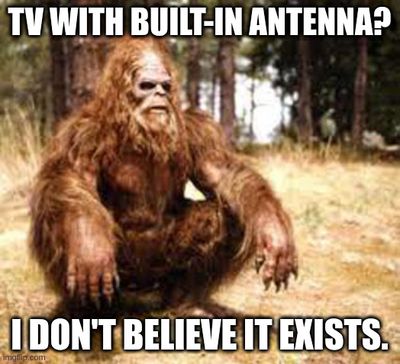Features, settings & updates
- Roku Community
- :
- Streaming Players
- :
- Features, settings & updates
- :
- Re: How do I know if my TV has a antenna built in?
- Subscribe to RSS Feed
- Mark Topic as New
- Mark Topic as Read
- Float this Topic for Current User
- Bookmark
- Subscribe
- Mute
- Printer Friendly Page
- Mark as New
- Bookmark
- Subscribe
- Mute
- Subscribe to RSS Feed
- Permalink
- Report Inappropriate Content
I know some smart TV's need an antenna to stream local channels. Does Roku sell ones that have that built in or no?
Accepted Solutions
- Mark as New
- Bookmark
- Subscribe
- Mute
- Subscribe to RSS Feed
- Permalink
- Report Inappropriate Content
@Dm3587 wrote:Thanks. I guess it's in the development stages still. Been hearing a lot of talk about it and I thought they started making TV's with it.
They may have. However, I wouldn't expect them to be much more than hype, compared to a small indoor antenna. If they don't make it switchable -- the ability to disconnect it when you connect an external antenna -- then you run the risk of image sync issues for channels that both the built-in and external (whether indoor or outdoor) pick up. If you try to use two antenna today, you run that risk, so I would expect it to be switchable. But in reality, today's TV signals are on the same frequencies they've always been on. The image in the signal today is digital, but the frequencies on which they operate are the same. That's why an antenna from the 1950s will pick up HD TV signals today. Antennae advertised as HD TV Antenna is nothing but hype. An antenna is an antenna. Some simply pick up one of the bands better than other bands.
DBDukes
Roku Community Streaming Expert
Note: I am not a Roku employee.
If this post solves your problem please help others find this answer and click "Accept as Solution."
- Mark as New
- Bookmark
- Subscribe
- Mute
- Subscribe to RSS Feed
- Permalink
- Report Inappropriate Content
Re: How do I know if my TV has a antenna built in?
The question about built-in antenna can get tricky, much the same way as some antennae that are advertised as an "HD TV antenna" (which isn't a real thing).
Generally, no Roku TVs (none are built by Roku) promote themselves as having a "built in antenna." Expect to purchase an antenna if you want to pick up local stations, but be aware that any TV can pick up local TV signals if the signals are strong enough, even without an antenna attached. Most should expect to need to attach an antenna, however.
DBDukes
Roku Community Streaming Expert
Note: I am not a Roku employee.
If this post solves your problem please help others find this answer and click "Accept as Solution."
- Mark as New
- Bookmark
- Subscribe
- Mute
- Subscribe to RSS Feed
- Permalink
- Report Inappropriate Content
Re: How do I know if my TV has a antenna built in?
I have heard of some smart TVs that have an internal HD digital antenna, but I have not heard of any RokuTVs that come equipped with an internal (built-in) HD antenna. All the RokuTVs come equipped with an internal HD digital TV tuner, so that does require/allow you to connect an external antenna via coaxial in order to watch OTA (over the air) channels.
https://www.roku.com/products/roku-tv/antenna
Just another Roku user... I am not a Roku employee.
Insignia RokuTV, Ultra 4660, Premiere+ 3921, Express 4k+ 3941, Streambar 9102
- Mark as New
- Bookmark
- Subscribe
- Mute
- Subscribe to RSS Feed
- Permalink
- Report Inappropriate Content
Re: How do I know if my TV has a antenna built in?
Not wanting to derail the post, but what do you know about these "built in antenna?" Is that hype (much like HD TV antenna is simply hype) or are they actually adding additional hardware inside the chassis?
And, if that, is it really any better than a small flat indoor antenna?
This whole "built in antenna" thing is new to me in regards to TVs being advertised that way. I've never seen one, so I don't know what the actual story is on them.
DBDukes
Roku Community Streaming Expert
Note: I am not a Roku employee.
If this post solves your problem please help others find this answer and click "Accept as Solution."
- Mark as New
- Bookmark
- Subscribe
- Mute
- Subscribe to RSS Feed
- Permalink
- Report Inappropriate Content
Re: How do I know if my TV has a antenna built in?
I will see if I can find one and edit this posting. If included, should have "High Definition Digital TV antenna" included in the specs. I have never seen one, but remember reading some articles since some TVs that come with built in antenna (normally for bluetooth and wifi) were confusing to customers expecting an OTA antenna so this language was added for clarity by manufacturers.
I have never had luck with the flat antennas. Where I am, I need either rabbit ears or large attic or outdoor antennaes to get a signal. I really can't imagine an internal antenna being better than an external antenna (but I am far from knowledgeable on all the in and outs of that).
EDIT: First article I come across and from 2nd paragraph "... there were a few models that came supported with a built-in antenna for catching local signals. However, they were a big fail and need not be mentioned in this article as you won’t find them anymore." (https://www.jguru.com/do-smart-tvs-have-built-in-antennas/)
Could be why only heard of them and never saw one in the wild.
Just another Roku user... I am not a Roku employee.
Insignia RokuTV, Ultra 4660, Premiere+ 3921, Express 4k+ 3941, Streambar 9102
- Mark as New
- Bookmark
- Subscribe
- Mute
- Subscribe to RSS Feed
- Permalink
- Report Inappropriate Content
Re: How do I know if my TV has a antenna built in?
DBDukes
Roku Community Streaming Expert
Note: I am not a Roku employee.
If this post solves your problem please help others find this answer and click "Accept as Solution."
- Mark as New
- Bookmark
- Subscribe
- Mute
- Subscribe to RSS Feed
- Permalink
- Report Inappropriate Content
Re: How do I know if my TV has a antenna built in?
Thanks. I guess it's in the development stages still. Been hearing a lot of talk about it and I thought they started making TV's with it.
- Mark as New
- Bookmark
- Subscribe
- Mute
- Subscribe to RSS Feed
- Permalink
- Report Inappropriate Content
@Dm3587 wrote:Thanks. I guess it's in the development stages still. Been hearing a lot of talk about it and I thought they started making TV's with it.
They may have. However, I wouldn't expect them to be much more than hype, compared to a small indoor antenna. If they don't make it switchable -- the ability to disconnect it when you connect an external antenna -- then you run the risk of image sync issues for channels that both the built-in and external (whether indoor or outdoor) pick up. If you try to use two antenna today, you run that risk, so I would expect it to be switchable. But in reality, today's TV signals are on the same frequencies they've always been on. The image in the signal today is digital, but the frequencies on which they operate are the same. That's why an antenna from the 1950s will pick up HD TV signals today. Antennae advertised as HD TV Antenna is nothing but hype. An antenna is an antenna. Some simply pick up one of the bands better than other bands.
DBDukes
Roku Community Streaming Expert
Note: I am not a Roku employee.
If this post solves your problem please help others find this answer and click "Accept as Solution."
- Mark as New
- Bookmark
- Subscribe
- Mute
- Subscribe to RSS Feed
- Permalink
- Report Inappropriate Content
Re: How do I know if my TV has a antenna built in?
I've never heard of a TV with a built in antenna for decades, since those old small portables had built in rabbit ears. Most people wouldn't be happy with the look of rabbit ears sticking out of the top of the set. 😄
Depending on how strong your local signals are, you might not need much of an antenna. Because of the TV's shielding, you'll need to connect something, but it doesn't need to be a big roof top yagi. I can get the majority of my local channels with just a paperclip straightened out and stuck into the F connector on the TV back. There's also a number of small antennas that look like a tiny soundbar and can be placed somewhere out of sight. I used one like that when I was staying long term in a hotel and bought my own Roku TV instead of using the hotel set.
Roku Community Streaming Expert
Help others find this answer and click "Accept as Solution."
If you appreciate my answer, maybe give me a Kudo.
I am not a Roku employee, just another user.
Become a Roku Streaming Expert!
Share your expertise, help fellow streamers, and unlock exclusive rewards as part of the Roku Community. Learn more.