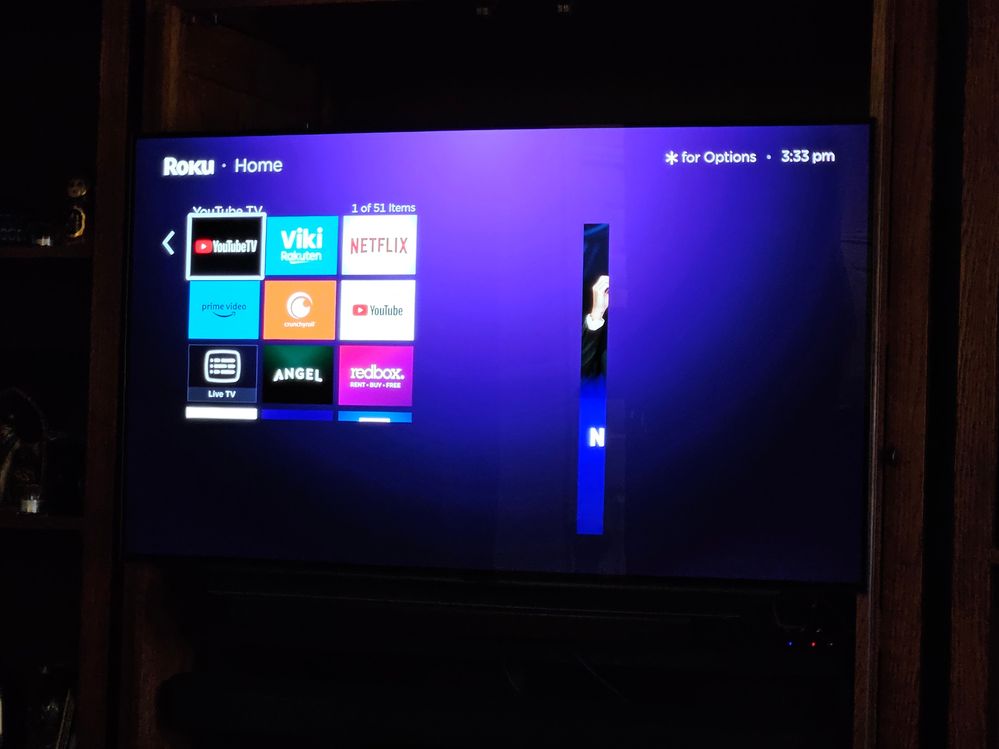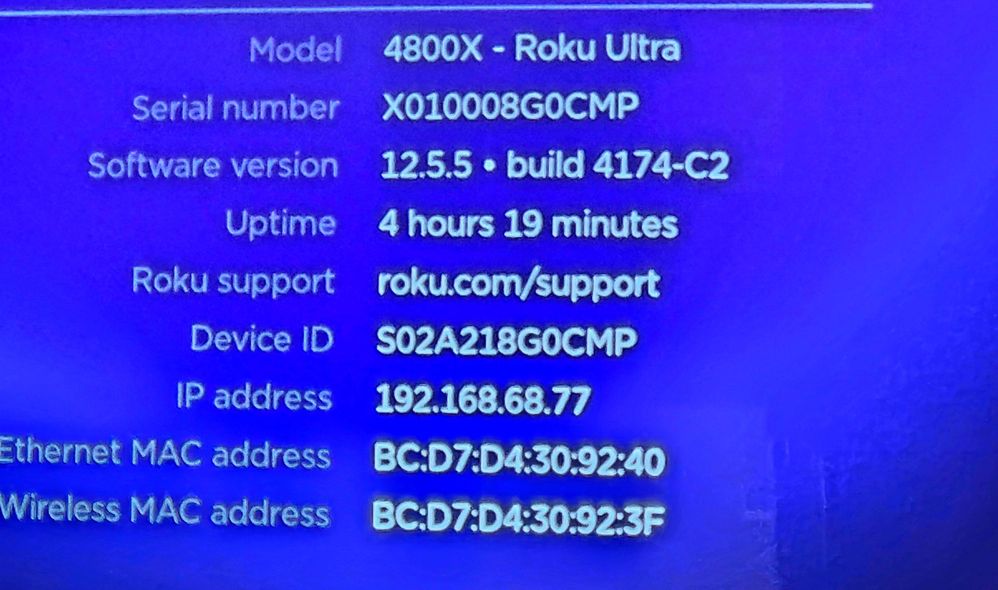Features, settings & updates
- Roku Community
- :
- Streaming Players
- :
- Features, settings & updates
- :
- Re: Channel Icons Are Very Small Now
- Subscribe to RSS Feed
- Mark Topic as New
- Mark Topic as Read
- Float this Topic for Current User
- Bookmark
- Subscribe
- Mute
- Printer Friendly Page
- Mark as New
- Bookmark
- Subscribe
- Mute
- Subscribe to RSS Feed
- Permalink
- Report Inappropriate Content
Re: Channel Icons Are Very Small Now
Hi @aggies86,
Thanks for keeping the Roku Community posted!
Thank you for bringing this to our attention. We would require further information regarding the specifics of the situation.
Could you provide us with a photo of this problem? We would also like to know how frequently this occurs as well as when you first noticed the problem.
With more information, we'll be able to further assist you.
Thanks,
Rey
Roku Community Moderator
- Mark as New
- Bookmark
- Subscribe
- Mute
- Subscribe to RSS Feed
- Permalink
- Report Inappropriate Content
Re: Channel Icons Are Very Small Now
This morning my Icons were once again large after exiting the screen saver. Going into the home screen the option was still selected for small. Not sure if there was an update overnight, but the selection did not match what I was seeing.
I'll check again when I get home later.
- Mark as New
- Bookmark
- Subscribe
- Mute
- Subscribe to RSS Feed
- Permalink
- Report Inappropriate Content
Re: Channel Icons Are Very Small Now
Here's what I'm seeing. I have to reboot to get rid of it and it pops up after I awaken my Roku. This is being displayed on my Roku Ultra with an LD OLED display.
- Mark as New
- Bookmark
- Subscribe
- Mute
- Subscribe to RSS Feed
- Permalink
- Report Inappropriate Content
Re: Channel Icons Are Very Small Now
Thanks for the update and for sharing with us this information.
Could you tell us the current OS version of your device this can be found from Settings>>System>>About. We'd like to take a closer look.
Please keep us posted!
Thanks,
Rey
Roku Community Moderator
- Mark as New
- Bookmark
- Subscribe
- Mute
- Subscribe to RSS Feed
- Permalink
- Report Inappropriate Content
Re: Channel Icons Are Very Small Now
- Mark as New
- Bookmark
- Subscribe
- Mute
- Subscribe to RSS Feed
- Permalink
- Report Inappropriate Content
Re: Channel Icons Are Very Small Now
Thanks for your prompt response!
In addition, we'd want to know whether you try streaming or after the playback, does this issue still occur?
Please keep us posted!
Thanks,
Rey
Roku Community Moderator
- Mark as New
- Bookmark
- Subscribe
- Mute
- Subscribe to RSS Feed
- Permalink
- Report Inappropriate Content
Re: Channel Icons Are Very Small Now
Yes. I can only get rid of it by rebooting the system. In addition, after rebooting, it seems to display normally, but if, however, a screen saver or sleep mode occurs and and I wake the system back up, sometimes (not always) the menu display will become small and display incorrectly as in the photos I sent.
- Mark as New
- Bookmark
- Subscribe
- Mute
- Subscribe to RSS Feed
- Permalink
- Report Inappropriate Content
Re: Channel Icons Are Very Small Now
We appreciate the update!
This is really beneficial, and we will investigate it further. Please give us the Tracker ID of this issue in addition to the statement you have provided. To obtain this ID, press the Home and Back buttons five times each when you see the issue occur.
Thanks,
Rey
Roku Community Moderator
- Mark as New
- Bookmark
- Subscribe
- Mute
- Subscribe to RSS Feed
- Permalink
- Report Inappropriate Content
Re: Channel Icons Are Very Small Now
I agree. I hate trying to see what I'm choosing on Roku since the icons are very small. They need to be bigger so we can see what we are choosing. Do y'all not want us to be able to see what we are choosing?
- Mark as New
- Bookmark
- Subscribe
- Mute
- Subscribe to RSS Feed
- Permalink
- Report Inappropriate Content
Re: Channel Icons Are Very Small Now
How can I get the small icons back?? I must be the only one that actually wants them small. My device rebooted and the small icons, which I really liked, went away and the option to change the size seems to be gone now. Please help!
Become a Roku Streaming Expert!
Share your expertise, help fellow streamers, and unlock exclusive rewards as part of the Roku Community. Learn more.