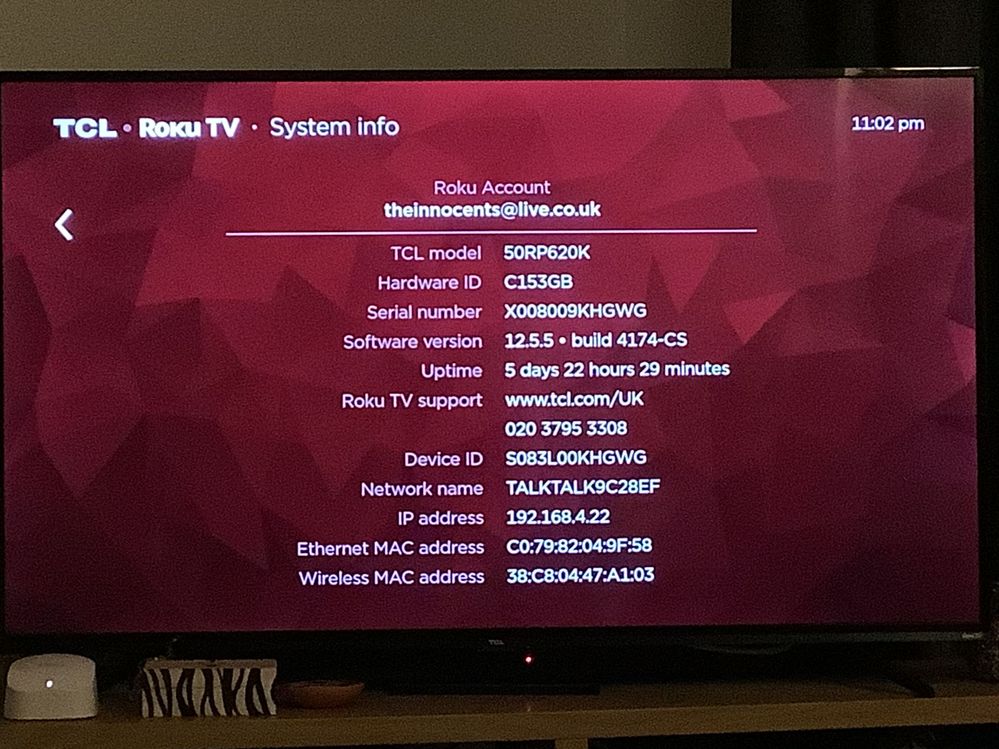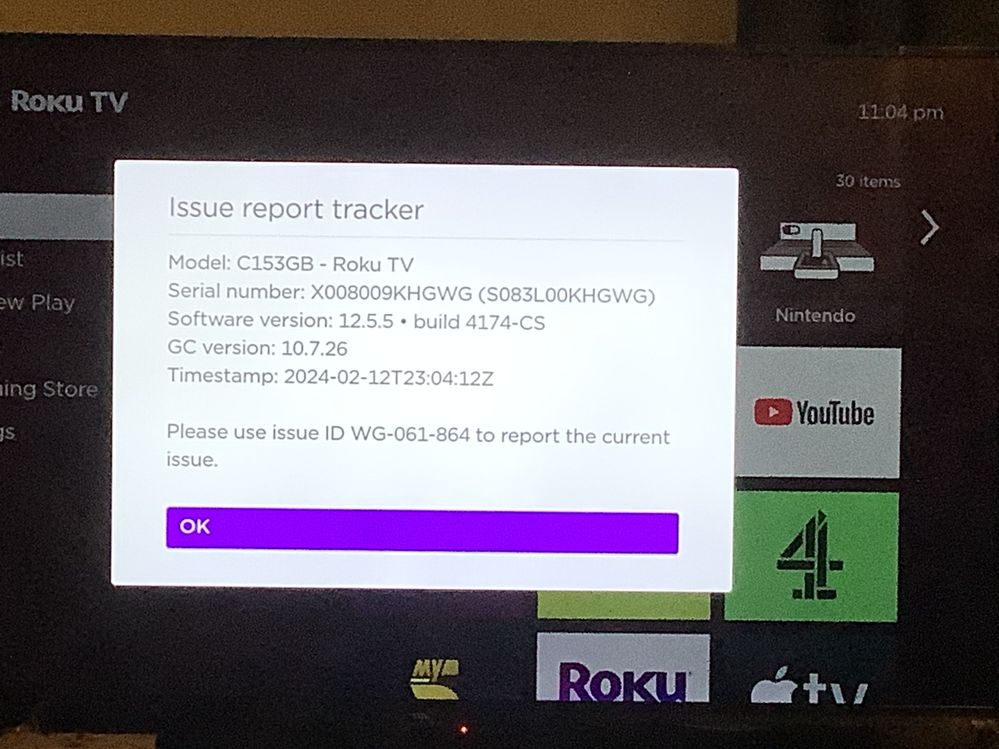Features, settings & updates
- Roku Community
- :
- Streaming Players
- :
- Features, settings & updates
- :
- Changing Channels by voice on mobile app no longer...
- Subscribe to RSS Feed
- Mark Topic as New
- Mark Topic as Read
- Float this Topic for Current User
- Bookmark
- Subscribe
- Mute
- Printer Friendly Page
- Mark as New
- Bookmark
- Subscribe
- Mute
- Subscribe to RSS Feed
- Permalink
- Report Inappropriate Content
Changing Channels by voice on mobile app no longer working
After previously working my TV will no longer change channels using voice commands from the mobile app or Alexa. All other commands appear to work and I have factory reset many times. Software is up-to-date and I do not need directing to a page telling me how to link my device.
- Mark as New
- Bookmark
- Subscribe
- Mute
- Subscribe to RSS Feed
- Permalink
- Report Inappropriate Content
Alexa Skill for Voice Command Not Working
A warm welcome here in the Roku Community, @Midwichcuckoo!
We appreciate you reaching out. We'd be more than happy to assist you with this.
Just to clarify, are you referring to the Live TV channel? We have tried to replicate your concern on our end and it seems to be working fine. We can command the Roku mobile app to change channels by saying "Open YouTube" or "Open Netflix" while still on an existing app and also during playback.
If possible, would you mind providing us with a video clip of it through PM for reference? So we can assess your concerns better and provide you with an accurate resolution. (to send us a PM, select my username > View Profile > on the right side of the page, send this user a private message)
We'll be looking forward to your response as we are more than eager to resolve this for you.
Best regards,
Carly
Roku Community Moderator
- Mark as New
- Bookmark
- Subscribe
- Mute
- Subscribe to RSS Feed
- Permalink
- Report Inappropriate Content
Changing Channels by voice on mobile app no longer working
I have done this and advised you by email but I still await your solution. This is most unsatisfactory
- Mark as New
- Bookmark
- Subscribe
- Mute
- Subscribe to RSS Feed
- Permalink
- Report Inappropriate Content
Alexa Skill for Voice Command Not Working
Hi @Midwichcuckoo,
Thank you for posting here in the Roku Community!
We will be more than happy to assist you further with your concern. Please check out this support article here on how to use Amazon Alexa to control your Roku streaming device.
We hope this helps, and please keep us posted if you need anything else.
Regards,
John
Roku Community Moderator
- Mark as New
- Bookmark
- Subscribe
- Mute
- Subscribe to RSS Feed
- Permalink
- Report Inappropriate Content
Changing Channels by voice on mobile app no longer working
Thank you for your totally useless response. You did not read my comment fully. Please go back and read the issue I have. The issue is not with Alexa, I have used it with my TV previously and with success. It is your software that is in error. Please confirm you have viewed the video that I went to great lengths to upload for you to view on your request.
- Mark as New
- Bookmark
- Subscribe
- Mute
- Subscribe to RSS Feed
- Permalink
- Report Inappropriate Content
Alexa Skill for Voice Command Not Working
Thank you for keeping us updated, @Midwichcuckoo.
We've already received the video you provided and it is highly appreciated.
In this case, we will coordinate this with the appropriate Roku team for further review and investigation. With this being said, kindly provide us with the following details below so we can report this effectively:
- Roku device model, serial number, device ID, and current OS version. (this can all be found in Settings > System > About)
- Tracker ID (when you see this issue occur, press the Home button 5 times, followed by the Back button 5 times, and provide us with this ID)
We'll be anticipating your response as we are more than eager to find you the best resolution possible and help you utilize the Alexa skill on your TV.
Best regards,
Carly
Roku Community Moderator
- Mark as New
- Bookmark
- Subscribe
- Mute
- Subscribe to RSS Feed
- Permalink
- Report Inappropriate Content
Changing Channels by voice on mobile app no longer working
- Mark as New
- Bookmark
- Subscribe
- Mute
- Subscribe to RSS Feed
- Permalink
- Report Inappropriate Content
Alexa Skill for Voice Command Not Working
Thank you for the added information, @Midwichcuckoo.
Rest assured that we will include your device in the process of the investigation and find you the best resolution possible.
In the meantime, we request your patience and understanding as we work on this and if there's anything else we can be of assistance with, please let us know as we would be more than happy to help.
Once again, we sincerely apologize for any inconvenience this may have caused you and appreciate you bearing with us.
Thanks,
Carly
Roku Community Moderator
- Mark as New
- Bookmark
- Subscribe
- Mute
- Subscribe to RSS Feed
- Permalink
- Report Inappropriate Content
Changing Channels by voice on mobile app no longer working
Can I have an update please? I have waited months and still heard nothing. The issue is not resolved.
- Mark as New
- Bookmark
- Subscribe
- Mute
- Subscribe to RSS Feed
- Permalink
- Report Inappropriate Content
Alexa Skill for Voice Command Not Working
Thank you for getting back to us, @Midwichcuckoo.
We understand how important it is for you. Currently, we don't have any updates but we will notify you as soon as we receive any.
In the meantime, your continued patience and understanding are highly appreciated as we work on this.
Please let us know if there's anything else we can help you with. We're here to assist you in any way we can.
Best regards,
Jess
Roku Community Moderator
Become a Roku Streaming Expert!
Share your expertise, help fellow streamers, and unlock exclusive rewards as part of the Roku Community. Learn more.