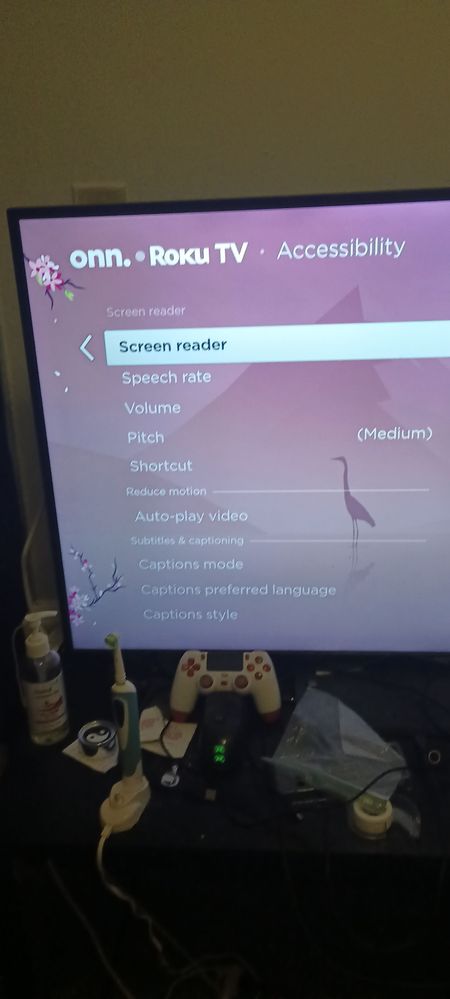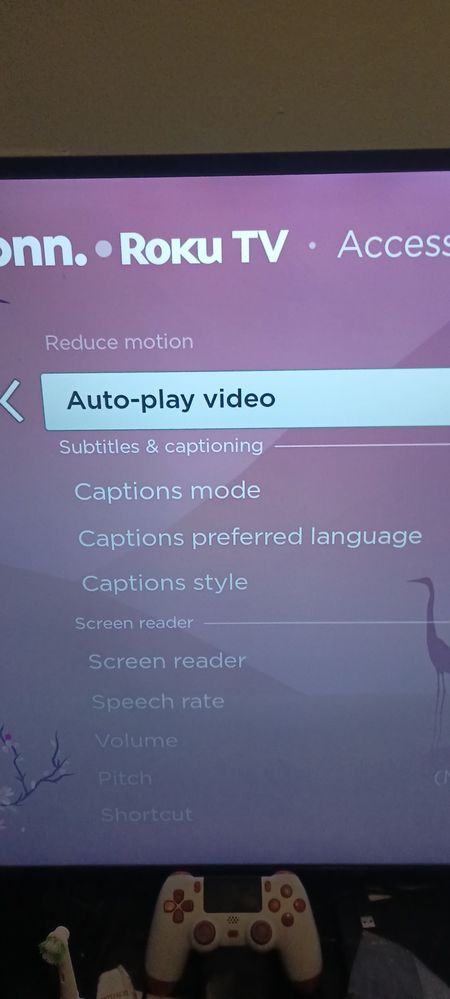Features, settings & updates
- Roku Community
- :
- Streaming Players
- :
- Features, settings & updates
- :
- Re: Audio guide not available
- Subscribe to RSS Feed
- Mark Topic as New
- Mark Topic as Read
- Float this Topic for Current User
- Bookmark
- Subscribe
- Mute
- Printer Friendly Page
- Mark as New
- Bookmark
- Subscribe
- Mute
- Subscribe to RSS Feed
- Permalink
- Report Inappropriate Content
My onn Roku 50" smart tv seems to not have the option for audio guide in the accessibility menu is there a way to correct this my bf is blind and tends to put volume up high or low
Accepted Solutions
- Mark as New
- Bookmark
- Subscribe
- Mute
- Subscribe to RSS Feed
- Permalink
- Report Inappropriate Content
Hi @Schaff3d,
Welcome to the Roku Community!
We understand that you are inquiring about the screen reader that was previously known as the Audio Guide.
You can directly enable the speech readers, by going to Settings, then Accessibility, and then Screen Reader, or using your Roku remote, or by clicking the * sign button four times.
To learn more including which players support this feature, check out the article that explains How to enable the text-to-speech screen reader on your Roku® streaming device | Official Roku Suppor...
Hope you'll find this info useful. Let us know in case you still have any questions.
Thanks,
Rey
Roku Community Moderator
- Mark as New
- Bookmark
- Subscribe
- Mute
- Subscribe to RSS Feed
- Permalink
- Report Inappropriate Content
Hi @Schaff3d,
Welcome to the Roku Community!
We understand that you are inquiring about the screen reader that was previously known as the Audio Guide.
You can directly enable the speech readers, by going to Settings, then Accessibility, and then Screen Reader, or using your Roku remote, or by clicking the * sign button four times.
To learn more including which players support this feature, check out the article that explains How to enable the text-to-speech screen reader on your Roku® streaming device | Official Roku Suppor...
Hope you'll find this info useful. Let us know in case you still have any questions.
Thanks,
Rey
Roku Community Moderator
- Mark as New
- Bookmark
- Subscribe
- Mute
- Subscribe to RSS Feed
- Permalink
- Report Inappropriate Content
Re: Audio guide not available
- Mark as New
- Bookmark
- Subscribe
- Mute
- Subscribe to RSS Feed
- Permalink
- Report Inappropriate Content
Re: Audio guide not available
We appreciate your response, @Schaff3d.
We believe the screen reader, formerly known as an audio guide, is available. However, if you meant the volume leveling feature, you can have this option during playback. Just click on the star button on your remote for additional options.
Let us know if you have further inquiries.
Regards,
Janadee
Roku Community Moderator
Become a Roku Streaming Expert!
Share your expertise, help fellow streamers, and unlock exclusive rewards as part of the Roku Community. Learn more.