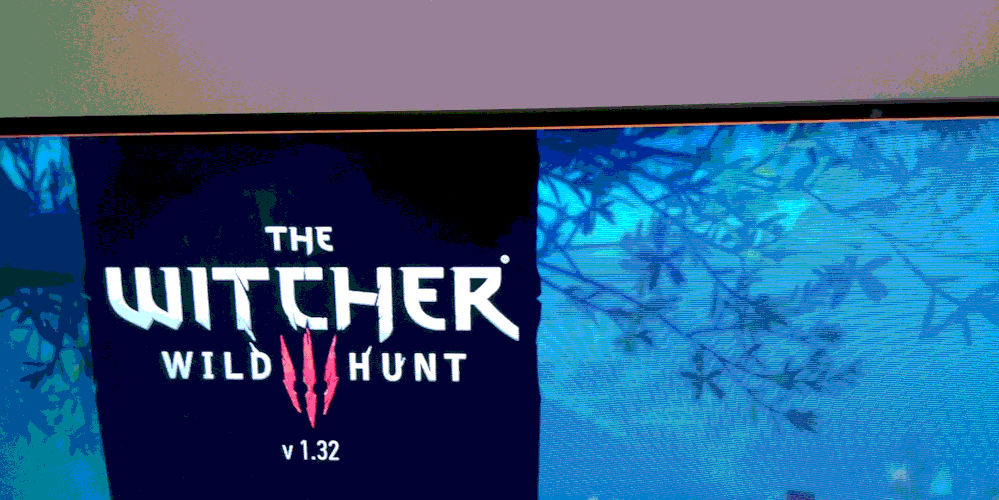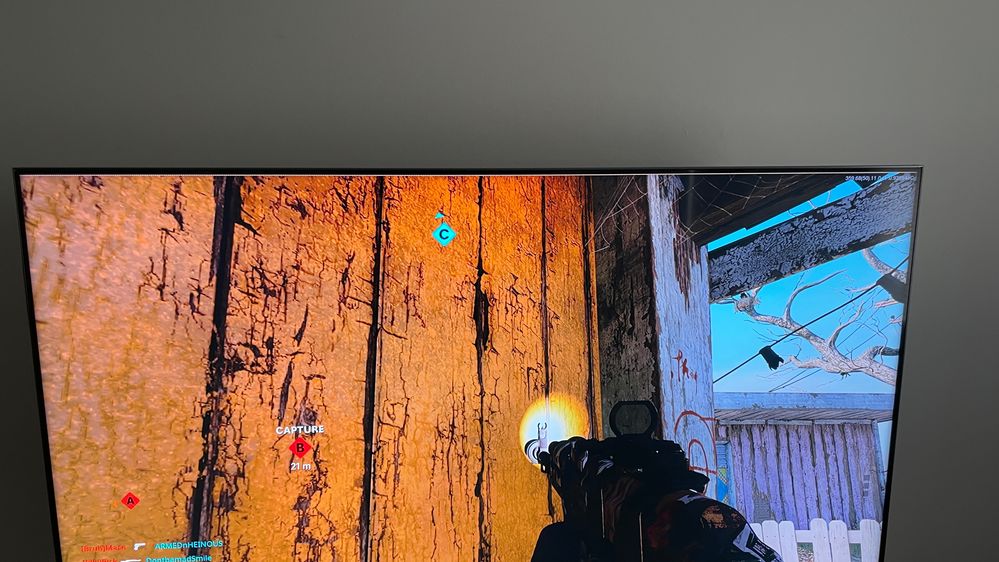Discussions
- Roku Community
- :
- Roku TV
- :
- Discussions
- :
- TCL R635 1440p line issue
- Subscribe to RSS Feed
- Mark Topic as New
- Mark Topic as Read
- Float this Topic for Current User
- Bookmark
- Subscribe
- Mute
- Printer Friendly Page
- Mark as New
- Bookmark
- Subscribe
- Mute
- Subscribe to RSS Feed
- Permalink
- Report Inappropriate Content
TCL R635 1440p line issue
My TV works great except for one glaring issue: gaming at 1440p results in a line at the top of the screen It changes colour rapidly when moving the camera in game. No other resolutions have this issue, but 1440p is what my PC handles best. Anyone else have this issue? Is this an issue with all R635's or should I exchange?
- Mark as New
- Bookmark
- Subscribe
- Mute
- Subscribe to RSS Feed
- Permalink
- Report Inappropriate Content
Re: TCL R635 1440p line issue
I can't replicate it on my R635. Does it only do it in game? And what video card are you using and are you using the latest drivers?
- Mark as New
- Bookmark
- Subscribe
- Mute
- Subscribe to RSS Feed
- Permalink
- Report Inappropriate Content
Re: TCL R635 1440p line issue
Only happens in-game when the TV recognizes it is at 1440p 120Hz (this is the info it gives when you hit the "OK" button on the remote).
RTX 2070, drivers are the latest.
- Mark as New
- Bookmark
- Subscribe
- Mute
- Subscribe to RSS Feed
- Permalink
- Report Inappropriate Content
Re: TCL R635 1440p line issue
I have this same “line on top” issue with my Xbox One X when running in 1440P 120Hz. Seems to be an issue with the TV.
- Mark as New
- Bookmark
- Subscribe
- Mute
- Subscribe to RSS Feed
- Permalink
- Report Inappropriate Content
Re: TCL R635 1440p line issue
I just got my R635 today and have the same exact issue. Could this be fixed with software? It can get distracting.
- Mark as New
- Bookmark
- Subscribe
- Mute
- Subscribe to RSS Feed
- Permalink
- Report Inappropriate Content
55" R635 Horizontal scan lines with VRR
I have a 55" TCL R635 and tried enabling the VRR feature with my Series X but get horizontal scan lines in moving from bottom to top in game when in 4K 60. The issue does not occur in 1440p 120.
I am on firmware 9.4.2.
Please advise if this can be rectified with an update from Roku or from Microsoft.
Thanks.
- Mark as New
- Bookmark
- Subscribe
- Mute
- Subscribe to RSS Feed
- Permalink
- Report Inappropriate Content
Re: TCL R635 1440p line issue
Thanks for the post.
Can you please provide a screenshot of the issue you are experiencing?
With more information we will be able to assist you further.
Thanks,
Danny
Roku Community Moderator
- Mark as New
- Bookmark
- Subscribe
- Mute
- Subscribe to RSS Feed
- Permalink
- Report Inappropriate Content
Re: TCL R635 1440p line issue
You can see it here. It will come and go (I think what’s displayed on the screen has an effect on the brightness and contrast of the line). It only happens in 1440P 120Hz. Will not happen on any other resolution/refresh rate setting. In my case I’m using an Xbox One X, but it seems there are people having the same issue with PC, PS4 Pro or any other piece of hardware that’s capable of outputting 1440P 120Hz.
- Mark as New
- Bookmark
- Subscribe
- Mute
- Subscribe to RSS Feed
- Permalink
- Report Inappropriate Content
Re: TCL R635 1440p line issue
Thanks for the response Danny. bobcat979's picture is exactly what's happening in my case. My PC is hooked up to the TV through a 48 Gbps HDMI cable on Input 1 set on Computer and I have it set ay 1440p, 120Hz.
It seems that any color that's displaying on the bottom right corner of the screen is the color that displays on the top. So when movement happens through a scene that has a lot of color variance, that line changes rapidly and can be distracting.
- Mark as New
- Bookmark
- Subscribe
- Mute
- Subscribe to RSS Feed
- Permalink
- Report Inappropriate Content
Re: TCL R635 1440p line issue
Getting the exact same issue here when gaming on PC at 2K / 120hz
Haven't figured out a fix through adjust picture settings on TV
-
4K
21 -
9.2
3 -
Accessibility
7 -
Accessories
9 -
Account
1 -
Activation
1 -
Adding or Removing Channels
1 -
Advertisements
5 -
Antenna tuner
9 -
App availability
1 -
ARC
10 -
Audio
50 -
Audio level
3 -
Audio quality
10 -
Audio settings
1 -
Audio sync
6 -
AV receiver audio-video issue
2 -
Bluetooth
3 -
Can't connect to network
4 -
CEC
3 -
Channel crash
2 -
Channel feature-functionality
1 -
Channel unavailable
1 -
Channels
24 -
Choppy audio
5 -
Choppy video
1 -
Compatibility
14 -
Connection issue
4 -
Content issue
1 -
Device compatibility
4 -
Display settings
1 -
Dolby Atmos
5 -
Dolby Vision
5 -
Error code
1 -
Ethernet
1 -
Features
48 -
General Playback Issue
1 -
General Question
3 -
General setup question
12 -
Google Assistant action
1 -
Guest mode
2 -
HDMI
15 -
HDMI cable
1 -
HDR
12 -
Help
106 -
Manufacturer
7 -
Network
10 -
No audio
4 -
No video
8 -
OS 12.0
2 -
Pairing
1 -
Parental controls
1 -
Play on Roku
1 -
Playback
12 -
Playback issue
1 -
Private Listening
1 -
Remote
25 -
Replacement remote
3 -
Retailer
6 -
Returns
1 -
Roku Smart Soundbar
1 -
Roku TV Support
211 -
Roku Wireless Speakers
3 -
Roku Wireless Subwoofer
2 -
Screen mirroring
6 -
Settings
44 -
Setup
3 -
Specifications
10 -
Support
149 -
Supported channels
1 -
TV power and volume control
1 -
USB
8 -
Video
37 -
Video quality
3 -
Volume modes
1 -
Warranty inquiry
1 -
Wi-Fi
1 -
Wireless
1 -
Wireless connection
1
- « Previous
- Next »