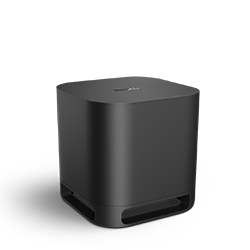- Mark as New
- Bookmark
- Subscribe
- Mute
- Subscribe to RSS Feed
- Permalink
- Report Inappropriate Content
Subwoofer Stopped Working
I've had the subwoofer for less than a year. It paired fine and was working ok, but now it doesn't come on at all. The status light doesn't come on. I've tried resetting it, and plugging it in a different outlet. It is two feet away from the tv and Streambar. Nothing works.
It get used a few times a week for less than an hour each time, so it's not over use. Any tips on what else I may try would be much appreciated.
- Mark as New
- Bookmark
- Subscribe
- Mute
- Subscribe to RSS Feed
- Permalink
- Report Inappropriate Content
Re: Subwoofer Stopped Working
Hi, @epimrtn2
We appreciate you bringing the issues with your Roku subwoofer to our attention. Please know that we are committed to assisting you in resolving this matter.
If you do not see the light, please ensure that the power outlet is functioning; additionally, if your subwoofer is positioned too far from your Roku host device, please remember that it is designed to work effectively within a range of 30 feet. We recommend moving it closer and attempting to pair it again. Furthermore, plugging the subwoofer directly into the wall may give it more reliable power.
For more tips on troubleshooting your Roku Subwoofer, visit this support article: How to resolve issues pairing your Roku Subwoofer.
I hope this helps!
Thanks,
Jharra
Roku Community Moderator
- Mark as New
- Bookmark
- Subscribe
- Mute
- Subscribe to RSS Feed
- Permalink
- Report Inappropriate Content
Re: Subwoofer Stopped Working
Thanks Jharra. It appears that you didn't see in my post that the device paired ok, but that the power doesn't seem to be working. It is less than 2 feet away from the Roku host device and plugged directly into the wall outlet. Further, I tried plugging into a different outlet, but the status led still doesn't come on.
I am not having an issue with it pairing, I am having an issue with it actually turning on. The Roku shows that the device is there but not powered on.
I have also tried to reset it but nothing happens.
- Mark as New
- Bookmark
- Subscribe
- Mute
- Subscribe to RSS Feed
- Permalink
- Report Inappropriate Content
Re: Subwoofer Stopped Working
Thank you so much for the information.