- Mark as New
- Bookmark
- Subscribe
- Mute
- Subscribe to RSS Feed
- Permalink
- Report Inappropriate Content
I like the sound from the Streambar Pro and never had an issue with the speakers working as they should. The streambar would need a restart more often than I think it should because it would just hang during playback. I installed one of the recommended USB ethernet adapters, it didn't seem to make much difference.
Today it just suddenly started doing the disconnect/reconnect issue with the speakers though. Restarted all the speakers and the streambar, still having the issue. Tried removing all the speakers from the system using the factory reset option and adding them back with no change. I tried going back to wireless no change, changing which wireless network I was using, did nothing.
The streambar is hooked to my TV using a good quality HDMI cable into the HDMI Arc port.
Any help would be much appreciated. I have never been super satisfied with streambar, just seemed glitchy, but its redeeming quality was at least I had decent sound. If that isnt going to work may just be time to scrap Roku altogether.
Accepted Solutions
- Mark as New
- Bookmark
- Subscribe
- Mute
- Subscribe to RSS Feed
- Permalink
- Report Inappropriate Content
Hello! @tgtl,
Thanks for reaching out to the Roku Community!
We appreciate you contacting us regarding your Roku Streambar Pro constantly disconnecting from your wireless speakers and subwoofer. We are happy to assist you.
- How are you connecting your Roku audio devices? Are you connecting them to a Roku TV system or a non-Roku TV system?
- Is this the first time you have encountered this problem? When did it start?
- Do you have other devices connected to your TV besides Roku Audio?
A Roku Streambar Pro or Roku Smart Soundbar will work with any television with an available HDMI port, but to simplify connections, we recommend using a special type of HDMI port called an ARC port.
After you identify the ARC port and make sure ARC and CEC are enabled on your TV, use the steps below to connect your Streambar or soundbar.
- Use the included power cable and connect your Streambar or soundbar to a wall outlet, surge protector, or extension cord.
- With the included Premium High-Speed HDMI Cable, connect your Streambar or soundbar to the ARC port on your TV.
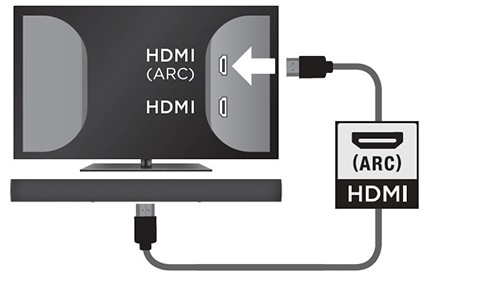
If you did not check earlier, make sure ARC and CEC are enabled on your TV.
Each speaker must receive a unique update, meaning an internet connection is necessary for the duration of the pairing process. Check the connection, and when your Roku host device is connected to the internet again, restart the pairing process. If the behavior continues, review the tips for improving the wireless connection.
Remember to place your wireless speakers away from other devices like the wireless router or microwave. Make sure each speaker has a clear line of sight to your Roku host device with no electronics, metal, or concrete blocking the way. If needed, move the speakers and try pairing them again.
This article will guide you through troubleshooting common issues that may arise during the pairing process and provide solutions to resolve any problems. Learn how to troubleshoot pairing issues with your Roku subwoofer.
Thanks,
Arjiemar
Roku Community Moderator
- Mark as New
- Bookmark
- Subscribe
- Mute
- Subscribe to RSS Feed
- Permalink
- Report Inappropriate Content
Hello! @tgtl,
Thanks for reaching out to the Roku Community!
We appreciate you contacting us regarding your Roku Streambar Pro constantly disconnecting from your wireless speakers and subwoofer. We are happy to assist you.
- How are you connecting your Roku audio devices? Are you connecting them to a Roku TV system or a non-Roku TV system?
- Is this the first time you have encountered this problem? When did it start?
- Do you have other devices connected to your TV besides Roku Audio?
A Roku Streambar Pro or Roku Smart Soundbar will work with any television with an available HDMI port, but to simplify connections, we recommend using a special type of HDMI port called an ARC port.
After you identify the ARC port and make sure ARC and CEC are enabled on your TV, use the steps below to connect your Streambar or soundbar.
- Use the included power cable and connect your Streambar or soundbar to a wall outlet, surge protector, or extension cord.
- With the included Premium High-Speed HDMI Cable, connect your Streambar or soundbar to the ARC port on your TV.
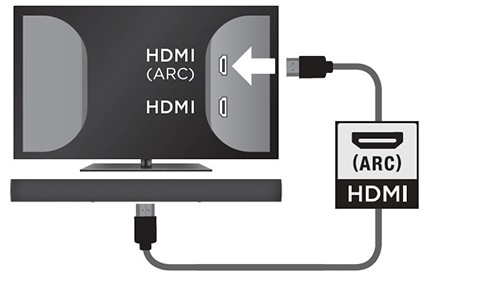
If you did not check earlier, make sure ARC and CEC are enabled on your TV.
Each speaker must receive a unique update, meaning an internet connection is necessary for the duration of the pairing process. Check the connection, and when your Roku host device is connected to the internet again, restart the pairing process. If the behavior continues, review the tips for improving the wireless connection.
Remember to place your wireless speakers away from other devices like the wireless router or microwave. Make sure each speaker has a clear line of sight to your Roku host device with no electronics, metal, or concrete blocking the way. If needed, move the speakers and try pairing them again.
This article will guide you through troubleshooting common issues that may arise during the pairing process and provide solutions to resolve any problems. Learn how to troubleshoot pairing issues with your Roku subwoofer.
Thanks,
Arjiemar
Roku Community Moderator
