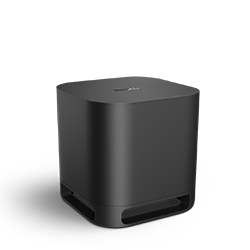Discussions
- Roku Community
- :
- Roku Audio
- :
- Discussions
- :
- Re: Roku speakers (4) installation stalls when con...
- Subscribe to RSS Feed
- Mark Topic as New
- Mark Topic as Read
- Float this Topic for Current User
- Bookmark
- Subscribe
- Mute
- Printer Friendly Page
- Mark as New
- Bookmark
- Subscribe
- Mute
- Subscribe to RSS Feed
- Permalink
- Report Inappropriate Content
I have a Roku TV. Roku woofer, soundbar pro and 4 Roku speakers. Initially the system installed correctly and worked. 3 months later, 1 rear speaker stopped working. I tried to pair the 4 speakers again and that did not work. I can pair 2 speakers but not 4. The installation hands up at the 4th speaker. I have swapped out the speakers...front/rear/left right. They work but not all 4 at once. I have factory reset the units (soundbar and speakers) multiple times. The woofer presents no problem. See screenshot of where the installation freezes.
Accepted Solutions
- Mark as New
- Bookmark
- Subscribe
- Mute
- Subscribe to RSS Feed
- Permalink
- Report Inappropriate Content
Hello! @PhillyGuy,
Thank you for your post in the Roku Community!
We appreciate you reaching out to us about your Roku Speakers. We're pleased to assist.
Roku wireless speakers add rich sound to your TV streaming experience with no messy audio cables to connect or complicated setup. You only need to attach the power cable and pair each speaker to a Roku host device such as a Roku TV, Roku Streambar, Roku Streambar Pro, or Roku Smart Soundbar.
Your wireless speakers are now paired. With a Roku TV, they are configured for stereo sound, and with a Streambar or soundbar, they are configured for surround sound.
- Note: Only two wireless speakers can be paired to a Roku TV. Up to four wireless speakers can be paired to a Roku Streambar, Roku Streambar Pro, or Roku Smart Soundbar.
Depending on your setup for building a surround sound, you can find guidance on setting up a Roku surround sound system here.
Thanks,
Arjiemar
Roku Community Moderator
- Mark as New
- Bookmark
- Subscribe
- Mute
- Subscribe to RSS Feed
- Permalink
- Report Inappropriate Content
Re: Roku speakers (4) installation stalls when connecting to Soundbar Pro
The system is still not working correctly. When will Roku get a fix?
Thanks,
Guy
- Mark as New
- Bookmark
- Subscribe
- Mute
- Subscribe to RSS Feed
- Permalink
- Report Inappropriate Content
Hello! @PhillyGuy,
Thank you for your post in the Roku Community!
We appreciate you reaching out to us about your Roku Speakers. We're pleased to assist.
Roku wireless speakers add rich sound to your TV streaming experience with no messy audio cables to connect or complicated setup. You only need to attach the power cable and pair each speaker to a Roku host device such as a Roku TV, Roku Streambar, Roku Streambar Pro, or Roku Smart Soundbar.
Your wireless speakers are now paired. With a Roku TV, they are configured for stereo sound, and with a Streambar or soundbar, they are configured for surround sound.
- Note: Only two wireless speakers can be paired to a Roku TV. Up to four wireless speakers can be paired to a Roku Streambar, Roku Streambar Pro, or Roku Smart Soundbar.
Depending on your setup for building a surround sound, you can find guidance on setting up a Roku surround sound system here.
Thanks,
Arjiemar
Roku Community Moderator
- Mark as New
- Bookmark
- Subscribe
- Mute
- Subscribe to RSS Feed
- Permalink
- Report Inappropriate Content
Re: Roku speakers (4) installation stalls when connecting to Soundbar Pro
Have you guys come up with a solution yet? It's been months since the surround sound worked. I spent alot of money for your product and it doesn't work. Your tech team keeps giving me the same answer. I have a stream Bar pro, 4 speakers and a bass unit. The speakers can only connect 2. It freezes when you try to connect 4 speakers.
- Mark as New
- Bookmark
- Subscribe
- Mute
- Subscribe to RSS Feed
- Permalink
- Report Inappropriate Content
Re: Roku speakers (4) installation stalls when connecting to Soundbar Pro
Are you pairing the wireless speakers and subwoofer through the Roku tv settings or Streambar Pro settings?
Roku Community Streaming Expert
Help others find this answer and click "Accept as Solution."
If you appreciate my answer, maybe give me a Kudo.
I am not a Roku employee.
- Mark as New
- Bookmark
- Subscribe
- Mute
- Subscribe to RSS Feed
- Permalink
- Report Inappropriate Content
Re: Roku speakers (4) installation stalls when connecting to Soundbar Pro
I pair the speakers by using the Settings selection (using the remote/old or new). It's the only way I know of to be able to pair the 4 speakers. 2 speakers will pair. The pairing freezes at the paring of 4. I have performed factory reset on the speakers and soundbar pro several times.
- Mark as New
- Bookmark
- Subscribe
- Mute
- Subscribe to RSS Feed
- Permalink
- Report Inappropriate Content
Re: Roku speakers (4) installation stalls when connecting to Soundbar Pro
You can only pair one set of wireless speakers using the Roku tv settings. If you want to pair two sets of wireless speakers you have to do through the Roku Streambar Pro settings. Remember that Roku tv home screen has hdmi inputs, you don't want that, use Streambar Pro remote to get to Streambar Pro home screen, no inputs. You should set each home screen to different theme, makes it easier to recognize what device you're on.
Roku Community Streaming Expert
Help others find this answer and click "Accept as Solution."
If you appreciate my answer, maybe give me a Kudo.
I am not a Roku employee.
Become a Roku Streaming Expert!
Share your expertise, help fellow streamers, and unlock exclusive rewards as part of the Roku Community. Learn more.