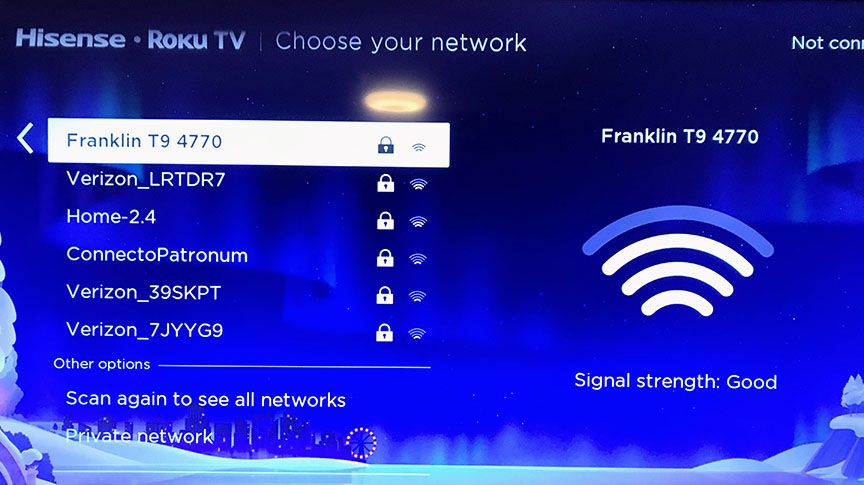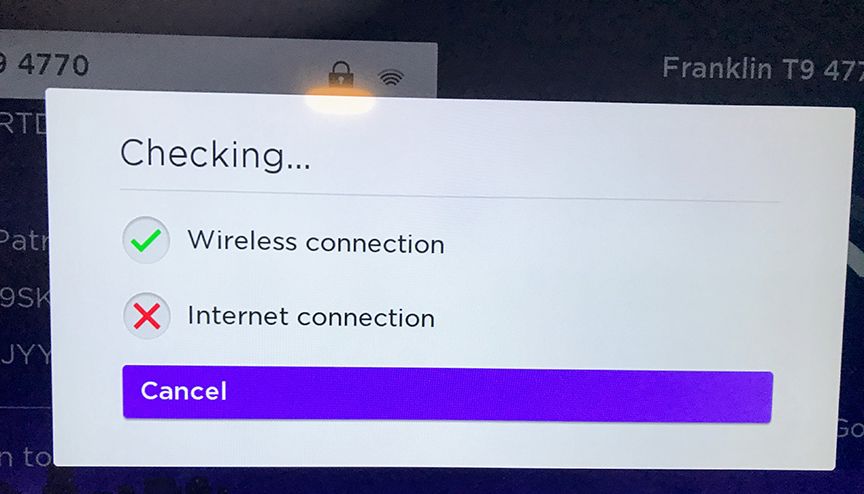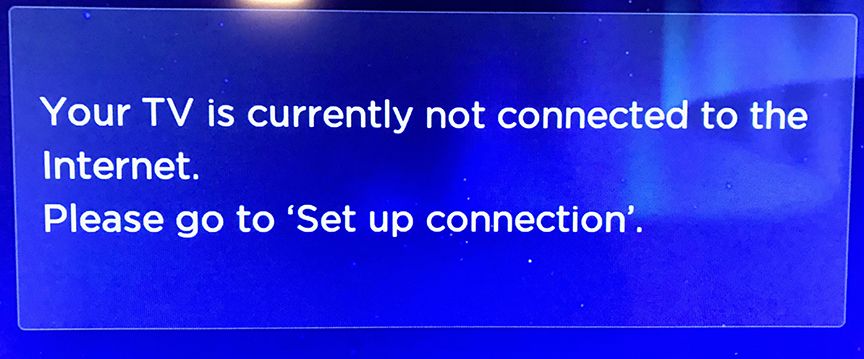Discussions
- Roku Community
- :
- Roku TV
- :
- Discussions
- :
- Roku TV gets wireless connection but not internet
- Subscribe to RSS Feed
- Mark Topic as New
- Mark Topic as Read
- Float this Topic for Current User
- Bookmark
- Subscribe
- Mute
- Printer Friendly Page
- Mark as New
- Bookmark
- Subscribe
- Mute
- Subscribe to RSS Feed
- Permalink
- Report Inappropriate Content
Roku TV gets wireless connection but not internet
My Roku TV worked perfectly until I changed networks My wireless network is recognized by all my computers and the other TV and works perfectly. But the roku TV gets a green check for wireless connection but red check for internet connection. Again, this all worked fine until I switched networks.
I have restarted everything several times. I have unplugged the tv, reset the chromecast, and restarted the router, all at least a dozen times but nothing changes. It just refuses to get the internet connection. Thanks for any help
- Mark as New
- Bookmark
- Subscribe
- Mute
- Subscribe to RSS Feed
- Permalink
- Report Inappropriate Content
Re: Roku TV gets wireless connection but not internet
Who is your ISP (internet service provider) and what is the router model number?
What do you mean exactly, "switched networks"? Do you mean you switched ISP providers, routers, changed from the 2.4ghz band to 5ghz band, or do you have multiple networks in your home?
Go to Settings/Network/About in your Roku. Under the MAC address and the IP address, are either one of these showing all zeros (0)? No need to report the actual numbers showing, just verify they are not zeros.
If you have access to a mobile hotspot, can you connect your RokuTV to that and get an internet connection?
Feel free to post back with responses to the above as best/detailed as possible as well as any error messages you are seeing on screen.
Just another Roku user... I am not a Roku employee.
Insignia RokuTV, Ultra 4660, Premiere+ 3921, Express 4k+ 3941, Streambar 9102
- Mark as New
- Bookmark
- Subscribe
- Mute
- Subscribe to RSS Feed
- Permalink
- Report Inappropriate Content
Re: Roku TV gets wireless connection but not internet
Thank you for your reply. My internet IS a hotspot and yesterday I switched to a different one. Same brand, and it works fine on every other device in my house. Well, it took a lot of wrangling with google home to get it to finally work on the other TV, an LG, but at least it had an internet connection all through the process. The Roku TV has never been any trouble until I switched hotspots. As I mentioned, it will show the network on the list and will show 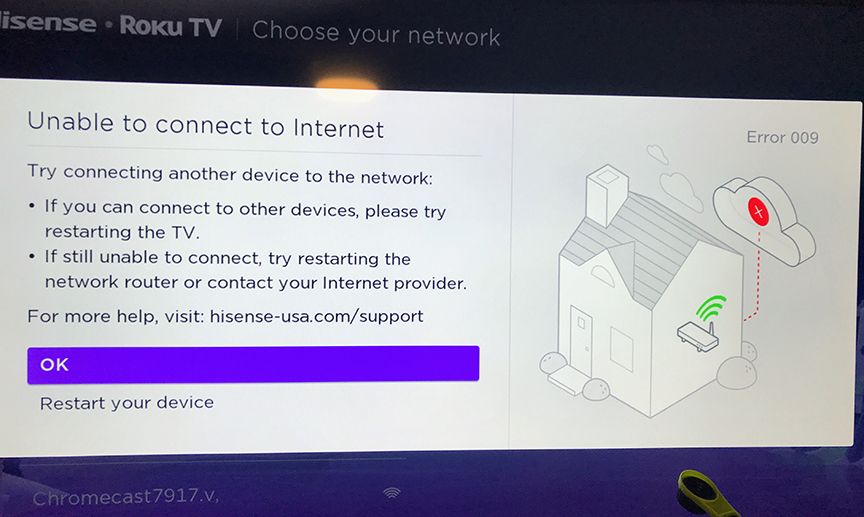
- Mark as New
- Bookmark
- Subscribe
- Mute
- Subscribe to RSS Feed
- Permalink
- Report Inappropriate Content
Re: Roku TV gets wireless connection but not internet
There is an issue with how the Franklin T9 and T10 hotspot devices are handling their IPv4/IPv6 protocols (this is how they connect to the internet) and the Roku devices. On some on these hotspot devices, they are actually set to use IPv6-only by default.
Roku needs to have IPv4 capability enabled in the hotspot device. You can try enabling IPv4/IPv6 initially. If that doesn't work, then select IPv4-only and you should be good to go.
Basically, you just have to clone your existing APN (the Access Point Network) of your hotspot device either by logging in at TMobile or using your TMobile app. Essentially, just clone (create new APN and copy all the info for your existing APN fast.com) and keep all the settings the same, but change the "IPType" to either IPv4/IPv6 or IPv4 and then set this new APN as your default.
Below are the instructions for configuring the new APN. Restart both the hotspot device and your RokuTV after making the below changes.
-----
Instructions for changing APN can be found here. (https://www.t-mobile.com/support/devices/t-mobile-hotspot)
Look specifically under "Connections and Network", then expand "Network and APN".
Login to the WebGui and follow these instructions. Basically you need to verify IPv4 is selected after creating a new APN name.
Create a new APN (Access Point Name)
Your mobile hotspot comes pre-configured with the access point name (APN) for your network service provider. The mobile hotspot checks the APN to determine the type of network connection to establish.
Access the hotspot WebUI Manager.
Click Settings > Network Settings.
Click the Add button under the APN list. A pop-up box will appear to create new APN.
Enter the Profile Name of APN.
Enter the APN.
Enter the Username and Password.
Select Authentication Mode: PAP or CHAP.
Select IPType: IPv4 or IPv4v6.
------
Feel free to post an update or if you need more help.
Just another Roku user... I am not a Roku employee.
Insignia RokuTV, Ultra 4660, Premiere+ 3921, Express 4k+ 3941, Streambar 9102
- Mark as New
- Bookmark
- Subscribe
- Mute
- Subscribe to RSS Feed
- Permalink
- Report Inappropriate Content
Re: Roku TV gets wireless connection but not internet
Thanks again. The hotspot is identical to the one it replaced, but I'll see what I can change. It's a library owned device so I'll need their permission first.
Also, it works just fine on the other TV and on all computers in the house but I will look into this.
Thanks again, I'll let you know how this turns out.
- Mark as New
- Bookmark
- Subscribe
- Mute
- Subscribe to RSS Feed
- Permalink
- Report Inappropriate Content
Re: Roku TV gets wireless connection but not internet
interesting edit: I am able to chromecast to the Roku TV from my laptop, so it seems to have wifi for that. I don't get it...Thanks again
- Mark as New
- Bookmark
- Subscribe
- Mute
- Subscribe to RSS Feed
- Permalink
- Report Inappropriate Content
Re: Roku TV gets wireless connection but not internet
Chromecast allows the user to cast with, or without, an internet connection.
All you need for a Chromecast to work is a wifi (network) connection. You do not need internet. Internet access will allow you to cast online content via the Chromecast to a connected device/TV. Without internet, you can still cast local file storage (files on your computer or local media server) via the Chromecast over your wifi (network) to the connected device/TV.
Therefore, you are merely casting to the Chromecast (that is connected via HDMI) to your RokuTV. The RokuTV does not even have to be connected to your network in this scenario because the Chromecast is delivering its content via the HDMI connection.
EDIT-- after re-reading your post, not sure if you mean a Chromecast device (above info then applies), or if you mean the Cast feature from within Chrome on a laptop (if so, then it is via wifi/network connection). Regardless, the internet does not figure into it in these scenarios on the RokuTV side of things. During casting, the RokuTV does not have to be connected to the internet to "receive" the casted content. Just has to be connected to the same wifi (network) if the latter scenario.
Just another Roku user... I am not a Roku employee.
Insignia RokuTV, Ultra 4660, Premiere+ 3921, Express 4k+ 3941, Streambar 9102
- Mark as New
- Bookmark
- Subscribe
- Mute
- Subscribe to RSS Feed
- Permalink
- Report Inappropriate Content
Re: Roku TV gets wireless connection but not internet
I have chromecast dongles on both televisions. I can cast from my laptop to the one in the bedroom, but after screwing around all day trying to get the network to connect, I lost everything on the living room TV, the one that worked perfectly this afternoon and now google home can't/won't locate it.
I've gone through the rebooting, the unplugging, and the factory resets all over again, I could do it in the dark by now. After all is said and done I can only cast to one tv from the laptop.
I had a chat with Hisense, the TV mfr, and they had me delete the network entirely and reload it, but that didn't work either. I did a fresh install of google home on my other phone but it doesn't change anything
- Mark as New
- Bookmark
- Subscribe
- Mute
- Subscribe to RSS Feed
- Permalink
- Report Inappropriate Content
Re: Roku TV gets wireless connection but not internet
ETA: When everything was working properly, I didn't need the chromecast to watch the bedroom TV, I could stream all the channels I wanted to from abc news to youtube. Now I can only cast to the one tv. The other one is now an ornament on the wall
- Mark as New
- Bookmark
- Subscribe
- Mute
- Subscribe to RSS Feed
- Permalink
- Report Inappropriate Content
Re: Roku TV gets wireless connection but not internet
Unfortunately, until you make that setting change for the IPType (IPv4 or IPv4v6), the streaming devices are likely going to have issues connecting and streaming from the internet.
Your previous T9 was likely configured in this manner. Newer ones have reportedly been set to IPv6 at time of issue or existing ones have been changed by firmware updates. There are a few postings in this community regarding this behavior.
https://community.roku.com/t5/Wi-Fi-connectivity/Error-code-009-no-internet-connection/td-p/829899
https://community.roku.com/t5/Wi-Fi-connectivity/Roku-not-connecting-to-T-Mobile-hotspot/td-p/786737
Just another Roku user... I am not a Roku employee.
Insignia RokuTV, Ultra 4660, Premiere+ 3921, Express 4k+ 3941, Streambar 9102
-
4K
20 -
9.2
3 -
Accessibility
7 -
Accessories
9 -
Account
1 -
Activation
1 -
Adding or Removing Channels
1 -
Advertisements
5 -
Antenna tuner
9 -
App availability
1 -
ARC
10 -
Audio
50 -
Audio level
3 -
Audio quality
10 -
Audio settings
1 -
Audio sync
6 -
AV receiver audio-video issue
2 -
Bluetooth
3 -
Can't connect to network
4 -
CEC
3 -
Channel crash
2 -
Channel feature-functionality
1 -
Channel unavailable
1 -
Channels
24 -
Choppy audio
5 -
Choppy video
1 -
Compatibility
14 -
Connection issue
4 -
Content issue
1 -
Device compatibility
4 -
Display settings
1 -
Dolby Atmos
5 -
Dolby Vision
5 -
Error code
1 -
Ethernet
1 -
Features
48 -
General Playback Issue
1 -
General Question
3 -
General setup question
12 -
Google Assistant action
1 -
Guest mode
2 -
HDMI
15 -
HDMI cable
1 -
HDR
11 -
Help
106 -
Manufacturer
7 -
Network
10 -
No audio
4 -
No video
8 -
OS 12.0
2 -
Pairing
1 -
Parental controls
1 -
Play on Roku
1 -
Playback
12 -
Playback issue
1 -
Private Listening
1 -
Remote
25 -
Replacement remote
3 -
Retailer
6 -
Returns
1 -
Roku Smart Soundbar
1 -
Roku TV Support
212 -
Roku Wireless Speakers
3 -
Roku Wireless Subwoofer
2 -
Screen mirroring
6 -
Settings
44 -
Setup
3 -
Specifications
10 -
Support
149 -
Supported channels
1 -
TV power and volume control
1 -
USB
8 -
Video
36 -
Video quality
3 -
Volume modes
1 -
Warranty inquiry
1 -
Wi-Fi
1 -
Wireless
1 -
Wireless connection
1
- « Previous
- Next »