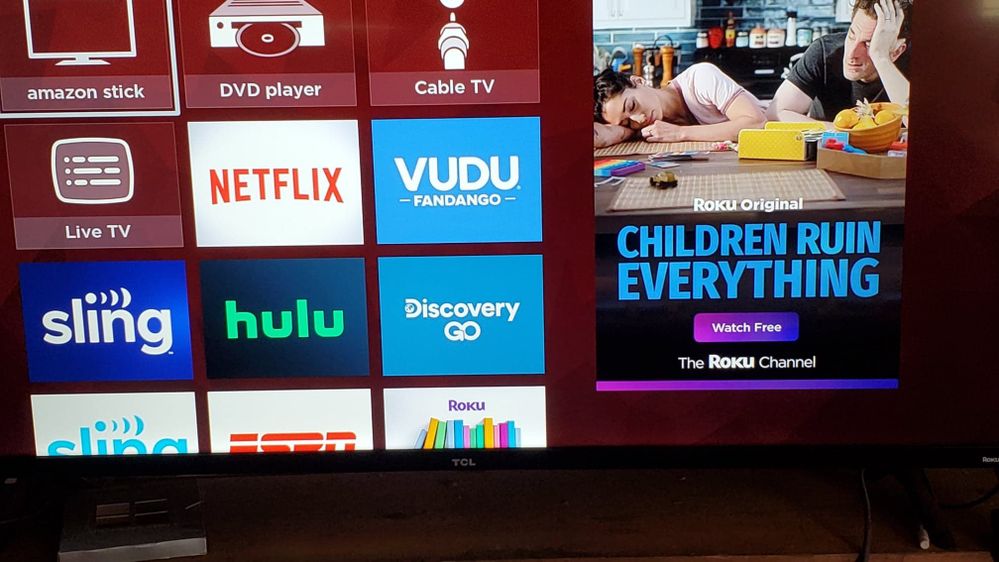Discussions
- Roku Community
- :
- Roku TV
- :
- Discussions
- :
- Re: Roku Keeps Freezing, Nothing Works!
- Subscribe to RSS Feed
- Mark Topic as New
- Mark Topic as Read
- Float this Topic for Current User
- Bookmark
- Subscribe
- Mute
- Printer Friendly Page
- Mark as New
- Bookmark
- Subscribe
- Mute
- Subscribe to RSS Feed
- Permalink
- Report Inappropriate Content
Roku TV Keeps Freezing, Nothing Works!
Hi All...
So I was watching a show on Disney Plus, I paused it for maybe 2 minutes, then came back to the room to finish watching, and its stuck wont move. The bottom white light was dark, not on. The remote wouldnt work, batteries are fine. So I unplugged the tv power cord, plugged it back in, waited about 15-20 minutes, nothing, so I unplugged it again, waited 10 seconds to re-plug, and it finally booted up, the remote worked, I checked the system, and its currently updated. THEN it froze again.... light went off...
This happened a few weeks ago, when I fast forwarded a show on Netflix... same thing. It eventually started working.
Whats goin on? Now its just stuck on the homepage, the white light off, remote not working, frozen screen.. It will probably start working again, soon, but why does this keep happening?
TV - 7141X
Model - 50S421
Serial - YNOOH8608264
SOFTWARE - 11.5.0 BUILD 4312-30
DEVICE ID - NM993H608264
- Mark as New
- Bookmark
- Subscribe
- Mute
- Subscribe to RSS Feed
- Permalink
- Report Inappropriate Content
Re: Roku Keeps Freezing, Nothing Works!
Hi @Lucio333
Thanks for reaching out to the Roku community!
Can you please provide us with more specific information about the issue you are experiencing? What are you seeing on screen? Can you provide a screenshot of the issue you are experiencing? Does the issue only occur on a specific channel or all channels on your Roku device?
As a first step, could you try removing the channel from the Roku home screen by navigating to the channel tile, pressing the * key on your remote and choosing 'Remove channel'. Then restart your device from Settings>System>System restart. Once your player starts up again, add the channel back once more.
To help troubleshoot the channel playback issue further, follow this link: How to resolve a channel playback issue | Official Roku Support
Please keep us posted and we'll continue assisting you from there.
Regards,
Karla
- Mark as New
- Bookmark
- Subscribe
- Mute
- Subscribe to RSS Feed
- Permalink
- Report Inappropriate Content
Re: Roku Keeps Freezing, Nothing Works!
Hi...
Okay I left this thread alone, because it started working again after I unlugged the tv, and waited a few hours, then it started working again..., and the last time this happened, was a month ago.. But now it just happened again... ugh.
This isnt channel specific at all, Its Roku specific.... What happens is I will turn the tv on, it will power up, then the remote stops working, the light goes out under the tv, it freezes, nothing works... This has happened in the past when watching a show and pausing... so I thought it may be app specific, but nope, its roku.
Its not the remote... the remote works fine, new batteries put in.
So I turn the tv off, unplug... and reboot it after 30 seconds... then... nothing will turn on, the remote doesnt work, the tv wont turn on, nothing turns on to even access any menus..
The system is updated as I checked last week when this happened and after a few hours when I could access anything on the menu.... Why does this keep happening?
So what will probably happen, is in a few hours, the tv will start working again, like nothing happened, AND THEN, a few days or a week from this will happen.... this will happen again in a week or so, where it just freezes, even turning it on to power up to go to the main page... then it gets stuck and wont even move.... Happens if Im on a channel, happens now if Im even on the main page of the roku tv...
Now after rebooting and leaving it alone, I just tried after about 30 minutes... now it finally turned on... I moved the arrow over one time... to just move it around, and now it FROZE again.. the light on the bottom of the tv went black... its frozen again. This is on the main page. Wont move, or budge,. Heres is whats on screen... Once the tv turned on... I moved the arrow once to the left to see if it was gonna stay working, and then light went off the bottom and it froze... After I hit the reset, then it will reboot and the light flashes... then the light stays on, but it doesnt respond to the remote. If I get it onto the main page, then it freezes light goes out on the tv.
- Mark as New
- Bookmark
- Subscribe
- Mute
- Subscribe to RSS Feed
- Permalink
- Report Inappropriate Content
Re: Roku Keeps Freezing, Nothing Works!
Thanks for getting back to us.
May we ask what Roku OS does your TV running? We suggest you run a quick update on your Roku by going to Settings > System > System update > Check now. Restart your Roku and check it again.
Keep us posted on how it goes.
Regards,
Nimfa
- Mark as New
- Bookmark
- Subscribe
- Mute
- Subscribe to RSS Feed
- Permalink
- Report Inappropriate Content
Re: Roku Keeps Freezing, Nothing Works!
Thanks. The TV started working after 3 HOURS... finally responding... last night.
Its still working but I know it will happen again... So I want to be prepared...
It states my system is up to date. But it stated the same thing, when I checked the first time this happened...
If the OS is listed as the software version - then its - 11.5.0 - build - 4312
?>? what could have caused this, and what can be done if it happens again, as it has happened twice... in the past month
- Mark as New
- Bookmark
- Subscribe
- Mute
- Subscribe to RSS Feed
- Permalink
- Report Inappropriate Content
Re: Roku Keeps Freezing, Nothing Works!
Thanks for the update.
We're glad to hear that it is now working as expected but in case the issue appears again kindly keep us posted and our Support team will look into this further and find the cause of the issue.
Thank you for your time and effort in troubleshooting your Roku TV. Don't hesitate to contact us if you need further assistance in the future.
Regards,
Nimfa
- Mark as New
- Bookmark
- Subscribe
- Mute
- Subscribe to RSS Feed
- Permalink
- Report Inappropriate Content
Re: Roku Keeps Freezing, Nothing Works!
TV - 7141X
Model - 50S421
Serial - YNOOH8608264
SOFTWARE - 11.5.0 BUILD 4312-30
DEVICE ID - NM993H608264
- Mark as New
- Bookmark
- Subscribe
- Mute
- Subscribe to RSS Feed
- Permalink
- Report Inappropriate Content
Re: Roku Keeps Freezing, Nothing Works!
Next morning, STILL FROZEN. The remote will turn the tv on and off, but once on, it wont move. Remote doesnt work, just frozen. Changed batteries to be sure it wasnt that minor of an issue, But still not working. This is the longest its ever been not working.
- Mark as New
- Bookmark
- Subscribe
- Mute
- Subscribe to RSS Feed
- Permalink
- Report Inappropriate Content
Re: Roku Keeps Freezing, Nothing Works!
Oy. I pressed the reset button on the back. I guess I pushed it too long. Once the Roku, rebooted it showed an image of CHOOSING WHICH LANGUAGE... but it still freezes... So I cant even do anything... oy! Now its stuck on that screen.
- Mark as New
- Bookmark
- Subscribe
- Mute
- Subscribe to RSS Feed
- Permalink
- Report Inappropriate Content
Re: Roku Keeps Freezing, Nothing Works!
So... another update. It seems to be working now. I had to go through a factory reset it seems, but the tc kept freezing, the remote not working. Finally little by little it went through. And its working.
However I noticed, when I checked out the system it now says 12.0.0 when before it was 11.5 as listed. The tv always said it was updated, at 11.5.... restarting it many times, unplugging, it would always stay as 11.5... but after the factory reset, its not listed as 12.0.0... why didnt it automatically update? Was that causing the freezing?
Become a Roku Streaming Expert!
Share your expertise, help fellow streamers, and unlock exclusive rewards as part of the Roku Community. Learn more.