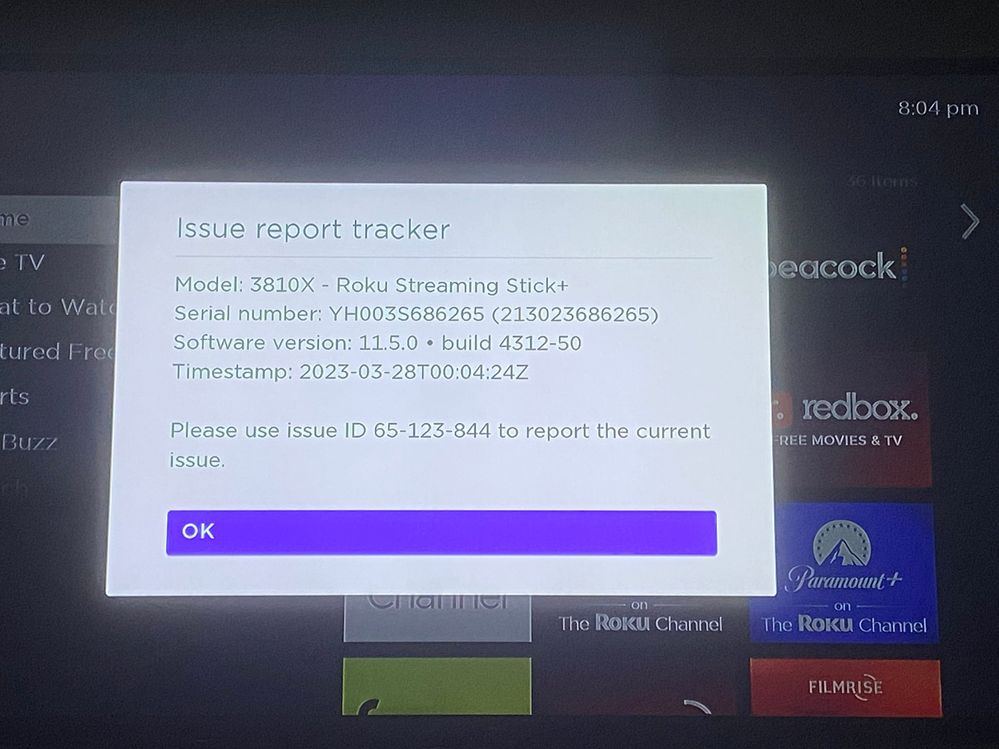- Mark as New
- Bookmark
- Subscribe
- Mute
- Subscribe to RSS Feed
- Permalink
- Report Inappropriate Content
Re: LIVE TV guide "NO INFORMATION" BUG REPORT!
Hi @FLH1,
Thanks for your first post in the Roku Community!
We appreciate you for letting us know about the issue with the Roku channel guide displaying a "No Information" error.
We would be more than happy to look further into this issue but will need more details. Can you please provide us with the following information:
- Roku device model, serial number, device ID, and software OS/version (these can all be found in Settings > System > About)
- tracker ID when this issue occurs (when you see this issue occur, press the Home button 5 times, followed by the Back button 5 times, and provide us with this ID)
- steps to reproduce the issue you are seeing
Once we have this information, we will be able to pass it along to the appropriate Roku team to investigate further. We look forward to your responses and gathering your details.
Best regards,
Mary
Roku Community Moderator
- Mark as New
- Bookmark
- Subscribe
- Mute
- Subscribe to RSS Feed
- Permalink
- Report Inappropriate Content
Re: LIVE TV guide "NO INFORMATION" BUG REPORT!
as mentioned, this happens on any and all 10 roku devices on our account as well as the 7 roku devices our friends also have at their location AND has been well documented by many roku users on the web experiencing the same issue!
just google "roku NO INFORMATION guide"
as requested...
- Mark as New
- Bookmark
- Subscribe
- Mute
- Subscribe to RSS Feed
- Permalink
- Report Inappropriate Content
Re: LIVE TV guide "NO INFORMATION" BUG REPORT!
Hi @FLH1,
Thanks for keeping in touch and providing the information needed.
We're sorry to hear that you're having this issue with the Roku Channel guide. Please be advised that we are currently aware of the issue and our appropriate team is working diligently to resolve the issue.
Rest assured that I have sent all your information and concerns to our Roku team. We'll get back to you once an update is available I'll be sure to let the Community know.
We are sorry for the inconvenience and we ask that you bear with us as we manage this issue.
Best regards,
Mary
Roku Community Moderator
- Mark as New
- Bookmark
- Subscribe
- Mute
- Subscribe to RSS Feed
- Permalink
- Report Inappropriate Content
Re: LIVE TV guide "NO INFORMATION" BUG REPORT!
I've had the same problem but my solution has been to enter setup, check network connections. Once it shows an internet connection I have to flip back to either OTA or stream and then the guide shows updated.
Seems a lot of people have submitted this issue and all I see so far is a "we've submitted your issue.." response. That seems to be the standard response here, and I don't see many actual solutions.
- Mark as New
- Bookmark
- Subscribe
- Mute
- Subscribe to RSS Feed
- Permalink
- Report Inappropriate Content
Re: Roku TV Guide not updating Streaming Channel Info
Hello All,
I'm back just to see what tips and progress may have been made here...sadly, not much it seems. A physical fix certainly hasn't appeared on my Roku TVs as of yet. All I see are other issues being added to the Roku Guide, although they are definitely not new. I've experienced all of the issues brought up here and a few that have not been mentioned. Has anyone noticed the multiple instances of many of the same channels in the same category? That's a newer one for me, but still related to the Roku Guide issues.
I'm a bit disheartened by all the "cookie cutter responses" about needing more information about the same problem everyone is having, especially within the Same Post. And then... "We appreciate your effort in providing the details requested. I have passed along this information to our Support team to investigate the issue further." Really? Many have already given you the information needed in pretty good detail as well. You could at least change the wording so it doesn't look like a "copy and paste job" or "bot" replying. As one fellow Roku user said it seems a bit disrespectful, we are being patient but we are still reading these posts.
Although the Roku TVs have several bugs here and there, I still think it's a very good product. The random freezing or restarts without an update can be annoying. The random loss of the "Favorites" category is really annoying, it takes a bit of time to create that one. I'm still basically a fan of the TVs and products that I have though. I currently have 8 Roku TV related items at the moment. Myself and many others would just like a few fixes to make the product more better and more dependable.
I'll be right back with some suggestions you good people at Roku should consider... I need a beer. LOL 😂😂
- Mark as New
- Bookmark
- Subscribe
- Mute
- Subscribe to RSS Feed
- Permalink
- Report Inappropriate Content
TV Guide displays no information several times a day.
Lately I have to check my wi fi connection several times a day. I get no info. on Favorites OTA or streaming. The connection is excellent and streaming works but the guide is spotty. Favorites can show up above or below Recents. I imagine it will all change with the 12.0 rollout and there will be new issues to deal with.
- Mark as New
- Bookmark
- Subscribe
- Mute
- Subscribe to RSS Feed
- Permalink
- Report Inappropriate Content
Re: Roku TV Guide not updating Streaming Channel Info
Okay... Here's my fix for ROKU!!!!!
Hire me as a consultant 😁 Or many of the other ROKU consumers who are having issues. This is just one post in the ROKU forum who never seem to get results. I read through many of the various issues in the ROKU forum and all I see is "explain your issue in detail" and "Post pictures showing your issue." And Then...."Your Issue has been forwarded to to the proper channels." That's really getting old. 😓
WTH? I have 25 years plus of computer building and software issues,,,ROKU is basically a computer with a proprietary software. Except I can't add Memory to it...😭 Memory (RAM) is the main issue on many of the new issues showing up on several of forum posts.
All the new changes look pretty, but ROKU can't keep up. In the Main menu, I don't need "Die Hart" or any other promoted show. I don't need my special ROKU offers. I really don't need pretty pictures in my search...I got better and more choices when it was text based. That's all bogging ROKU down. 😣
Anyway... Updating "Forcing The ROKU Guide" is still working, but it seems to be getting a bit more laggy at times. And when the ROKU TV restarts out of the blue....Everything Is gone. 😡
- Mark as New
- Bookmark
- Subscribe
- Mute
- Subscribe to RSS Feed
- Permalink
- Report Inappropriate Content
Re: Roku TV Guide not updating Streaming Channel Info
I believe @renee1956 was looking for a way to contact Roku directly about a month ago. It was regarding Roku's "program schedule not matching what show is playing." I came across this contact info while still researching various Roku issues. I can't guarantee it will work any better then the forum here or if you could actually speak to a "live person" but here is the contact info I came across.
To contact Roku customer service, go to https://support.roku.com/contactus if you need help, you can also call a live person on Roku customer service at 1.800.890.4919.
I doubt the inaccuracies in the programming info can be corrected until the whole Roku guide situation issue is addressed and fixed, but Good Luck. 😽
- Mark as New
- Bookmark
- Subscribe
- Mute
- Subscribe to RSS Feed
- Permalink
- Report Inappropriate Content
Re: Roku TV Guide not updating Streaming Channel Info
Well it's been about 4 months since the various issues started to arise pertaining to the Roku live TV guide, particularly the issue of just seeing "No Information" at all. I haven't noticed any fix or changes yet unless you count the whole Roku TV locking up and needing to be restarted while trying to watch live TV. 😢
I think this whole issue could be fixed with a simple "Update Rollback" to what was working with No Issues before the addition of all the superfluous categories and extras. Better yet, create a Depository of all the previous and new software updates to where the customer could choose to rollback a troublesome update or choose not to and wait for a fix if they want. Although a suppository may be helpful to help ease our woes at this point... 😅😂😂 Sorry, I couldn't resist. 😁 Seriously though, most hardware providers do keep a Depository of their software just for the various issues and problems their customers may run into with an update. I've had to use this route myself before... It's a thought. 😉
Forcing the Roku Guide to load channel info is still working for me, but it is getting old, particularly when the TV locks up and I lose all that channel info and have to start over. I really miss when Roku TV was working almost flawlessly.
Anyway, Good Luck & Excelsior All 😎
- Mark as New
- Bookmark
- Subscribe
- Mute
- Subscribe to RSS Feed
- Permalink
- Report Inappropriate Content
Re: Roku TV Guide not updating Streaming Channel Info
Well I just got the new 12.0 software update for my newest Roku TV and.... No Luck. 😋 It did seem to make changes to the Roku guide, but no fix. Now when I open Live TV instead of going directly to the last channel I was watching it opens to the Roku guide....where it still says "No Information" for all of the channels. Kinda feels like an internal joke....🙄 The guide is also a lot slower to respond now. It takes several seconds to open the guide or go to another channel. Back to the drawing board.