Discussions
- Roku Community
- :
- Roku TV
- :
- Discussions
- :
- Re: Pixelation on TLC Roku TV, But Not with Other ...
- Subscribe to RSS Feed
- Mark Topic as New
- Mark Topic as Read
- Float this Topic for Current User
- Bookmark
- Subscribe
- Mute
- Printer Friendly Page
- Mark as New
- Bookmark
- Subscribe
- Mute
- Subscribe to RSS Feed
- Permalink
- Report Inappropriate Content
Pixelation on TCL Roku TV, But Not with Other Streaming Box
About two weeks ago, my TCL TV (55S431, only purchased 2 months ago) started having severe red, blue, and green pixelation on certain shows on Netflix, AppleTV, and Prime; BUT, when I use a Comcast Flex streaming box there are no issues at all. So clearly the problem isn't the TV itself, but rather the Roku software, or the interface between the tv and Roku. The pixelation doesn't start immediately, but after 30-60 seconds. Oddly, the shows affected only seem to be newer ones--when I play star trek next generation episodes, for example, there are no issues.
I have tried restarting, resetting (both just picture, and full factory reset), updating software, etc., but no difference. See the pictures of the same scene from Lupin on Netflix using both Roku directly and the Flex box.
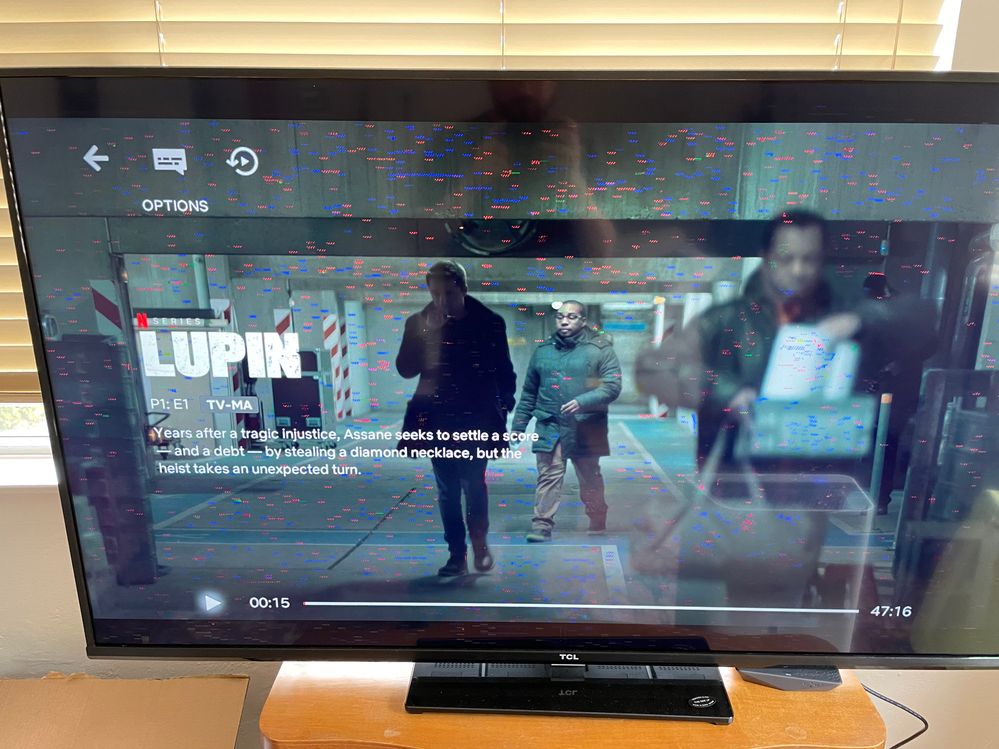
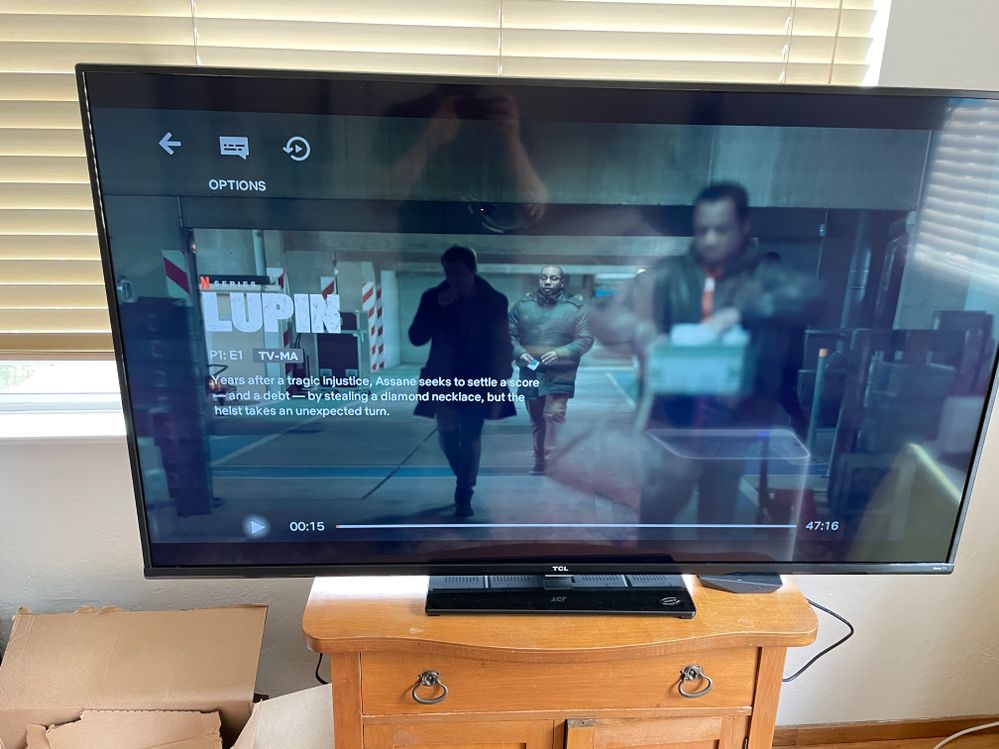
- Mark as New
- Bookmark
- Subscribe
- Mute
- Subscribe to RSS Feed
- Permalink
- Report Inappropriate Content
Re: Pixelation on TLC Roku TV, But Not with Other Streaming Box
Thanks for the post.
Can you please provide us with the following information:
-Roku TV brand and model
-serial number
-device ID
-software OS/version
(these can all be found in Settings > System > About)
-does this issue occur on a specific channel? if so, what channel and what version/build is the channel (this can be found be selecting the channel on the Home screen and pressing the * button)
-tracker ID when this issue occurs (when you see this issue occur, press the Home button 5 times, followed by the Back button 5 times)
-steps to reproduce the issue you are seeing
Once we have this information we will be able to investigate this issue further.
Thanks,
Danny
Roku Community Moderator
- Mark as New
- Bookmark
- Subscribe
- Mute
- Subscribe to RSS Feed
- Permalink
- Report Inappropriate Content
Re: Pixelation on TLC Roku TV, But Not with Other Streaming Box
Hi Danny,
Here you go:
-Roku TV brand and model: C139X; TCL model 55S431
-serial number: X00000HFW8R8
-device ID: S02V209FW8R8
-software OS/version: 9.40 build 4207-93
(these can all be found in Settings > System > About)
-does this issue occur on a specific channel? if so, what channel and what version/build is the channel (this can be found be selecting the channel on the Home screen and pressing the * button): This happens with all of the channels I have tried—Netflix, Amazon Prime, AppleTV, and Youtube. But as previously stated, it only happens with certain shows, and it seems like mostly newer shows/movies get pixelated but older ones don’t. For Netflix, that means that Lupin is pixelated, but not Start Trek Next Generation. For Amazon Prime, that means that the new Borat movie is Pixelated, but Star Trek Nemesis is not
-tracker ID when this issue occurs (when you see this issue occur, press the Home button 5 times, followed by the Back button 5 times): ID R8-108-241 (after trying it on a couple different shows when pixelated, the last digit of the issue ID keeps changing)
-steps to reproduce the issue you are seeing: All I am doing is pressing power on the Roku remote, selecting Netflix, Amazon, etc., then selecting the show in question and playing it
- Mark as New
- Bookmark
- Subscribe
- Mute
- Subscribe to RSS Feed
- Permalink
- Report Inappropriate Content
Re: Pixelation on TLC Roku TV, But Not with Other Streaming Box
Thanks for providing us with the information that we requested.
I have passed along your information to the appropriate team to investigate further.
Thanks,
Danny
Roku Community Moderator
- Mark as New
- Bookmark
- Subscribe
- Mute
- Subscribe to RSS Feed
- Permalink
- Report Inappropriate Content
Re: Pixelation on TLC Roku TV, But Not with Other Streaming Box
I have not heard anything and am still experiencing the same issue. Please contact me to address this.
- Mark as New
- Bookmark
- Subscribe
- Mute
- Subscribe to RSS Feed
- Permalink
- Report Inappropriate Content
Re: Pixelation on TLC Roku TV, But Not with Other Streaming Box
Still no word. This is absolutely unacceptable customer service. I will be filing multiple complaints if someone does not get back to me. I paid good money for a tv that is barely functional.
- Mark as New
- Bookmark
- Subscribe
- Mute
- Subscribe to RSS Feed
- Permalink
- Report Inappropriate Content
Re: Pixelation on TLC Roku TV, But Not with Other Streaming Box
Please accept our apologies for any inconvenience this has caused.
Just as an update, we have submitted your issue to our team and it is still under investigation. Once feedback is available, we'll let you know immediately. In the meantime, we suggest reaching out to TCL support to report the issue and for further help. Each Roku TV manufacturer provides direct support for their products running the Roku OS.
You can call them at 1-877-300-8837 or visit https://support.tcl.com/us.
Thanks for your patience and understanding.
All the best,
Kariza
Roku Forum Moderator
- Mark as New
- Bookmark
- Subscribe
- Mute
- Subscribe to RSS Feed
- Permalink
- Report Inappropriate Content
Re: Pixelation on TLC Roku TV, But Not with Other Streaming Box
I have a very similar problem and have been waiting for a reply. Crickets.
- Mark as New
- Bookmark
- Subscribe
- Mute
- Subscribe to RSS Feed
- Permalink
- Report Inappropriate Content
Re: Pixelation on TLC Roku TV, But Not with Other Streaming Box
Hello @TechNovice
Thanks for reaching out here in the Community!
We do not have enough details from your original message to make an effective suggestion. Could you tell us specifically the issue you're experiencing? Have you tried running a software update on your Roku TV? To do this, go to Settings > System > System update > Check now.
With more information, we can assist you further.
All the best,
Kariza
Roku Forum Moderator
Become a Roku Streaming Expert!
Share your expertise, help fellow streamers, and unlock exclusive rewards as part of the Roku Community. Learn more.
