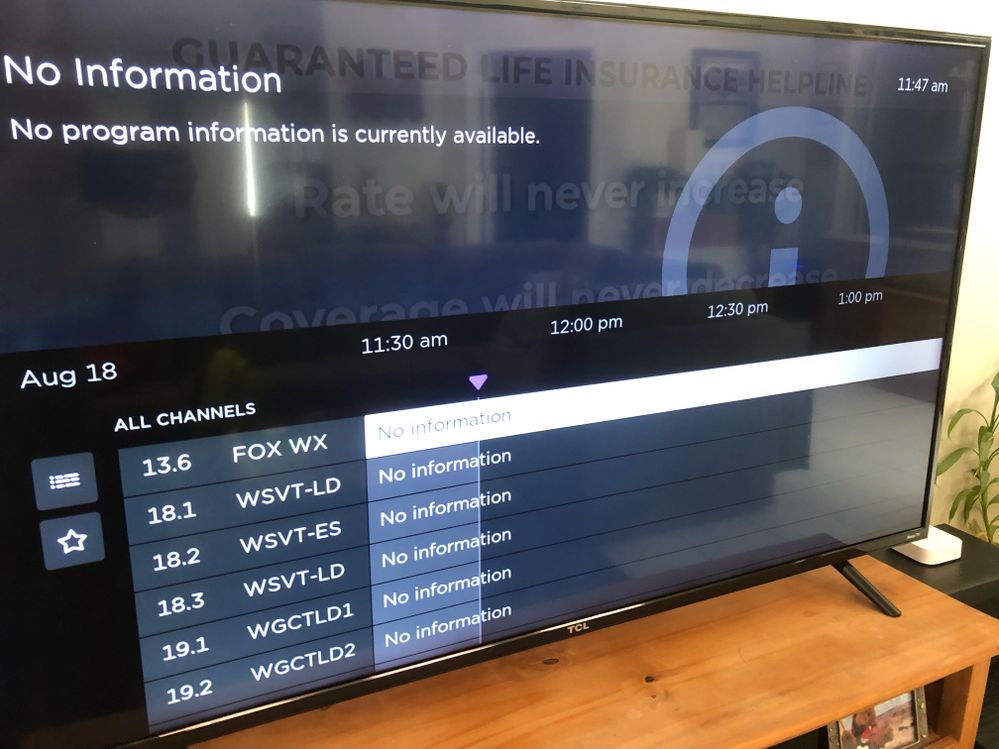Discussions
- Roku Community
- :
- Roku TV
- :
- Discussions
- :
- Re: Let's Have a User-Friendly Live TV Channel Gui...
- Subscribe to RSS Feed
- Mark Topic as New
- Mark Topic as Read
- Float this Topic for Current User
- Bookmark
- Subscribe
- Mute
- Printer Friendly Page
- Mark as New
- Bookmark
- Subscribe
- Mute
- Subscribe to RSS Feed
- Permalink
- Report Inappropriate Content
Re: Let's Have a User-Friendly Live TV Channel Guide Again
@StevenCee, you can thank Agile for that. 😉
- Mark as New
- Bookmark
- Subscribe
- Mute
- Subscribe to RSS Feed
- Permalink
- Report Inappropriate Content
Re: Let's Have a User-Friendly Live TV Channel Guide Again
ah, yes... Agile --- sigh.
ironically, Agile is kind of what some of us in the mid-90s were already doing in informal ways, and then some guys (I think in Colorado) went out drinking microbrews and sketched out a manifesto on a napkin that codified what was trendy at the time in software development. Problem is that they weren't prophets so they didn't foresee how the manifesto would become manifest in the working world decades later.
Some of us were just trying to speed up the release cycle, not go out and be reckless.
- Mark as New
- Bookmark
- Subscribe
- Mute
- Subscribe to RSS Feed
- Permalink
- Report Inappropriate Content
Re: Let's Have a User-Friendly Live TV Channel Guide Again
@cwcheese, been in Software for 33 years now. Agile is my enemy right now. 😉
- Mark as New
- Bookmark
- Subscribe
- Mute
- Subscribe to RSS Feed
- Permalink
- Report Inappropriate Content
Re: Let's Have a User-Friendly Live TV Channel Guide Again
Maybe......I noticed today that the guide does a weird little shift from the guide we want back vs the new guide with the quick menu, it happens very fast but possibly they are playing around with implementing a option to turn it off that is has not been implemented yet? I am hopeful, but it may just be a bug with the latest Live TV update. You can usually see it when you first go into the live tv app.
- Mark as New
- Bookmark
- Subscribe
- Mute
- Subscribe to RSS Feed
- Permalink
- Report Inappropriate Content
Re: Let's Have a User-Friendly Live TV Channel Guide Again
I don't really have an issue with the categories column, as it would be useful (as anything that could replace endless scrolling), if only it would WORK as it should! But the "recents" contain little to no actual recents, and the worst aspect of the Favorites, is how the list constantly reverts back to the All Channels list, requiring us to click on Favorites again, and it puts us at the very beginning of the list. And then of course, there's the issue of too many channels showing only an hour or two of programming, with anything further being "no information" territory. Oh, & to regularly lose all the channels I've manually assigned to the "Favorites", which I think happens every time I check my WiFi Connection, that's a major pain...
It's odd that as technologically advanced as we supposedly are today, far too many devices (many of which use to function just fine, 10, 20 years ago) have issues with doing many of the basic functions they were designed for, whether it's remote controls, cell phones, computers, browsers, websites & apps, etc... I waste too much time these days working through bugs preventing features & functions that used to work better before, while the products' developers are obsessed with pumping out even more unnecessary bells & whistles, that invariably require more updates to address all the bugs they were too in a hurry to test for...
I now feel I know less about having my iMac, iPad, cell phone, and various apps work as they should, than I did when I first began using them, about 25 years ago....
- Mark as New
- Bookmark
- Subscribe
- Mute
- Subscribe to RSS Feed
- Permalink
- Report Inappropriate Content
Re: Let's Have a User-Friendly Live TV Channel Guide Again
UPDATE: Well it looks we have yet another update blunder that happened yesterday. Thursday I noticed all my antenna channels disappeared from ALL of my TCL Roku TV's for a few hours, then reappeared later in the evening. Yeah, all fine and dandy, but there is a NEW problem. In my antenna line-up I had a few channels that show up that usually show just the call letters of the station and the guide simply shows 'no information', now they are gone, so basically went from having 96 something OTA channels to only about 85.
I did some tests:
I disconnected the wifi, and guess what, they reappear, and tune in just fine, so the TV is still receiving the signals for those stations. Of course the logos and guide info show no information due to being disconnected.
Then I reconnect the wifi, they totally disappear from the guide once again, so this is definitely some type of bug they have created once again.
ROKU EMPLOYEES: THIS IS A BUG IN THE LATEST UPDATE TO THE LIVE TV GUIDE ON TV'S THAT HAVE ROKU INSTALLED INSIDE, IT APPEARED THUR 8/17/23, THE FUNCTION WAS 'UPDATED' HENCE CREATING THIS NEW PROBLEM, IT AFFECTS ALL ROKU TV'S! PLEASE ROLLBACK THE UPDATE ASAP.
- Mark as New
- Bookmark
- Subscribe
- Mute
- Subscribe to RSS Feed
- Permalink
- Report Inappropriate Content
Re: Let's Have a User-Friendly Live TV Channel Guide Again
It appears they have rolled back whatever hackneyed software they released yesterday 8/17/2023. I noticed a big difference when the Recents subcategory disappeared, which I actually liked since it is a useless menu in any case. But then I observed that the channels guide was missing 90% of the information from OTA feed. Did a soft reset-restart and disconnected the networking to see if it would blow the cache and recover, but it didn't. This morning 8/18 I see the guide again has Recents subcategory and the OTA information is populating, but not fully.
My guess from a software engineering perspective is that the devs introduced some functions (subroutines) into the code during the past year or so as they tinkered and broke the OTA Live Guide, and likely impacted the streaming Live guide as well, and these function calls may be littered across the codebase which then allows the errors to pop up whenever another developer touches the code. I'm resigned to the fact that these bugs will routinely appear from here on out, as it is too expensive to dump the codebase and rewrite it to avoid the buggy function calls.
- Mark as New
- Bookmark
- Subscribe
- Mute
- Subscribe to RSS Feed
- Permalink
- Report Inappropriate Content
Re: Let's Have a User-Friendly Live TV Channel Guide Again
The recents on my TVs is there, but I don't think they fully fixed the problem. Connected to WiFi, my guide shows approx 85 OTA channels. When I disconnect it from wifi then shows 96 OTA channels, and yes they do come in just fine. It appears to me that the guide is for some reason disabling any channels the show 'no information' in the guide, which is ridiculous considering 10 of my channels have always been like that, it does not mean the channel is unwatchable. Not to mention, I have an ATV3 injected via an RF HD modulator into my antenna line which allows me to use the Apple TV on any TV in the house on channel 1.1 , worked perfect for the last 2 1/2 years and now it just will not show the channel, as said, I know it's still there as it is one of the channels that reappears and works just fine when disconnected from wifi.
Really this does come down to an FCC issue, as I don't believe any company has the right to block any legal OTA channels that are free-over-the-air.
Fully agree from the engineering perspective. The whole idea of these televisions was simple remotes, simple interfaces anyone could use. It is far from where they started at this point, myself coming from a tech background finds the interface has become too littered with extra useless shortcuts, menus, and 'upgrades' that diminish the overall experience.
- Mark as New
- Bookmark
- Subscribe
- Mute
- Subscribe to RSS Feed
- Permalink
- Report Inappropriate Content
Re: Let's Have a User-Friendly Live TV Channel Guide Again
Here is a couple pics showing what happens between connected to wifi and disconnected....you can clearly see when disconnected the missing channels reappear, what's really funny is if I tune into the channel disconnected it plays fine, then I re-connect and it just goes to another channel.....
- Mark as New
- Bookmark
- Subscribe
- Mute
- Subscribe to RSS Feed
- Permalink
- Report Inappropriate Content
Re: Let's Have a User-Friendly Live TV Channel Guide Again
Yes, the guide is not fully populating on mine either. As to whether it's an FCC violation, probably a long stretch to call it that. The inability to tune in a given OTA channel due to malfunction or bad design is not the same as definitively blocking legal OTA channels. I get it, we are frustrated with several years of stupid choices by Roku, but I suspect we have no basis nor standing to take this to an FCC complaint. Besides, with the condition of the current US government, do the agencies really care at all?
Become a Roku Streaming Expert!
Share your expertise, help fellow streamers, and unlock exclusive rewards as part of the Roku Community. Learn more.