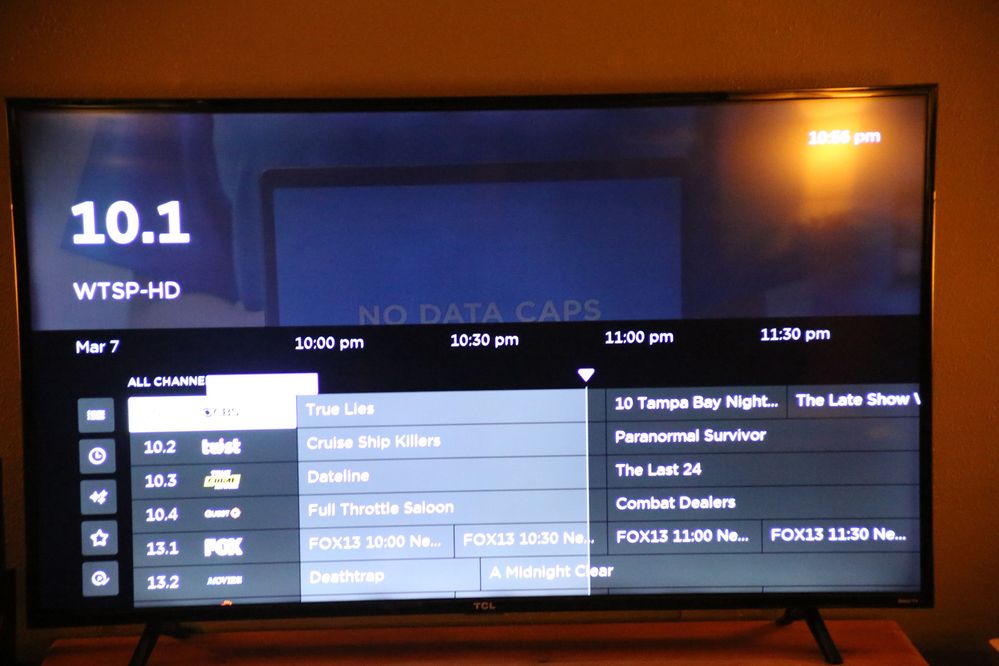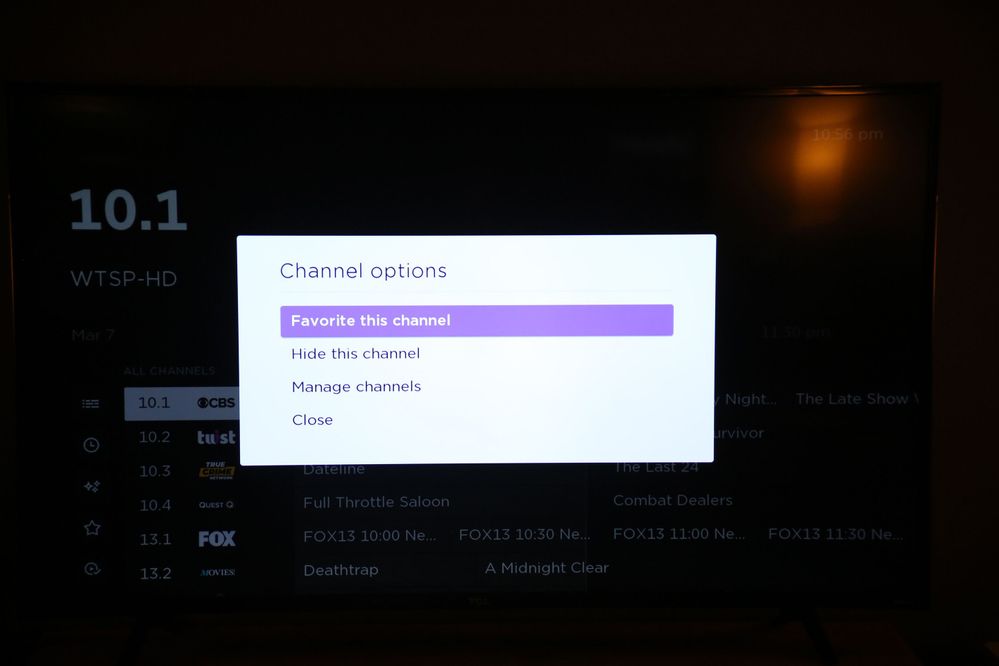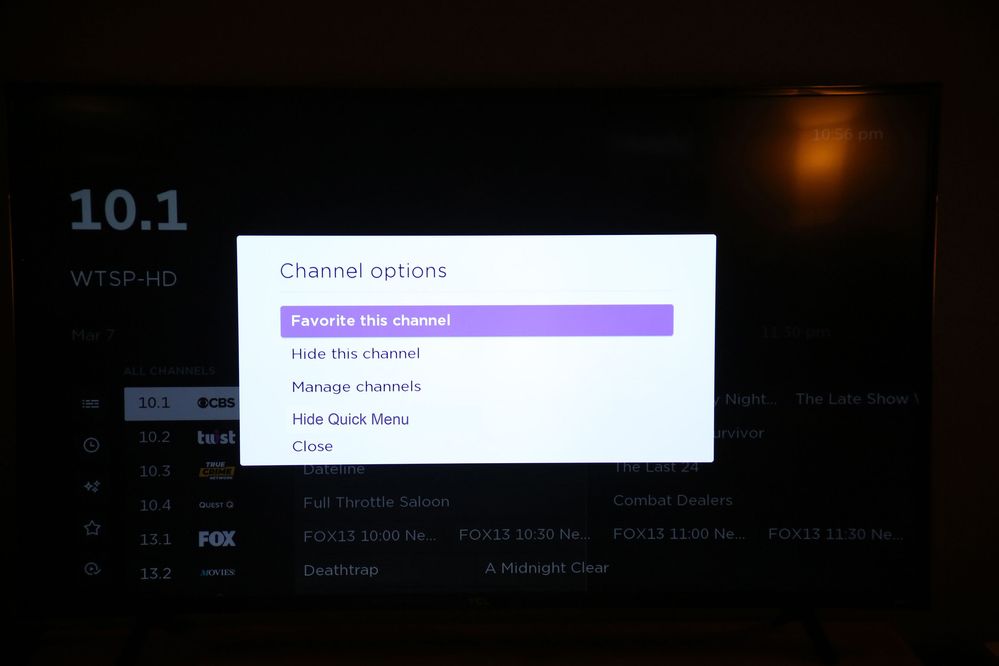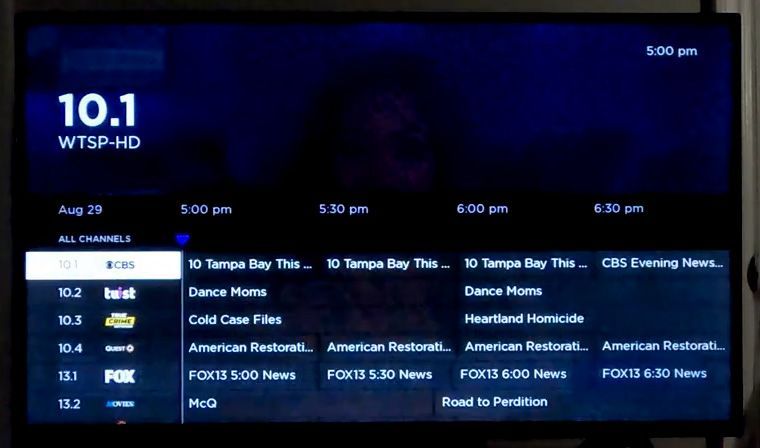Discussions
- Roku Community
- :
- Roku TV
- :
- Discussions
- :
- Let's Have a User-Friendly Live TV Channel Guide A...
- Subscribe to RSS Feed
- Mark Topic as New
- Mark Topic as Read
- Float this Topic for Current User
- Bookmark
- Subscribe
- Mute
- Printer Friendly Page
- Mark as New
- Bookmark
- Subscribe
- Mute
- Subscribe to RSS Feed
- Permalink
- Report Inappropriate Content
Re: Let's Have a User-Friendly Live TV Channel Guide Again
@Tivoburkee wrote:Only you as the first poster in this thread sees "Accept as Solution" by each response in this thread.
Thanks @Tivoburkee . That makes me feel much better that I'm the only one who could end this thread. And thanks for visiting us, even though you are not with Roku, the company whose programmers "Frankensteined" a perfectly good Live TV Channel Guide.
- Mark as New
- Bookmark
- Subscribe
- Mute
- Subscribe to RSS Feed
- Permalink
- Report Inappropriate Content
Re: Let's Have a User-Friendly Live TV Channel Guide Again
@Zonexero My feeling as to frequent & unwanted firmware updates as well as new features added,is that all these tech companies have crews of young, hotshot programmers, needing to justify their pay. Thus, they sit and think up more & more bells & whistles, whether needed or not or even whether they'll improve on their users' experience. I've seen Apple make all kinds of "upgrades" "updates" & new features, which have only served to complicate, add unnecessary steps, be buggy, or actually ruin some apps which had been working perfectly fine for many years! It seems like their programmers feel pressured to make as many changes as possible, & create a newer OS at least every year, which is ridiculous, as it seems once they get close to ironing out all the bugs, they release another... smh
It's so aggravating, and not what I'd think Steve Jobs had in mind...
- Mark as New
- Bookmark
- Subscribe
- Mute
- Subscribe to RSS Feed
- Permalink
- Report Inappropriate Content
Re: Let's Have a User-Friendly Live TV Channel Guide Again
Well, it may not 'stick' but on all my TCL Roku TVs the dreaded 'Promoted' channel suddenly disappeared! I am not sure if this is a fluke, but on three displays I checked, it was gone, thank you Roku for listening (hopefully). I plan to do some mock-up photos for Roku how to fix the issue with the 'Quick Guide', surprisingly, you will be amazed how easy it is to fix this problem, just add a simple option and it will make everyone happy....and I am giving it away for free to them, which is why I am just another person that just makes it by paycheck to paycheck at nearly fifty years of age!
- Mark as New
- Bookmark
- Subscribe
- Mute
- Subscribe to RSS Feed
- Permalink
- Report Inappropriate Content
Re: Let's Have a User-Friendly Live TV Channel Guide Again
My two year old Roku TV is dying now (horizontal lines on screen) so this is about to be a moot point for me. I won't buy another Roku.
- Mark as New
- Bookmark
- Subscribe
- Mute
- Subscribe to RSS Feed
- Permalink
- Report Inappropriate Content
Here you go Roku, it really is an easy fix to make everyone happy....
What many of us DO NOT want, left side 'quick guide'.....
So now we hit the * button and this it what appears....
How about just adding this...
And.....issue solved....
Enough said, this is just too simple a fix!
- Mark as New
- Bookmark
- Subscribe
- Mute
- Subscribe to RSS Feed
- Permalink
- Report Inappropriate Content
Re: Let's Have a User-Friendly Live TV Channel Guide Again
Haha - agreed with @Zonexero , above! Easy fix! And I'll add; along with the unwanted "Promoted" selection now seemingly being gone (thank you Roku for listening!! 🙂👍), the vertically scrolling is now back to being "smooth" again, as far as I've been able to tell. Fingers crossed... 😶🤞
- Mark as New
- Bookmark
- Subscribe
- Mute
- Subscribe to RSS Feed
- Permalink
- Report Inappropriate Content
Re: Let's Have a User-Friendly Live TV Channel Guide Again
@Zonexero wrote:Here you go Roku, it really is an easy fix to make everyone happy....
What many of us DO NOT want, left side 'quick guide'.....
So now we hit the * button and this it what appears....
How about just adding this...
And.....issue solved....
Enough said, this is just too simple a fix!
@Zonexero, it's not April 1st yet! I really had my hopes up because the pictures seemed so real. It would be a simple fix for Roku just to add that single line in the '*' menu to remove the categories list. That would stop most of our complaints regarding the Live TV Channel Guide and close this thread.
Ah well, stay cool and keep on hoping.
- Mark as New
- Bookmark
- Subscribe
- Mute
- Subscribe to RSS Feed
- Permalink
- Report Inappropriate Content
Re: Let's Have a User-Friendly Live TV Channel Guide Again
@RokuMary-F this is NOT a solution. It is a suggestion to Roku to add a line to the menu for removing the dumb "categories" column from the Live TV Channel Guide.
Please try it. Call it a solution if it works for you. It didn't work for me and I tried it numerous times.
- Mark as New
- Bookmark
- Subscribe
- Mute
- Subscribe to RSS Feed
- Permalink
- Report Inappropriate Content
Re: Let's Have a User-Friendly Live TV Channel Guide Again
Thank you @westner , yes that was just a suggestion to Roku team, which I think meets everyone's needs halfway, it is not a current fix unless they implement it.
- Mark as New
- Bookmark
- Subscribe
- Mute
- Subscribe to RSS Feed
- Permalink
- Report Inappropriate Content
Re: Let's Have a User-Friendly Live TV Channel Guide Again
@StevenCee As a retired software engineer / programmer from the old days, I am bothered by the abandonment of testing in the lab these days; it seems the programmers (coders?) just finish their code modules and do some cursory test before releasing it to production, in essence pre-alpha code goes out to the end user to let the user ferret out the bugs. Then the dev team ignores the message boards when users post the bugs they find.
I'm glad I no longer have to manage dev teams in today's software environment, I'd have a lot less hair than what's left on my head.
Become a Roku Streaming Expert!
Share your expertise, help fellow streamers, and unlock exclusive rewards as part of the Roku Community. Learn more.