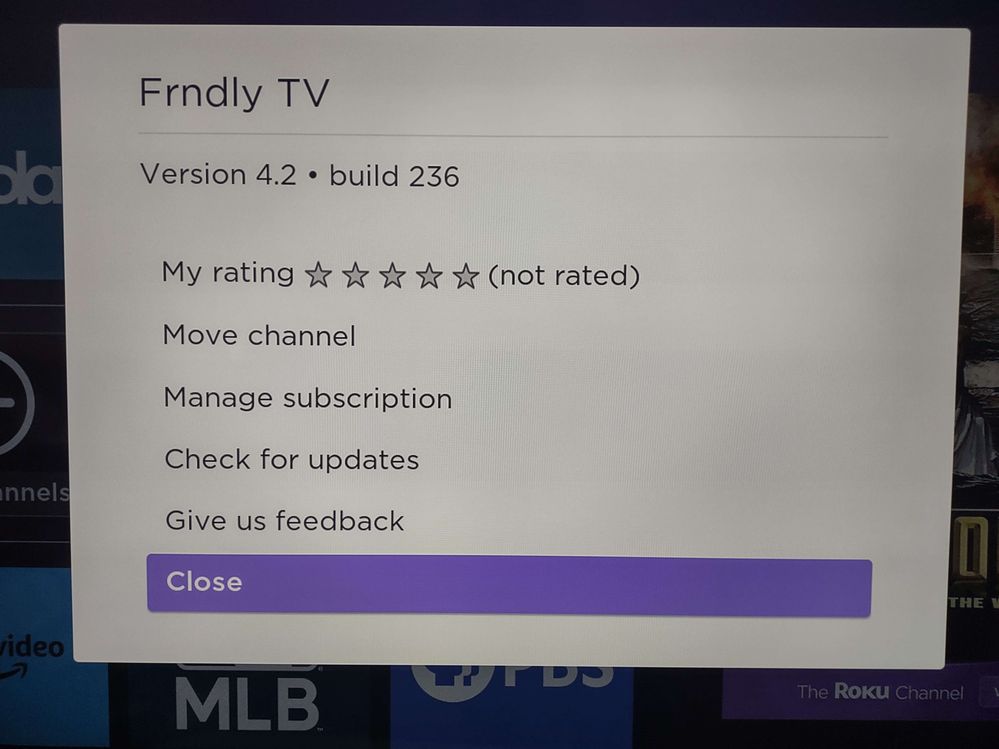Discussions
- Roku Community
- :
- Roku TV
- :
- Discussions
- :
- IQIYI cannot uninstall app
- Subscribe to RSS Feed
- Mark Topic as New
- Mark Topic as Read
- Float this Topic for Current User
- Bookmark
- Subscribe
- Mute
- Printer Friendly Page
- Mark as New
- Bookmark
- Subscribe
- Mute
- Subscribe to RSS Feed
- Permalink
- Report Inappropriate Content
IQIYI cannot uninstall app
I cannot remove this app on my Roku TV. I have been having load issues would like to uninstall. I select the Asterisk on the remote no option to REMOVE. All other apps have the option to remove except IQIYI
- Mark as New
- Bookmark
- Subscribe
- Mute
- Subscribe to RSS Feed
- Permalink
- Report Inappropriate Content
Re: IQIYI cannot uninstall app
If you are subscribed to something through Roku, the "Remove channel" option is replaced with "Manage subscription". The only way to remove the channel is to cancel the subscription first. You will still have access to the subscription until the end of its current term.
Help others find this answer and click "Accept as Solution."
If you appreciate my answer, maybe give me a Kudo.
I am not a Roku employee.
- Mark as New
- Bookmark
- Subscribe
- Mute
- Subscribe to RSS Feed
- Permalink
- Report Inappropriate Content
Re: IQIYI cannot uninstall app
So how do I follow the trouble shooting steps that always suggest uninstalling and reinstalling an app if the remove option is unavailable?
- Mark as New
- Bookmark
- Subscribe
- Mute
- Subscribe to RSS Feed
- Permalink
- Report Inappropriate Content
Re: IQIYI cannot uninstall app
Hi @Ernie1,
A warm welcome here in the Roku Community, and thanks for getting in touch.
A few things to take note of If you're subscribed directly to Roku, you'll only see options available based on the picture you've provided. In order for you to remove the channel, you must first manage your subscription here at my.roku.com and also need to deactivate the auto-renewal feature. Once you've proceeded, go back to the channel and then press the * option, and you'll be able to see the Remove option.
Let us know if this works for you. Thanks!
Regards,
Rey
Roku Community Moderator
- Mark as New
- Bookmark
- Subscribe
- Mute
- Subscribe to RSS Feed
- Permalink
- Report Inappropriate Content
Re: IQIYI cannot uninstall app
@Ernie1, you can't remove a channel/app if you currently have a subscription through Roku. You have to cancel the subscription first. Once you cancel it at https://my.roku.com or using the "Manage subscription" option the "Remove channel" option should appear. When you remove it, make sure you restart your Roku device from Settings->System or Settings->System->Power, as appropriate. Once you install it again, you should have access to the subscription through the end of its current period.
Because of issues like this, most people here would recommend you subscribe directly with the provider and not through Roku.
Help others find this answer and click "Accept as Solution."
If you appreciate my answer, maybe give me a Kudo.
I am not a Roku employee.
- Mark as New
- Bookmark
- Subscribe
- Mute
- Subscribe to RSS Feed
- Permalink
- Report Inappropriate Content
Re: IQIYI cannot uninstall app
Wow. Never again.. I cancelled my subscription, but the remove option didn't appear. I think I have to wait until the middle of the month when my subscription officially expires.
- Mark as New
- Bookmark
- Subscribe
- Mute
- Subscribe to RSS Feed
- Permalink
- Report Inappropriate Content
Re: IQIYI cannot uninstall app
@Ernie1, try restarting your Roku from Settings->System or Settings->System->Power (as appropriate) and see if the remove option shows up.
Help others find this answer and click "Accept as Solution."
If you appreciate my answer, maybe give me a Kudo.
I am not a Roku employee.
Become a Roku Streaming Expert!
Share your expertise, help fellow streamers, and unlock exclusive rewards as part of the Roku Community. Learn more.