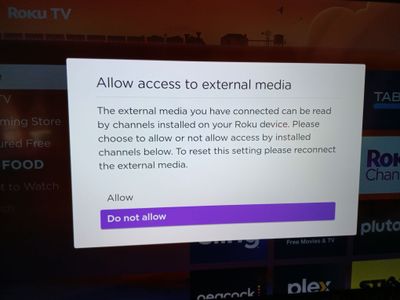- Mark as New
- Bookmark
- Subscribe
- Mute
- Subscribe to RSS Feed
- Permalink
- Report Inappropriate Content
Allow Access to External Media Prompt (pic)
Why does this prompt show up every time I turn on my TV.
It started doing this about a month ago.
Before then I would just go to the Roku/Media Player and play a file ....simple.
Now this prompt shows up every time I turn the TV on.
...and when I click on "Allow" it takes me straight into the player ....???
Even if that's not where I was going.
It didn't used to do that either.
Before this I would choose "Allow" and it would just go back to the main screen.
- Mark as New
- Bookmark
- Subscribe
- Mute
- Subscribe to RSS Feed
- Permalink
- Report Inappropriate Content
Re: Allow Access to External Media
Hi @bryank59,
Thanks for reaching out to us here in the Roku Community!
Have you tried restarting your Roku device to see if it helps? We recommend doing this from the Settings menu by navigating to Settings > System > Power > System restart. (If you do not see the Power submenu, skip to the next step.)
Please let us know how it goes.
All the best,
Chel
Roku Community Moderator
- Mark as New
- Bookmark
- Subscribe
- Mute
- Subscribe to RSS Feed
- Permalink
- Report Inappropriate Content
Re: Allow Access to External Media
You're not understanding.
The prompt appears when you start up the Roku TV, so how would restarting it help?
It's the Roku Media Player asking me to allow it to access my hard drive that I have attached to the USB port of the TV.
If you select "allow", it allows the Media Player to access to the external hard drive.
If you select "Do not allow" it shuts off access to the external hard drive.
The prompt shows up on the main Roku home screen.
Also if you choose "allow" it will take you right to the Media Player even though I never clicked on the Media Player app tile.
The prompt shows up on both my Phillips and TCL Roku TV's
Problem is, the prompt doesn't show up every time, just every now and then and only when the TV/Unit is first turned/powered on when the Home screen appears.
It started doing this about a month ago when it never used to do this at all, ....why?
- Mark as New
- Bookmark
- Subscribe
- Mute
- Subscribe to RSS Feed
- Permalink
- Report Inappropriate Content
Re: Allow Access to External Media
I'm also wondering why I have to explain everything over again to a tech every time I post on here when the problem(s) I'm talking about is clearly stated in my original post with photos even?
- Mark as New
- Bookmark
- Subscribe
- Mute
- Subscribe to RSS Feed
- Permalink
- Report Inappropriate Content
Re: Allow Access to External Media
Hi @bryank59,
Thank you for keeping us posted here in the Roku Community!
We'd like to take a closer look into this issue that you're having with the Roku media player popping up on your TV screen. What troubleshooting steps have you taken so far? When did the issue start?
We look forward to hearing from you soon.
Thanks,
John
Roku Community Moderator
- Mark as New
- Bookmark
- Subscribe
- Mute
- Subscribe to RSS Feed
- Permalink
- Report Inappropriate Content
Re: Allow Access to External Media Prompt (pic)
connect may take up 3 min for 3 day
- Mark as New
- Bookmark
- Subscribe
- Mute
- Subscribe to RSS Feed
- Permalink
- Report Inappropriate Content
Re: Allow Access to External Media Prompt (pic)
Welcome to the Roku Community, @aggiemaloney56.
We do not have enough details from your original message to make an effective suggestion. Could you tell us more about your concern?
With more information, we can assist you further.
All the best,
Chel
Roku Community Moderator
- Mark as New
- Bookmark
- Subscribe
- Mute
- Subscribe to RSS Feed
- Permalink
- Report Inappropriate Content
Re: Allow Access to External Media Prompt (pic)
In case you never found out or got a clear answer (I agree with you about the redundant replies) I’ve read that apparently Roku had legal complaints regarding accessing drives. Their work around was to put a prompt that must be toggled every time it starts up or a new one is connected, almost like signing a new ToS each time. Some kind of CYA bull**bleep** on their part. I have a powered usb strip with 5 externals on it. I have to prompt each time I turn one off and another on. I also am unable to see multiple drives doing this now, but that’s not the end of the world for me.
In closing, this is also a little confusing being that there is still the option to “allow” and automatically open media center.
I haven’t tried personally, but it’s possible something like Plex or VLC/some similar apps don’t have the same prompt requirement.