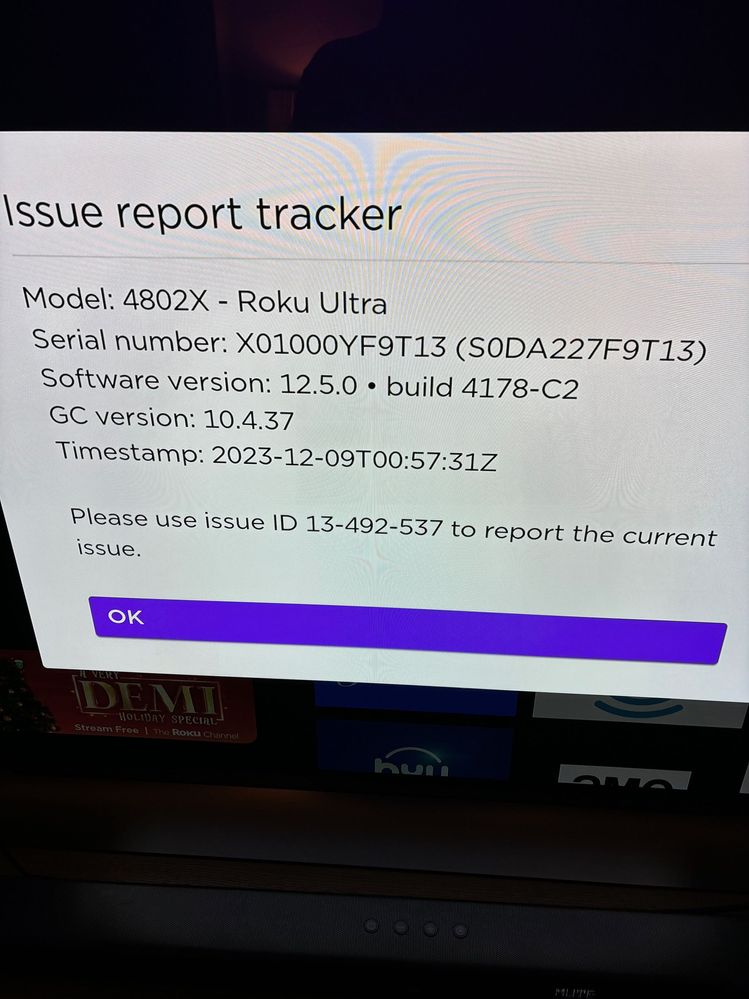Channels & viewing
- Roku Community
- :
- Streaming Players
- :
- Channels & viewing
- :
- tried all the fixes and Acorn still crashes
- Subscribe to RSS Feed
- Mark Topic as New
- Mark Topic as Read
- Float this Topic for Current User
- Bookmark
- Subscribe
- Mute
- Printer Friendly Page
- Mark as New
- Bookmark
- Subscribe
- Mute
- Subscribe to RSS Feed
- Permalink
- Report Inappropriate Content
tried all the fixes and Acorn still crashes
Cleared cache and cookies, removed channel, checked for updates, etc and still can't watch Acorn for 30 seconds before it crashes back to Home. Here are my details:
- Mark as New
- Bookmark
- Subscribe
- Mute
- Subscribe to RSS Feed
- Permalink
- Report Inappropriate Content
Re: tried all the fixes and Acorn still crashes
Hi @Kiawahdon,
We appreciate you providing us with these reports and keeping us informed.
Additionally, we advise you to try connecting your device to a different network, such as a mobile hotspot, and then to try again to see if that resolves the issue.
Kindly update us!
With regards,
Rey
Roku Community Moderator
- Mark as New
- Bookmark
- Subscribe
- Mute
- Subscribe to RSS Feed
- Permalink
- Report Inappropriate Content
Re: tried all the fixes and Acorn still crashes
I went to a different network and it seems to have solved the issue. Why changing networks solves the problem?? I prefer the other network as it has much greater band width.
Also, I have a second TV with a Roku stick and it works fine on Acorn on the original network. Again, why does the Roku plus now require another network? I would also note that I never have both TVs on at the same time, so bandwidth doesn't seem to be an issue for the stopping playing after 30+ seconds.
Thanks in advance for your help and answers.
Don McIver
- Mark as New
- Bookmark
- Subscribe
- Mute
- Subscribe to RSS Feed
- Permalink
- Report Inappropriate Content
Re: tried all the fixes and Acorn still crashes
I FORGOT TO ADD THAT After Roku/acorn worked fine on another network, I reconnected to the original network and Acorn quit streaming again after a short time. I would add that numerous other channels have & continue to stream just fine. Issue appears to be just Roku/Acorn.
- Mark as New
- Bookmark
- Subscribe
- Mute
- Subscribe to RSS Feed
- Permalink
- Report Inappropriate Content
Re: tried all the fixes and Acorn still crashes
Thanks for the update!
Have you made some changes recently on this network that might be related to this? We would also recommend contacting your internet Server Provider for any additional assistance about this.
Regards,
Rey
Roku Community Moderator
-
Adding or Removing Channels
50 -
Android
2 -
Audio
22 -
Audio quality
10 -
Audio settings
2 -
Authentication issue
10 -
Buffering
1 -
Channel content question
75 -
Channel crash
87 -
Channel feature-functionality
138 -
Channel login
43 -
Channel subscription
90 -
Channel unavailable
109 -
Channels
5 -
Choppy video
5 -
Compatibility
2 -
Connection issue
3 -
Content issue
114 -
Display settings
1 -
Dolby Vision
2 -
Error code
32 -
Features
5 -
Free-trial
5 -
General channel question
68 -
General Playback Issue
2 -
General Question
8 -
General setup question
5 -
HDCP error
1 -
HDR
1 -
Help
5 -
iOS
1 -
No video
3 -
OS Update
1 -
Other accessory issue
1 -
Photos+
1 -
Play on Roku
1 -
Playback
88 -
Playback issue
1 -
Promotion
6 -
Reboot
1 -
Roku Smart Soundbar
1 -
Roku TV Support
14 -
Settings
2 -
Support
6 -
The Roku Channel on mobile
3 -
Video
41 -
Video quality
2 -
Video settings
1 -
Wireless
2
- « Previous
- Next »