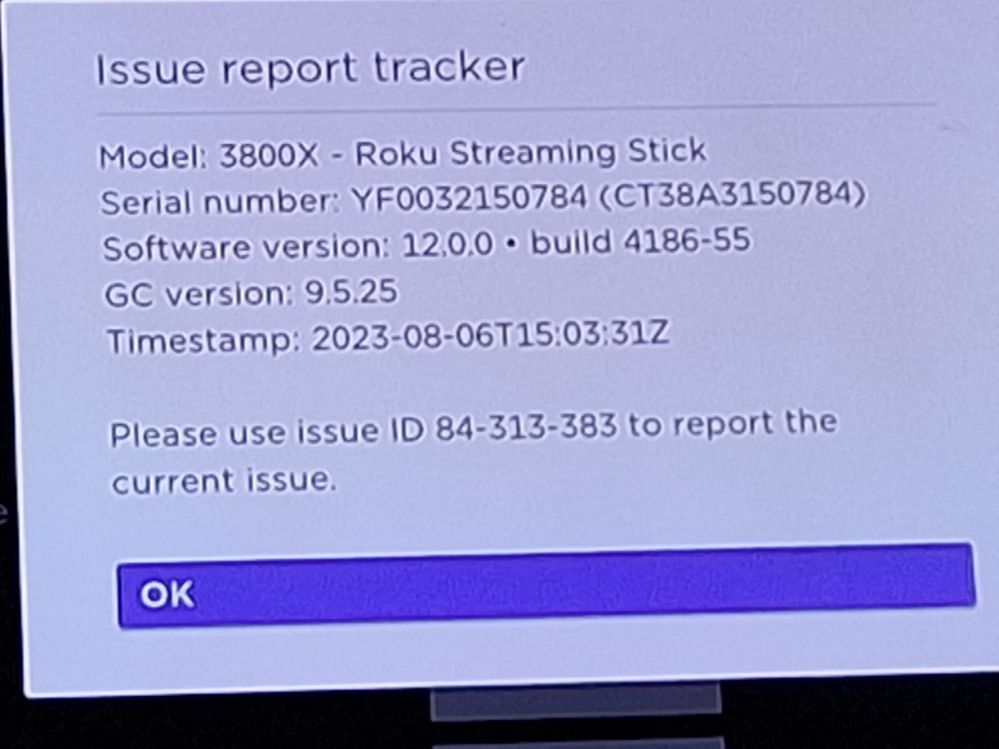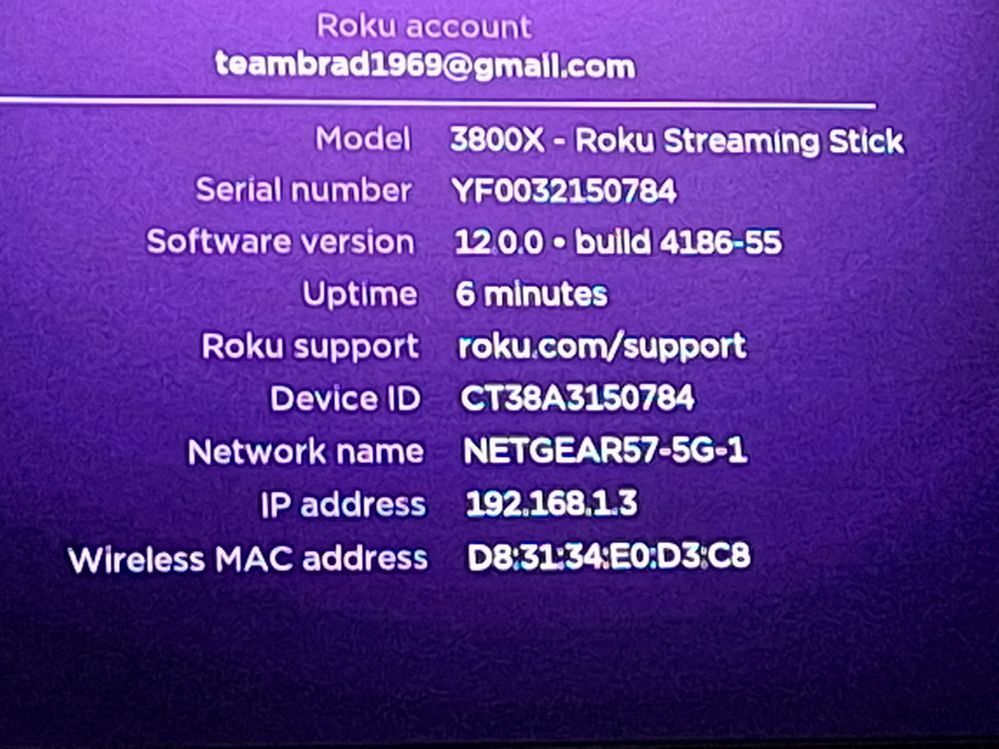Channels & viewing
- Roku Community
- :
- Streaming Players
- :
- Channels & viewing
- :
- Re: Roku Live TV streaming not working
- Subscribe to RSS Feed
- Mark Topic as New
- Mark Topic as Read
- Float this Topic for Current User
- Bookmark
- Subscribe
- Mute
- Printer Friendly Page
- Mark as New
- Bookmark
- Subscribe
- Mute
- Subscribe to RSS Feed
- Permalink
- Report Inappropriate Content
Re: Roku Live TV streaming not working
Going into our 6th week now without live tv on Roku, same answers everytime we contact them, They don't have a clue what the problem is from the technical support team. They are just note takers, and absolutely refuses to let you talk to the technical team working on the problems.
- Mark as New
- Bookmark
- Subscribe
- Mute
- Subscribe to RSS Feed
- Permalink
- Report Inappropriate Content
Re: Roku Live TV streaming not working
Thanks for posting here in the Roku Community!
We acknowledge your concern regarding The Roku Channel not playing content. Kindly be advised that we're well aware of the issue, and the appropriate Roku team is currently investigating the issue and working on it to resolve it. Once more information is available, we'll make sure to provide an update in this thread.
In the meantime, your patience and understanding are greatly appreciated.
All the best,
Kash
Roku Community Moderator
- Mark as New
- Bookmark
- Subscribe
- Mute
- Subscribe to RSS Feed
- Permalink
- Report Inappropriate Content
Re: Roku Live TV streaming not working
What's the eta on the fix? This is a long time to go without your namesake channel?
- Mark as New
- Bookmark
- Subscribe
- Mute
- Subscribe to RSS Feed
- Permalink
- Report Inappropriate Content
Re: Roku Live TV streaming not working
This Is getting a bit ridiculous I'm now getting to the months time frame.
There is no way a big high tech company can't figure this problem out in under a month. I have provided you ppl with everything you asked for i have preformed every task you told me to do, but yet you continue to say we are investigating the problem. Reading all of the complaints it's gotta be on your end but let's play the blame game. As my grandfather use to tell me..
Bleep or got off the pot
Please fix it thank you !
Brad Muntz
- Mark as New
- Bookmark
- Subscribe
- Mute
- Subscribe to RSS Feed
- Permalink
- Report Inappropriate Content
Re: Roku Live TV streaming not working
For the 9th time I have tried deleting the channel and roboot then add channel reboot and still same
- Mark as New
- Bookmark
- Subscribe
- Mute
- Subscribe to RSS Feed
- Permalink
- Report Inappropriate Content
Re: Roku Live TV streaming not working
Hi @Bmuntz,
Thanks for keeping us updated!
We appreciate you providing the device information. Please be advised that we have passed along your information to the appropriate Roku team to investigate further. Once more information is available, we will update this Community thread.
In the meantime, your patience and understanding are much appreciated.
All the best,
Chel
Roku Community Moderator
- Mark as New
- Bookmark
- Subscribe
- Mute
- Subscribe to RSS Feed
- Permalink
- Report Inappropriate Content
Re: Roku Live TV streaming not working
Hello,
I am having the same issue. Roku live streaming channels not working. Been this way for about 2 weeks now. Antenna channels work fine, but Roku live streaming channels show a black screen whether antenna is plugged in or not, even after uninstalling the app and restarting.
I have a TCL Roku TV. Please let me know if you would like any more details, I am happy to provide.
Thanks
- Mark as New
- Bookmark
- Subscribe
- Mute
- Subscribe to RSS Feed
- Permalink
- Report Inappropriate Content
Re: Roku Live TV streaming not working
Hi @Bbaines,
Greetings and welcome to the Roku Community!
We appreciate you sharing this information, and we definitely want to help you fix the issue. Can you please provide the following information below:
- Roku device model, serial number, Device ID, and software OS/version (these can all be found in Settings > System > About)
- Does this issue occur on a specific channel? If so, what version/build is the channel? (This can be found by selecting the channel on the Home screen and pressing the * button.)
- Tracker ID when this issue occurs (when you see this issue occur, press the Home button five times, followed by the Back button five times, and provide us with this ID).
- Steps to reproduce the issue you are seeing.
Once we have these details, we'll be able to pass them along to the appropriate Roku team for further investigation.
All the best,
Kash
Roku Community Moderator
- Mark as New
- Bookmark
- Subscribe
- Mute
- Subscribe to RSS Feed
- Permalink
- Report Inappropriate Content
Re: Roku Live TV streaming not working
- TCL Roku TV:
TCL Device Model: 55S535
Serial Number: X00300WKURG1
Device ID: S05NY06KURG1
- This issue happens on all Roku Live TV Streaming channels. When I go to the LiveTV Channel Guide it detects the correct date and time, but when I select any channel to watch, I just get a black screen.
- Issue Report Tracker ID = G1-316-378
- Mark as New
- Bookmark
- Subscribe
- Mute
- Subscribe to RSS Feed
- Permalink
- Report Inappropriate Content
Re: Roku Live TV streaming not working
Hi @Bbaines,
Thanks for keeping us updated!
We appreciate you providing the device information. Please be advised that we have passed along your information to the appropriate Roku team to investigate further. Once more information is available, we will update this Community thread.
In the meantime, your patience and understanding are much appreciated.
Thanks,
Anjelie
Roku Community Moderator
Become a Roku Streaming Expert!
Share your expertise, help fellow streamers, and unlock exclusive rewards as part of the Roku Community. Learn more.