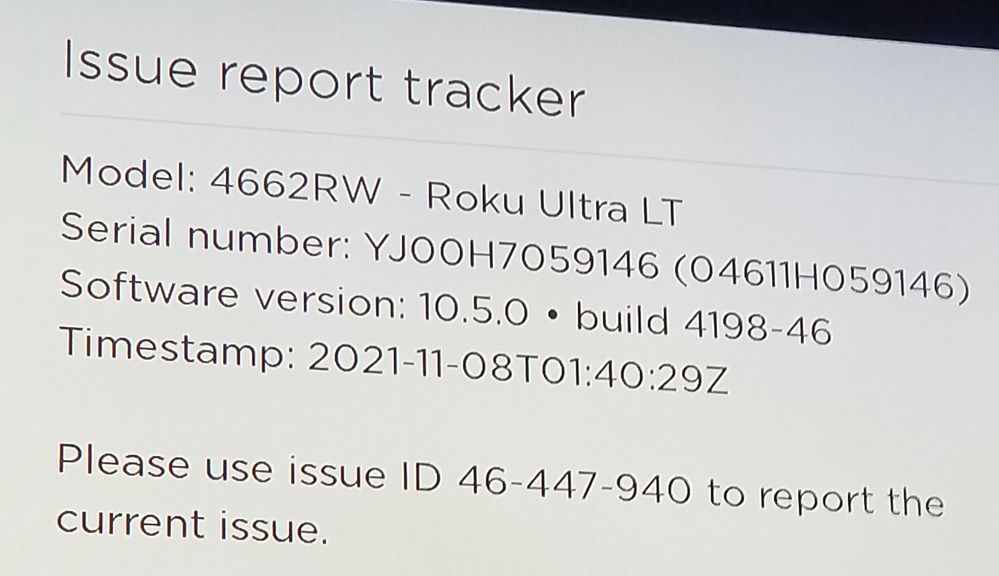Channels & viewing
- Roku Community
- :
- Streaming Players
- :
- Channels & viewing
- :
- Re: Roku 10.5.0 DRM protected content & licensing ...
- Subscribe to RSS Feed
- Mark Topic as New
- Mark Topic as Read
- Float this Topic for Current User
- Bookmark
- Subscribe
- Mute
- Printer Friendly Page
- Mark as New
- Bookmark
- Subscribe
- Mute
- Subscribe to RSS Feed
- Permalink
- Report Inappropriate Content
Re: Roku 10.5.0 DRM protected content & licensing error on Discovery+, HBO Max, Youtube
Thanks for the post.
If you are unable to resolve the issue, can you please provide us the following information:
-Roku device model, serial number, device ID, and software OS/version (these can all be found in Settings > System > About)
-does this issue occur on a specific channel? if so, what channel and what version/build is the channel (this can be found be selecting the channel on the Home screen and pressing the * button)
-tracker ID when this issue occurs (when you see this issue occur, press the Home button 5 times, followed by the Back button 5 times)
-steps to reproduce the issue you are seeing
Once we have this information, we will be able to pass it along to the appropriate Roku team.
Thanks,
Danny
Roku Community Moderator
- Mark as New
- Bookmark
- Subscribe
- Mute
- Subscribe to RSS Feed
- Permalink
- Report Inappropriate Content
Re: Roku 10.5.0 DRM protected content & licensing error on Discovery+, HBO Max, Youtube
I am having the same issue. Issues started yesterday after software updated to 10.5.0 build 4191-46
i have model 4660X
Serial: YJ00A4486636
hulu gets network connection issue also. Everything was good until the software update,
- Mark as New
- Bookmark
- Subscribe
- Mute
- Subscribe to RSS Feed
- Permalink
- Report Inappropriate Content
Re: Roku 10.5.0 DRM protected content & licensing error on Discovery+, HBO Max, Youtube
Hi @Hdsandtatts
Thanks for the post.
If you are unable to resolve the issue, can you please provide us with the following information:
-does this issue occur on a specific channel? if so, what channel and what version/build is the channel (this can be found by selecting the channel on the Home screen and pressing the * button)
-tracker ID when this issue occurs (when you see this issue occur, press the Home button 5 times, followed by the Back button 5 times)
-steps to reproduce the issue you are seeing
Once we have this information, we will be able to pass it along to the appropriate Roku team.
All the best,
Irene
- Mark as New
- Bookmark
- Subscribe
- Mute
- Subscribe to RSS Feed
- Permalink
- Report Inappropriate Content
Re: Roku 10.5.0 DRM protected content & licensing error on Discovery+, HBO Max, Youtube
Same issues, not connecting to servers,slow loading, no Hulu, no Disney, etc,etc. Did multiple restarts did multiple checks for update. Absolutely nothing wrong with my network connections or speed.
Can I just do a factory reset? I don't mind putting passwords back in if it at least gives me my channels I'm paying for back. Bad enough I have a Roku tv that is useless thanks to one of your failed updates. (Constant power cycling loop). You try explaining to a 3 year old why he cant see his favorite program. C'mon Roku...
- Mark as New
- Bookmark
- Subscribe
- Mute
- Subscribe to RSS Feed
- Permalink
- Report Inappropriate Content
Re: Roku 10.5.0 DRM protected content & licensing error on Discovery+, HBO Max, Youtube
Hi everyone,
We're aware of the issue and it's currently under investigation. Once they provide me with an update I'll be sure to let the Community know.
We appreciate your patience for the time being!
Many thanks,
Mary
Roku Community Moderator
- Mark as New
- Bookmark
- Subscribe
- Mute
- Subscribe to RSS Feed
- Permalink
- Report Inappropriate Content
Re: Roku 10.5.0 DRM protected content & licensing error on Discovery+, HBO Max, Youtube, Peacock
I am also experiencing same issue, cannot access channels/content for over a week now.
Roku device model: 4660X
serial number: YJOO5U931913
device ID: CK3915931913
and software OS/version 10.5.0 Build 4201-46
So far I cannot watch these channels/content (don't know if there are others yet):
Hulu: Version 6.54 * build 1
Discovery+: Version 2.5 * Build 0 App version 2.5.0
Peacock: Version 2.10 * build 35
-tracker ID when this issue occurs (when you see this issue occur, press the Home button 5 times, followed by the Back button 5 times)
Hulu: ID 13-13-459-511
Discovery+ : ID 13-459-519
Peacock: ID 13-459-521
-steps to reproduce the issue you are seeing:
Hulu: launch the channel > Get Network Error message
Discovery+: launch the channel > clocking longer than normal > Discovery Home Screen displays > Select any content > black screen and trying to load, but get the message Sorry, there was an error trying to playback DRM protected content
Peacock: launch the channel > Something went wrong message
I tried to update the software on the Roku and restart, did it twice. No change.
Help!!
- Mark as New
- Bookmark
- Subscribe
- Mute
- Subscribe to RSS Feed
- Permalink
- Report Inappropriate Content
Re: Roku 10.5.0 DRM protected content & licensing error on Discovery+, HBO Max, Youtube, Peacock
Thanks for the post.
I have passed along your information to the appropriate Roku team to investigate further.
Thanks,
Danny
Roku Community Moderator
- Mark as New
- Bookmark
- Subscribe
- Mute
- Subscribe to RSS Feed
- Permalink
- Report Inappropriate Content
Re: Roku 10.5.0 DRM protected content & licensing error on Discovery+, HBO Max, Youtube, Peacock
Same issues here. Any updates?
- Mark as New
- Bookmark
- Subscribe
- Mute
- Subscribe to RSS Feed
- Permalink
- Report Inappropriate Content
Re: Roku 10.5.0 DRM protected content & licensing error on Discovery+, HBO Max, Youtube
I am having the same issue with xfinity app, discovery plus and peacock.
- Mark as New
- Bookmark
- Subscribe
- Mute
- Subscribe to RSS Feed
- Permalink
- Report Inappropriate Content
Re: Roku 10.5.0 DRM protected content & licensing error on Discovery+, HBO Max, Youtube
Same issue here with a TCL TV I have 4 in my house and only one is having the issue
Become a Roku Streaming Expert!
Share your expertise, help fellow streamers, and unlock exclusive rewards as part of the Roku Community. Learn more.