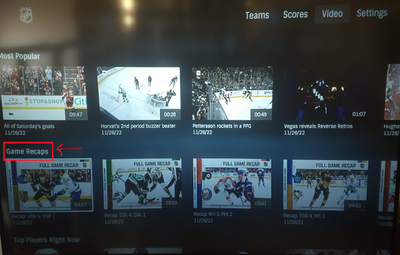Channels & viewing
- Roku Community
- :
- Streaming Players
- :
- Channels & viewing
- :
- Re: NHL App Game Recaps Are Missing
- Subscribe to RSS Feed
- Mark Topic as New
- Mark Topic as Read
- Float this Topic for Current User
- Bookmark
- Subscribe
- Mute
- Printer Friendly Page
The message you are trying to access is permanently deleted.
- Mark as New
- Bookmark
- Subscribe
- Mute
- Subscribe to RSS Feed
- Permalink
- Report Inappropriate Content
I've watched the (5 minute) game recaps on the NHL app for years. The current season was no exception. But a few weeks ago (and continuing until present), it now shows "No Game Feeds Available," and this includes the game recaps and condensed games that have always been available. Does anyone know why this happened? Here one day, gone the next! Would it have something to do with broadcast rights or issues with the creator of the app? Not trying to watch complete games, just the recaps.
FYI, I also have the NHL app installed on other devices (a tablet and a streaming stick from the large company that starts with "A") and nothing has changed there. I'd prefer to watch on Roku, so I hope this problem is temporary?
Thanks.
Accepted Solutions
- Mark as New
- Bookmark
- Subscribe
- Mute
- Subscribe to RSS Feed
- Permalink
- Report Inappropriate Content
In order to view the 5 min game recaps on the NHL channel/app, go to the Videos section on top, and then when the next screen loads, look under the Game Recaps.
Otherwise, you can also look under the "Teams" and the 5 min game recaps are also there.
You cannot click on the "Scores" and find the 5 min games there as I think you are doing as referenced from the above screenshot.
Look under the "Teams" or "Videos" section for the 5min recaps. Not sure if this is different from the other platforms you use the NHL channel/app on, but this appears how the NHL channel/app is configured on Roku.
Click on image to enlarge.
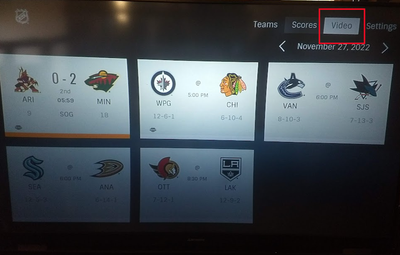
Just another Roku user... I am not a Roku employee.
Insignia RokuTV, Ultra 4660, 4802, 4850, Premiere+ 3921, Express 4k+ 3941, Streambar 9102
- Mark as New
- Bookmark
- Subscribe
- Mute
- Subscribe to RSS Feed
- Permalink
- Report Inappropriate Content
Thank you very much! You're correct that this is different from Firestick (and maybe others?). For years, even when I needed to pay $2.99 a month for the NHL app (pre-July 2021), the Scores tab was a path to the recaps. When I first got the app, the only thing under videos were just the 20 or 30 second highlights of a particular goal, save, or something.
Maybe the recaps have been available under both Scores and Video tabs for a while, and they changed them (on Roku) to only under videos for some reason earlier this month. Anyway, glad to have them back on Roku!
Thanks again for all your comments, I appreciate it, and have a great Holiday Season! Cheers!
- Mark as New
- Bookmark
- Subscribe
- Mute
- Subscribe to RSS Feed
- Permalink
- Report Inappropriate Content
Re: NHL App Game Recaps Are Missing
I noticed the same issue.
- Mark as New
- Bookmark
- Subscribe
- Mute
- Subscribe to RSS Feed
- Permalink
- Report Inappropriate Content
Re: NHL App Game Recaps Are Missing
Same here. Prefer to watch the recap via Roku.
- Mark as New
- Bookmark
- Subscribe
- Mute
- Subscribe to RSS Feed
- Permalink
- Report Inappropriate Content
Re: NHL App Game Recaps Are Missing
@RealisticDave , @Stanley3 and @Datrays
Not seeing this behavior on the NHL app. Which teams were you trying to watch the game recaps for?
I just installed it to test so you may want to remove the channel/app, Restart the Roku device, and then reinstall the channel/app. (This will give you the latest version available in case something was corrupted/bugs fixed in a previous release).
Just a heads up, I have the Direct Sports Network channel/app installed that also provides the game recaps and other videos (interviews and extras). Can set a Desksite of favorite teams (provided through DSN). You can either install the Desksite (for specific teams) or use the Direct Sports Network channel/app.
https://channelstore.roku.com/search/desksite
https://channelstore.roku.com/search/direct+sports+network
Just another Roku user... I am not a Roku employee.
Insignia RokuTV, Ultra 4660, 4802, 4850, Premiere+ 3921, Express 4k+ 3941, Streambar 9102
- Mark as New
- Bookmark
- Subscribe
- Mute
- Subscribe to RSS Feed
- Permalink
- Report Inappropriate Content
Re: NHL App Game Recaps Are Missing
Hello, thanks for your comments. I did remove/reinstall the NHL Roku app when this issue came about, but I did it again just now: same results, "No Game Feeds Available." I installed the Direct Sports Network app and the NHL teams that have a "DeskSite" available do have just what I'm missing: the (5 minute) game recap and the (9 minute) condensed game. But---only 12 of the 32 teams in the NHL 'participate' on DSN?
I took a photo of the NHL app at the point where it shows "No Game Feeds" on the Roku, as well as the same point on Firestick where it does show the feeds available, just like it always did on Roku. I was going to insert these images into this reply, but apparently (from reading Roku Help) the "Insert/Edit Image" option needs to be activated or implemented by the Community Manager, and I don't think they are? Or at least, I can't see how to paste or insert an image from my computer at my technical ability.
So, I guess I'll just keep watching the recaps on the NHL app on Firestick. There must be a reason why they've been removed from Roku (but not elsewhere). I think that "Bam Tech" is the company that handles the NHL app everywhere, so maybe it's an issue with some political/financial implications?
Anyway, thanks for the comments!
- Mark as New
- Bookmark
- Subscribe
- Mute
- Subscribe to RSS Feed
- Permalink
- Report Inappropriate Content
Re: NHL App Game Recaps Are Missing
Did you Restart your Roku device between the Uninstall and Reinstall? The restart is required to clear out any corrupted cache during the process.
----
"There must be a reason why they've been removed from Roku..."
I am seeing the game recaps on the NHL app on both my Ultra 4660 and my Insignia RokuTV so they have not been removed. Are you located outside US perhaps? For some reason, not working on your device but is working on mine. Just need to figure out why and what is different between setups,
What is the affected Roku device model number (Settings/System/About), are you located in US, and are you using any type of VPN or other network peripheral that may be the culprit. Additionally, what is the Roku OS Software Version number and build (again, Settings/System/About).
I haven't heard any moderation approval needed to upload photos/screenshots. Should just be able to use the little camera icon in message box and point it to an image to upload.
Just another Roku user... I am not a Roku employee.
Insignia RokuTV, Ultra 4660, 4802, 4850, Premiere+ 3921, Express 4k+ 3941, Streambar 9102
- Mark as New
- Bookmark
- Subscribe
- Mute
- Subscribe to RSS Feed
- Permalink
- Report Inappropriate Content
Re: NHL App Game Recaps Are Missing
Thanks again, & to answer your questions: Live in Arkansas, have an Express on one TV and a Streaming Stick 4K on the other. no VPN, and no peripherals---just 1Gig fiber connected to a TP Link router and wifi to the Roku devices.
That said, just as an upgrade to the Express, I had ordered an Ultra LT earlier this week, and it's supposed to arrive via Fed EX today or Monday. I plan to install my new unit (to replace the Express) and I will do a restart on the Stick. I didn't do a restart specifically between remove and reinstall today, but I do System Restart on both my devices every week or so.
Bear with, I'll install the Ultra LT when it arrives (In between World Cup and the NHL games on Sling today). I'll definitely update this thread once I complete this, and if I still have the 'recap issue,' I'll get specific about model numbers, OS versions, etc.
Thanks again!
- Mark as New
- Bookmark
- Subscribe
- Mute
- Subscribe to RSS Feed
- Permalink
- Report Inappropriate Content
Re: NHL App Game Recaps Are Missing
Adding to my last post: received my Ultra LT, so now I have that on one TV and the Streaming Stick on the other TV. Info requested: Model:4801RW-Roku Ultra; Software:Version 11.5.0; Build:4235-DE and Model:3800X-Roku Streaming Stick; Software:Version 11.5.0; Build:4235-55.
I think I have it figured out about inserting photos. It seems to add them in a large format, but anyway: one is from either of my Roku devices, showing "No Game Feeds," and the other is a shot of the same place in the NHL app on my Firestick. At your convenience, if you have any further thoughts.....Thanks!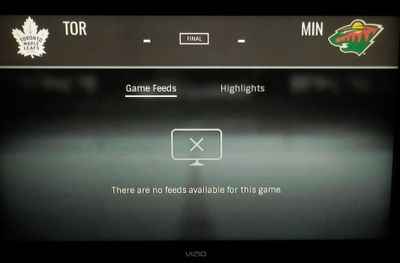
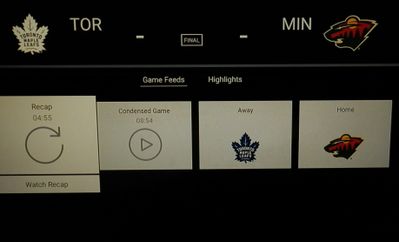
- Mark as New
- Bookmark
- Subscribe
- Mute
- Subscribe to RSS Feed
- Permalink
- Report Inappropriate Content
Re: NHL App Game Recaps Are Missing
I forgot to say that at the same time I installed my new Ultra, I went to my Streaming Stick and removed the NHL app, did a System Restart on the device, and then reinstalled the NHL app, and didn't make a difference.
- Mark as New
- Bookmark
- Subscribe
- Mute
- Subscribe to RSS Feed
- Permalink
- Report Inappropriate Content
In order to view the 5 min game recaps on the NHL channel/app, go to the Videos section on top, and then when the next screen loads, look under the Game Recaps.
Otherwise, you can also look under the "Teams" and the 5 min game recaps are also there.
You cannot click on the "Scores" and find the 5 min games there as I think you are doing as referenced from the above screenshot.
Look under the "Teams" or "Videos" section for the 5min recaps. Not sure if this is different from the other platforms you use the NHL channel/app on, but this appears how the NHL channel/app is configured on Roku.
Click on image to enlarge.
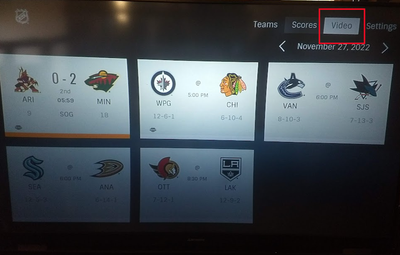
Just another Roku user... I am not a Roku employee.
Insignia RokuTV, Ultra 4660, 4802, 4850, Premiere+ 3921, Express 4k+ 3941, Streambar 9102
Become a Roku Streaming Expert!
Share your expertise, help fellow streamers, and unlock exclusive rewards as part of the Roku Community. Learn more.