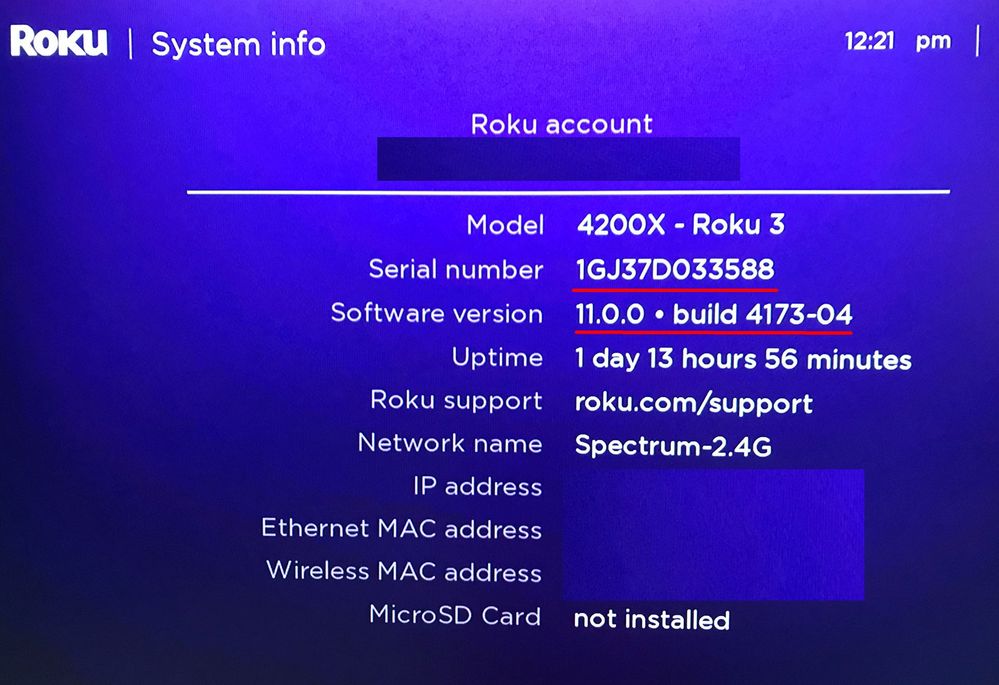Channels & viewing
- Roku Community
- :
- Streaming Players
- :
- Channels & viewing
- :
- Media player won't work for my roku 3 after the la...
- Subscribe to RSS Feed
- Mark Topic as New
- Mark Topic as Read
- Float this Topic for Current User
- Bookmark
- Subscribe
- Mute
- Printer Friendly Page
- Mark as New
- Bookmark
- Subscribe
- Mute
- Subscribe to RSS Feed
- Permalink
- Report Inappropriate Content
Re: Media player won't work for my roku 3 after the last update
Thanks for the posts.
Please be aware that I have passed along your concerns to the appropriate Roku team to investigate.
In the meantime, can you please provide more specific information about the external hardware that you are using such as the make and models that you are seeing this issue occur with.
Thanks,
Danny
Roku Community Moderator
- Mark as New
- Bookmark
- Subscribe
- Mute
- Subscribe to RSS Feed
- Permalink
- Report Inappropriate Content
Re: Roku 3 USB port won't recognize MP4 files
Hi @mfa,
Thanks for posting in the Roku Community!
Can you please provide us with the following information:
-Roku device model
-serial number
-device ID
-software OS/version (these can all be found in Settings > System > About)
-tracker ID when this issue occurs (when you see this issue occur, press the Home button 5 times, followed by the Back button 5 times)
-steps to reproduce the issue you are seeing
In addition to this information, Is it okay if we ask for any sample of your MP4 files?
Once we have this information, we will be able to investigate further.
Best regards,
Mary
Roku Community Moderator
- Mark as New
- Bookmark
- Subscribe
- Mute
- Subscribe to RSS Feed
- Permalink
- Report Inappropriate Content
Re: Roku 3 USB port won't recognize MP4 files
I started having this problem with my Roku 3 as well. Worked great for years with my usb drive attached. One day about a month and a half ago….stopped recognizing the drive. Nothing changed on the drive, the roku just stopped reading any files.
- Mark as New
- Bookmark
- Subscribe
- Mute
- Subscribe to RSS Feed
- Permalink
- Report Inappropriate Content
Re: Media player won't work for my roku 3 after the last update
I have also confirmed the recent OS 11 update killed my RMB USB device support. Everything was fine Tuesday evening. Auto update occured Wed AM, and three hours later USB HD could no longer be accessed.
- Mark as New
- Bookmark
- Subscribe
- Mute
- Subscribe to RSS Feed
- Permalink
- Report Inappropriate Content
Re: Media player won't work for my roku 3 after the last update
My Ultra 4800 just updated to 11.0 a few days ago. I have a USB stick plugged in, and it still appears as a media source. I haven't actually tried playing anything on it since the update, so I'll give it a shot this weekend. There's no problem with RMP accessing my DLNA server nor my HDHomeRun networked OTA tuner.
Roku Community Streaming Expert
Help others find this answer and click "Accept as Solution."
If you appreciate my answer, maybe give me a Kudo.
I am not a Roku employee, just another user.
- Mark as New
- Bookmark
- Subscribe
- Mute
- Subscribe to RSS Feed
- Permalink
- Report Inappropriate Content
Re: Media player won't work for my roku 3 after the last update
Have the RMP version 11 and my WD 256GB external drive no longer works. It has worked for over a year until the new version was released. then overnight it stopped working. very frustrating as my kids have a lot of shows on the HD that are no longer available to us.
- Mark as New
- Bookmark
- Subscribe
- Mute
- Subscribe to RSS Feed
- Permalink
- Report Inappropriate Content
Re: Media player won't work for my roku 3 after the last update
@Willyb88 what model Roku player do you have? Not the name, the model number please. And the latest RMP version is 5.5 build 13. I believe you mean you received the Roku OS 11.0 update.
As a workaround, you could plug your hard drive into a computer and use DLNA to stream the media. Under Windows, the functionality is built into their Windows Media Player. It's a lousy DLNA server, but since you could play the media directly from a connected drive your media must all be in a Roku supported format, so transcoding wouldn't be needed. You could also use Serviio (free DLNA server), Plex (free, provides its own Roku channel or it can serve via DLNA), Emby (uses its own Roku channel), or some other free DLNA servers available on the Internet. If you don't use Windows, there are many options for Mac and Linux available, including the three I mentioned above.
As a possible benefit for you, serving your media from a computer makes it available to any compatible player on your network. Almost every Smart TV has DLNA functionality built in, they virtually all have Plex apps, and many Blu Ray players support DLNA as well. There are also many player apps for phones and tablets. That way you can watch any media on the drive from multiple devices at the same time.
Roku Community Streaming Expert
Help others find this answer and click "Accept as Solution."
If you appreciate my answer, maybe give me a Kudo.
I am not a Roku employee, just another user.
- Mark as New
- Bookmark
- Subscribe
- Mute
- Subscribe to RSS Feed
- Permalink
- Report Inappropriate Content
Roku 3 Media Player Will Not Recognize External USB Harddrive using Software 11.0.0 Build 4173-04
I just tried watching video from my 2TB External hard drive, but my Roku 3 will not recognize it.
I get an error screen (see photo) but the device will not connect to the Roku.
It seems that it will work with a small flash drive (both audio and video), but not the usual hard drive that I always use.
The software version was recently updated to 11.0.0 Build 4173-04.
My other Roku 3 box still works fine with the same hard drive and it has software version 10.5.0 Build 4208-04... I hope it does not get updated to the new software yet !
Any one else having issues with an external USB hard drive ?
Attached another photo showing the System Information...
Is there a way to go back to the old software version ?
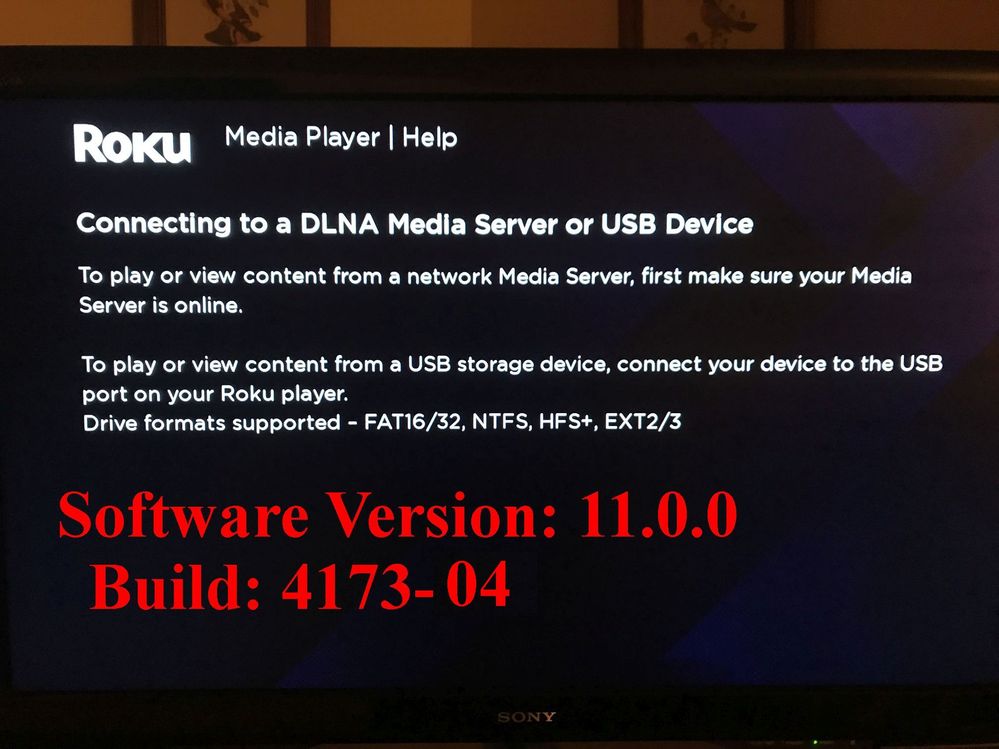
- Mark as New
- Bookmark
- Subscribe
- Mute
- Subscribe to RSS Feed
- Permalink
- Report Inappropriate Content
Re: Roku 3 Media Player Will Not Recognize External USB Harddrive using Software 11.0.0 Build 4173-0
There are a couple other postings with users experiencing various issues recognizing their external USB drives after updating to OS11.
@RokuDanny-R and @RokuMary-F is requestion user input/info here re:issue (https://community.roku.com/t5/Playback-Issues-Audio-Video-Power/Roku-3-USB-port-won-t-recognize-MP4-... and https://community.roku.com/t5/Roku-Device-Features-Settings-Updates/Roku-3-no-longer-recognizes-Seag...)
-----
Only real way to try and prevent the Roku OS update to the working 10.5 device is to disconnect it from the network when not in use (and cross your fingers). However, may not be bad idea to let it update to new OS. This way, can actually maybe narrow it down to OS if affects both. (may help Roku in its diagnosis, but inconvenience you in the meantime).
----
Can you try a different way of accessing this drive on the non-working Roku3.
1. Plug hard drive directly into the Roku3
2. Plug hard drive into a router USB port and share.
Just another Roku user... I am not a Roku employee.
Insignia RokuTV, Ultra 4660, 4802, 4850, Premiere+ 3921, Express 4k+ 3941, Streambar 9102
- Mark as New
- Bookmark
- Subscribe
- Mute
- Subscribe to RSS Feed
- Permalink
- Report Inappropriate Content
Re: Media player won't work for my roku 3 after the last update
@atc98092 Thanks for the response. My model is 4230X-Roku 3.
you are right about the OS. Apologies for my error.
As for the dlna, i can set that up at home but the issue i am running into is we are traveling soon in an RV and i was going to take the roku 3 to use on the tv in the RV. plug the hard drive in and we have the kids shows. No i am looking to spend money on a work around for the trip as most of it we will not have access to wifi.
Looking for something that can create its own network without the need to connect to wifi. That way we can set up a server of sorts in the RV. Not sure if that all makes sense but that is the route i am currently headed. Just need to find the device.
Become a Roku Streaming Expert!
Share your expertise, help fellow streamers, and unlock exclusive rewards as part of the Roku Community. Learn more.