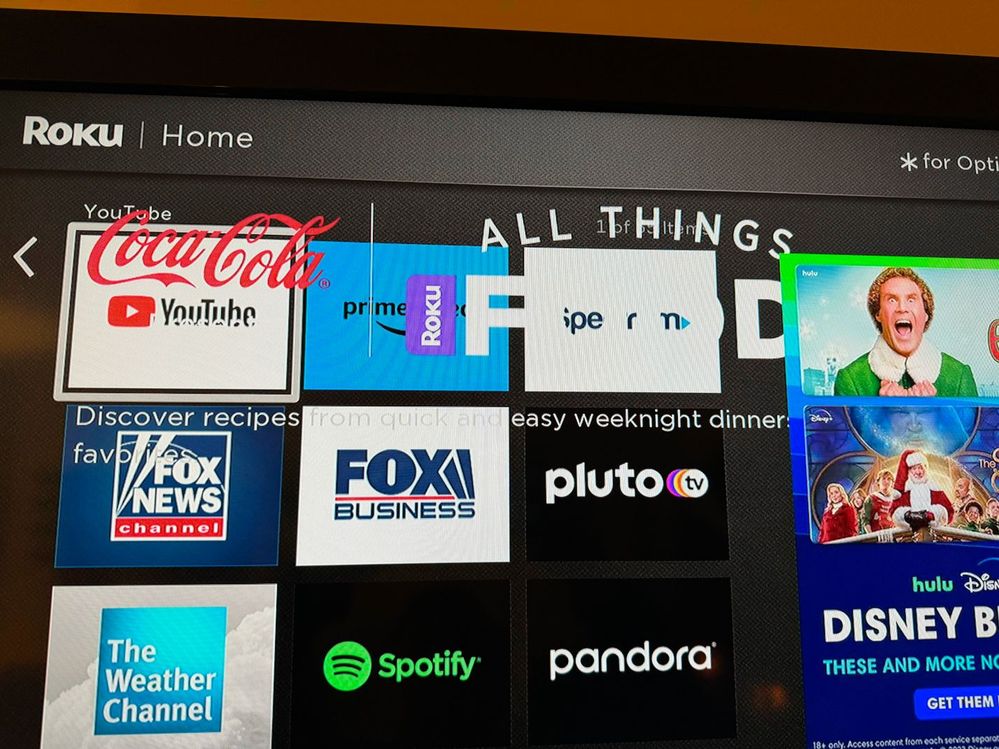Channels & viewing
- Roku Community
- :
- Streaming Players
- :
- Channels & viewing
- :
- Re: Get this off my home screen!!!!!!!!
- Subscribe to RSS Feed
- Mark Topic as New
- Mark Topic as Read
- Float this Topic for Current User
- Bookmark
- Subscribe
- Mute
- Printer Friendly Page
- Mark as New
- Bookmark
- Subscribe
- Mute
- Subscribe to RSS Feed
- Permalink
- Report Inappropriate Content
Accepted Solutions
- Mark as New
- Bookmark
- Subscribe
- Mute
- Subscribe to RSS Feed
- Permalink
- Report Inappropriate Content
@M-R-P, someone else reported this problem and a "System restart" from Settings->System or Settings->System->Power cleared it up.
Help others find this answer and click "Accept as Solution."
If you appreciate my answer, maybe give me a Kudo.
I am not a Roku employee.
- Mark as New
- Bookmark
- Subscribe
- Mute
- Subscribe to RSS Feed
- Permalink
- Report Inappropriate Content
Re: Get this off my home screen!!!!!!!!
- Yes!! Brand new ultra. Switched from my Tivo 4k stream. I get to look at this misplaced ad over my apps? I would expect more from a well established device/company. It's annoying, and now the forum help are acting like they can't see it? Everyone sees it.
- The question is do I know return this device? Ugh...
- Mark as New
- Bookmark
- Subscribe
- Mute
- Subscribe to RSS Feed
- Permalink
- Report Inappropriate Content
Re: Get this off my home screen!!!!!!!!
Hello Community users!
We're excited to have you here in the Roku Community!
Thank you for reaching out to us about your feedback.
We would be more than happy to investigate further, but we will need further details. Can you please provide us with the following information:
- Roku device model, serial number, device ID, and software OS/version (these can all be found in Settings > System > About)
- Does this issue occur on a specific channel? if so, what channel and what version or build is the channel (this can be found by selecting the channel on the Home screen and pressing the * button)?
- Tracker ID when this issue occurs (when you see this issue occur, press the Home button five times, followed by the Back button five times, and provide us with this ID)
Once we have this information, we will be able to pass it along to the appropriate Roku team to investigate further.
We look forward to working with you to help resolve this issue.
Thanks,
Arjiemar
Roku Community Moderator
- Mark as New
- Bookmark
- Subscribe
- Mute
- Subscribe to RSS Feed
- Permalink
- Report Inappropriate Content
Re: Get this off my home screen!!!!!!!!
Well not everyone sees it – I don’t. I could find that under a heading “All things Food” but it wasn’t superimposed on the home screen like it is above. I since turned it off under settings -> homescreen and it went away entirely for me.
Roku really seems amateurish these last few months. Stuff keeps getting out into the wild that seems obviously not even beta quality.
- Mark as New
- Bookmark
- Subscribe
- Mute
- Subscribe to RSS Feed
- Permalink
- Report Inappropriate Content
Re: Get this off my home screen!!!!!!!!
A warm welcome from the Roku Community!
Please provide us with the following information: so we can pass it along to the appropriate Roku team to investigate further.
Your patience and understanding are so much appreciated.
Thanks,
Arjiemar
Roku Community Moderator
- Mark as New
- Bookmark
- Subscribe
- Mute
- Subscribe to RSS Feed
- Permalink
- Report Inappropriate Content
@M-R-P, someone else reported this problem and a "System restart" from Settings->System or Settings->System->Power cleared it up.
Help others find this answer and click "Accept as Solution."
If you appreciate my answer, maybe give me a Kudo.
I am not a Roku employee.
- Mark as New
- Bookmark
- Subscribe
- Mute
- Subscribe to RSS Feed
- Permalink
- Report Inappropriate Content
Re: Get this off my home screen!!!!!!!!
I did a system update this morning and the misplaced ad was still there. Did another system update this evening and the problem appears to be gone.
- Mark as New
- Bookmark
- Subscribe
- Mute
- Subscribe to RSS Feed
- Permalink
- Report Inappropriate Content
Re: Get this off my home screen!!!!!!!!
@Grailquest, I'm glad it's gone, but that should have been a "System restart" not a "System update". They're not the same.
Help others find this answer and click "Accept as Solution."
If you appreciate my answer, maybe give me a Kudo.
I am not a Roku employee.
- Mark as New
- Bookmark
- Subscribe
- Mute
- Subscribe to RSS Feed
- Permalink
- Report Inappropriate Content
Re: Get this off my home screen!!!!!!!!
"System restart" did the trick for me. Not sure why I didn't think about trying that before, but the option is buried deep in the menu so not sure I saw it until I followed your bread crumbs. I think I was just really ticked off by all the advertising I had to wade through just to get it up and running, and then to see such an annoying GUI issue... I was already hot. Many thanks again.
- Mark as New
- Bookmark
- Subscribe
- Mute
- Subscribe to RSS Feed
- Permalink
- Report Inappropriate Content
Re: Get this off my home screen!!!!!!!!
It was a software update to the system. 🤷
Become a Roku Streaming Expert!
Share your expertise, help fellow streamers, and unlock exclusive rewards as part of the Roku Community. Learn more.