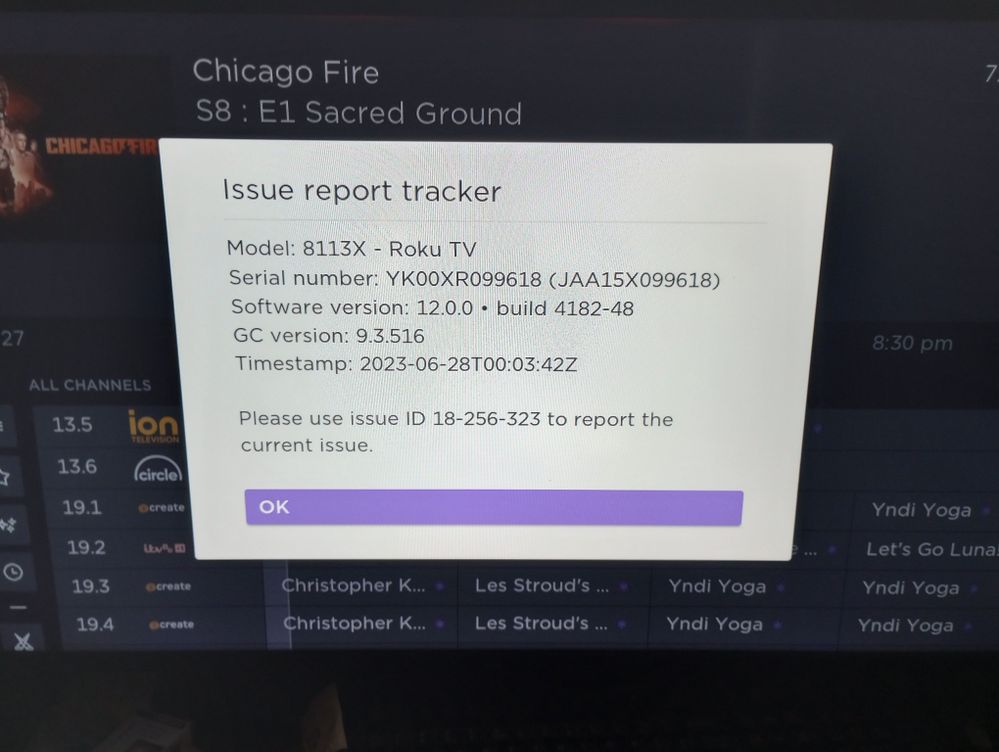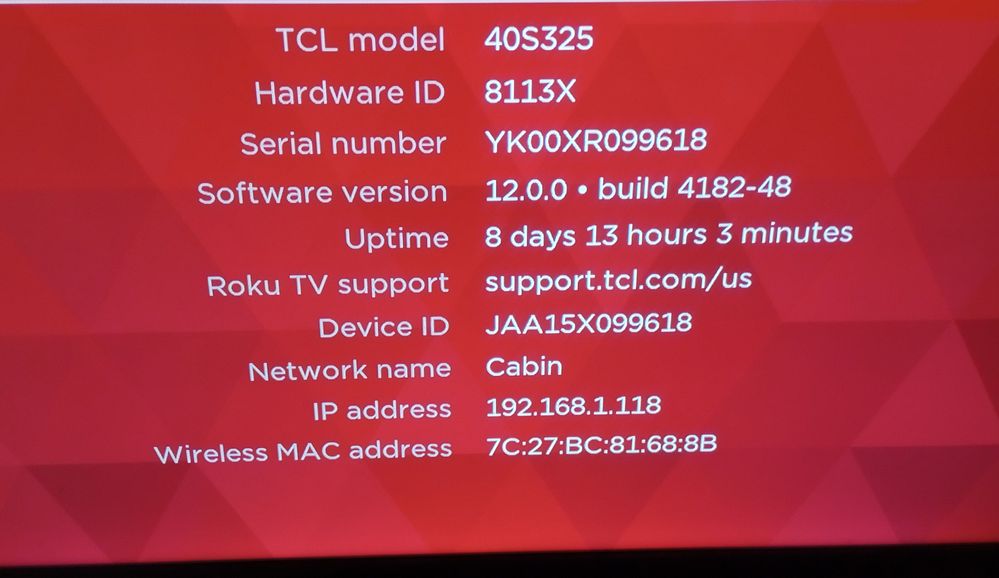Channels & viewing
- Roku Community
- :
- Streaming Players
- :
- Channels & viewing
- :
- Re: Channel Guide Keeps Showing
- Subscribe to RSS Feed
- Mark Topic as New
- Mark Topic as Read
- Float this Topic for Current User
- Bookmark
- Subscribe
- Mute
- Printer Friendly Page
- Mark as New
- Bookmark
- Subscribe
- Mute
- Subscribe to RSS Feed
- Permalink
- Report Inappropriate Content
Re: Channel Guide Keeps Showing
Hi Rey
I am having the same problem with the Channel Guide showing up every time I select Live TV instead of an actual channel. It started doing this a few weeks ago. I tried to get a Tracker ID but like the other user this does not work. I am providing the other info & a video of what happens. Thank you.
TCL model - 55S20
Hardware ID - C147X
SN - X000007D7EKP
Device ID - S04KH08D7EKP
Software ver - 12.0.0 • build 4182-93
- Mark as New
- Bookmark
- Subscribe
- Mute
- Subscribe to RSS Feed
- Permalink
- Report Inappropriate Content
Re: Channel Guide Keeps Showing
Hi Community users,
Thank you for posting here at the Roku Community!
We appreciate your follow up. Rest assured that we passed along your concern to the appropriate Roku team to further investigate on this.
Once more information is available, we will make sure to update the Community.
In the meantime, your patience and understanding is very much appreciated.
All the best,
Carly
Roku Community Moderator
- Mark as New
- Bookmark
- Subscribe
- Mute
- Subscribe to RSS Feed
- Permalink
- Report Inappropriate Content
Re: Channel Guide Keeps Showing
3 weeks still no answer
Hint: if you press the arrow back key the guide will also close, no need to select the channel
- Mark as New
- Bookmark
- Subscribe
- Mute
- Subscribe to RSS Feed
- Permalink
- Report Inappropriate Content
Re: Channel Guide Keeps Showing
Hi @Bubbapcguy,
A warm welcome to the Roku Community!
We'd like to see more of what's going on here.
Please provide us with the information below so that we'll be able to investigate this further:
- Roku device model, serial number, device ID, and software OS/version (these can all be found in Settings > System > About) mobile device brand, model, and OS
- Tracker ID when this issue occurs (when you see this issue occur, press the Home button 5 times, followed by the Back button 5 times, and provide us with this ID).
- Can you provide a video or screenshot of the issue you're experiencing?
With further details, we'll be able to take a closer look at this issue. Thank you
All the best,
Chel
Roku Community Moderator
- Mark as New
- Bookmark
- Subscribe
- Mute
- Subscribe to RSS Feed
- Permalink
- Report Inappropriate Content
Re: Channel Guide Keeps Showing
@RokuJechealR If you go back over the comments you will see that we have reported this is a TV issue, is not and cannot be a mobile issue (live TV option) and that the tracking ID cannot be created with your method on the Live TV guide. You are requesting information that has already been requested and explained how it cannot be provided.
- Mark as New
- Bookmark
- Subscribe
- Mute
- Subscribe to RSS Feed
- Permalink
- Report Inappropriate Content
Re: Channel Guide Keeps Showing
Pressing home 5 times and the arrow back key 5 times gives me the error reporting screen on my two TLC's I sent them in this a.m.
- Mark as New
- Bookmark
- Subscribe
- Mute
- Subscribe to RSS Feed
- Permalink
- Report Inappropriate Content
Re: Channel Guide Keeps Showing
Hi @hnbrink,
Thank you for posting here in the Roku Community.
Please be advised that we need to gather your details about your concern to investigate further.
Kindly provide the information stated above.
Please keep us posted.
Thanks,
Anjelie
Roku Community Moderator
- Mark as New
- Bookmark
- Subscribe
- Mute
- Subscribe to RSS Feed
- Permalink
- Report Inappropriate Content
Re: Channel Guide Keeps Showing
If you have the Roku app on a smartphone,
use it log in the TV get the screen guide up, press the microphone option on the remote say "tracker ID" and it will pop up a tracker ID
- Mark as New
- Bookmark
- Subscribe
- Mute
- Subscribe to RSS Feed
- Permalink
- Report Inappropriate Content
Re: Channel Guide Keeps Showing
- Mark as New
- Bookmark
- Subscribe
- Mute
- Subscribe to RSS Feed
- Permalink
- Report Inappropriate Content
Re: Channel Guide Keeps Showing
That worked!!! Thank you @Bubbapcguy Now I will send the info & see if we can get a fix.
Become a Roku Streaming Expert!
Share your expertise, help fellow streamers, and unlock exclusive rewards as part of the Roku Community. Learn more.