Channels & viewing
- Roku Community
- :
- Streaming Players
- :
- Channels & viewing
- :
- Can't play anything. Just get a circle going round...
- Subscribe to RSS Feed
- Mark Topic as New
- Mark Topic as Read
- Float this Topic for Current User
- Bookmark
- Subscribe
- Mute
- Printer Friendly Page
- Mark as New
- Bookmark
- Subscribe
- Mute
- Subscribe to RSS Feed
- Permalink
- Report Inappropriate Content
Can't play anything. Just get a circle going round and rounc
- Mark as New
- Bookmark
- Subscribe
- Mute
- Subscribe to RSS Feed
- Permalink
- Report Inappropriate Content
Re: Can't play anything. Just get a circle going round and rounc
All I can get is Netflix - nothing else will load. I can see the channels, I can select a channel, but it will not load. My network is fine - excellent matter of fact.
- Mark as New
- Bookmark
- Subscribe
- Mute
- Subscribe to RSS Feed
- Permalink
- Report Inappropriate Content
Re: Can't play anything. Just get a circle going round and rounc
Welcome to the Roku Community, @judithmunro!
We're grateful you've reached out for support and let us know about the playback issues you're currently experiencing. We'd be more than willing to review this.
Before we further proceed, it would be appreciated if you could specify which specific app are you having this issue with and if there are any error messages prompted.
In the meantime, we highly recommend the following steps to help you check and troubleshoot:
- Reboot your Roku streaming device: Settings > System > Power (skip if unavailable) > System restart.
- Check your network connection status: Settings > Network > Check connection
- Reboot your modem/router
We'll be looking forward to your update.
Best regards,
Carly
Roku Community Moderator
- Mark as New
- Bookmark
- Subscribe
- Mute
- Subscribe to RSS Feed
- Permalink
- Report Inappropriate Content
Re: Can't play anything. Just get a circle going round and rounc
Welcome to the Roku Community, @marylipski!
Thanks for informing us about the playback issues happening on your Roku streaming device. We'd like to know more about this so we can provide you with an accurate resolution.
Firstly, can you please let us know if any error messages are prompted? If so, could you please provide the specific error message? Also, kindly try Live TV channels and on-demand shows to see if this is also affected.
In the meantime, we highly suggest the following troubleshooting steps:
- Check your network connection under Settings > Network > Check connection directly from your Roku Settings. If this is being prompted (see photo below) we suggest rebooting your modem/router to refresh its system.
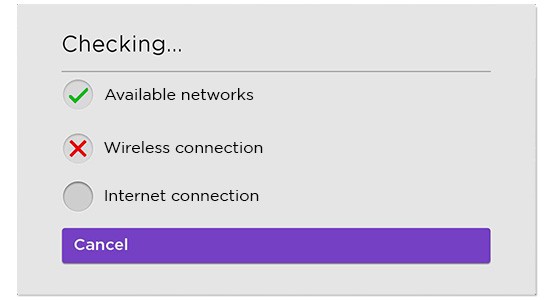
- Reboot your Roku streaming device: Settings > System > Power (skip if unavailable) > System restart.
Keep us posted!
Best regards,
Carly
Roku Community Moderator
Become a Roku Streaming Expert!
Share your expertise, help fellow streamers, and unlock exclusive rewards as part of the Roku Community. Learn more.
