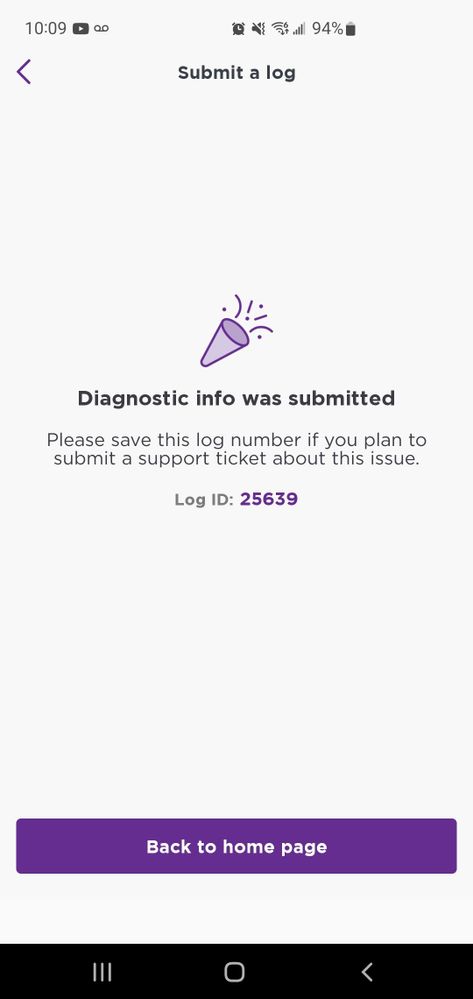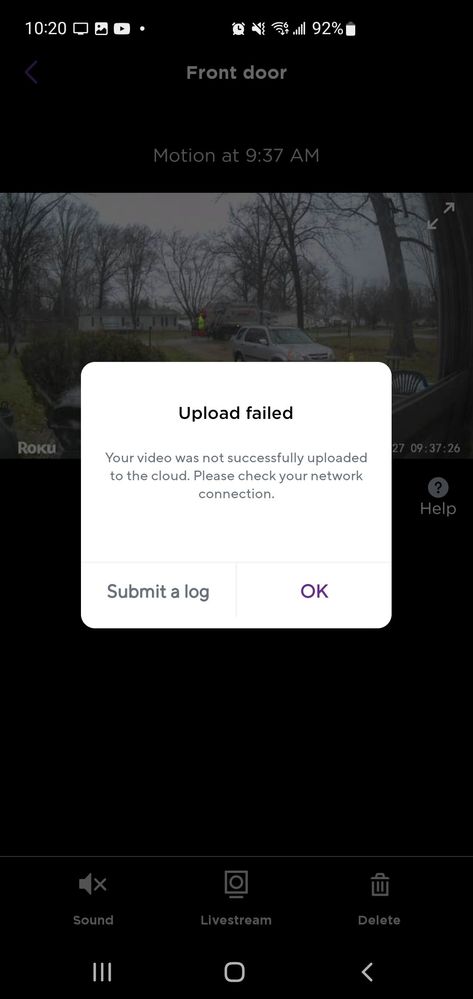Cameras & doorbells
- Roku Community
- :
- Roku Smart Home
- :
- Cameras & doorbells
- :
- Cloud Upload Failed (Indoor Camera SE Wired)
- Subscribe to RSS Feed
- Mark Topic as New
- Mark Topic as Read
- Float this Topic for Current User
- Bookmark
- Subscribe
- Mute
- Printer Friendly Page
- Mark as New
- Bookmark
- Subscribe
- Mute
- Subscribe to RSS Feed
- Permalink
- Report Inappropriate Content
Re: My roku smart home camera says “Upload failed” how can I get that video to work?
Hi @Missjess23
Thanks for the getting back to us regarding the log IDs for your Roku Smart Home device.
I have passed along your concerns and details to the appropriate Roku team to investigate further. Once more information is available, I'll be sure to update this Community thread.
We appreciate your patience and understanding in the meantime.
Thanks,
Danny
Roku Community Moderator
- Mark as New
- Bookmark
- Subscribe
- Mute
- Subscribe to RSS Feed
- Permalink
- Report Inappropriate Content
Re: My roku smart home camera says “Upload failed” how can I get that video to work?
Basically, it's one of two issues. Network Connectivity Problem / Router OR the Ongoing and Unresolved Roku Cloud bug.....
In my case, the signal was not to blame and the Roku Cloud Bug plagues the Roku Floodlight SE. If I were taking bets, odds are other models are affected, too. The subscription was "sporadic" at best when videos would go into lengthy periods of "still images" and upload failed. Only to randomly resume recording. Roku support validated this as a known bug.
Just like the lack of supported audio on MicroSD recordings. Roku appears to be muxing their audio / video into a nonstandard format, allowing only video to be played.
So far 2-3 months later, Roku has yet to issue a fix on these issues. Not much to say here, other than disappointment.
- Mark as New
- Bookmark
- Subscribe
- Mute
- Subscribe to RSS Feed
- Permalink
- Report Inappropriate Content
Re: My roku smart home camera says “Upload failed” how can I get that video to work?
Yes, that is exactly how it’s happening just images vs videos. I ha my network connection checked by the company and they sent a new signal to be sure but still the issue is occurring. It seems to happen in blocks of time. It will happen for hours then it stops and works fine just to start again.
I got this camera for security and figured this outside camera would be better due to the weird weather lately. Only to have this issue and realize that even with an SD card and I can not watch the videos back longer than the few seconds uploaded to the cloud - which isn’t happening either. So if I am not staring at the camera all the time then I won’t see anything.
thank you @Rokcuz1951
- Mark as New
- Bookmark
- Subscribe
- Mute
- Subscribe to RSS Feed
- Permalink
- Report Inappropriate Content
Re: My roku smart home camera says “Upload failed” how can I get that video to work?
Let me clarify. You are describing two different and unique problems.
Problem #1 - (Upload Failed) - is likely the Roku Issue I described. If a video failed to upload, there's nothing you can do to access it as far as I know.
Problem #2 - (MicroSD). Your MicroSD recording needs to be set to continuous mode. I've not had issues with the MicroSD failing to record videos. I suggest using a 64GB sandisk A2 Extreme memory card if your recordings are failing. MicroSD compatability can be an issue.
If set to continuous, there shouldn't be missing video and the video will record to both the SD card and events uploaded to the cloud (when it works).
Audio doesn't work on MicroSD recordings, at least on the Floodlight SE.
- Mark as New
- Bookmark
- Subscribe
- Mute
- Subscribe to RSS Feed
- Permalink
- Report Inappropriate Content
Cloud Upload Failed (Indoor Camera SE Wired)
I have had my Indoor camera se wired for around 10 days now and it worked perfectly until the day before yesterday (3/23). It is inside my house sitting in the window pointed out. I had 0 issues for the week now all of a sudden every motion video it captures is only a picture I can view even though I says the video is (X) seconds long. I clicked help it said it failed to upload to the cloud. I have 4 days left on my free trial so it's about time to pay but I'm considering against it because you get pictures free anyhow...I want my camera to work correctly again and will gladly pay for it to but I need this issue resolved before I consider it. I have had my internet provider check the network amd send the data over to me (which was another fee) and it is performing exceptionally well and no other devices are having any type of issue. Can anyone help? I've submitted a couple logs this morning and all the settings are the same and again it's the indoor camera se wired. [PICTURES ATTACHED OF MESSAGE I GET WHEN I TRY TO WATCH VIDEO AND OF ONE OF THE LOG REPORTS SENT TO ROKU]
- Mark as New
- Bookmark
- Subscribe
- Mute
- Subscribe to RSS Feed
- Permalink
- Report Inappropriate Content
Re: My roku smart home camera says “Upload failed” how can I get that video to work?
Hi @Rokcuz1951 @Missjess23 @Hess28
Thanks for the posts regarding the issue you are experiencing with upload fails.
Please be aware that the appropriate Roku team is currently investigating this issue. In order for us to better understand what you are experiencing, have you tried moving your Roku Smart Home device closer to your wireless router to see if the issue still occurs? In addition, can you please provide with your router brand and model number?
Please keep us posted with the requested information and I'll be sure to pass it along for further investigation.
Thanks,
Danny
Roku Community Moderator
- Mark as New
- Bookmark
- Subscribe
- Mute
- Subscribe to RSS Feed
- Permalink
- Report Inappropriate Content
Re: My roku smart home camera says “Upload failed” how can I get that video to work?
This has happened to both my cameras, I also bought the subscription specially so I can see these recordings, with so many people having the same issue I figure this is on the ROKU end, you guys need to fix this issue please
- Mark as New
- Bookmark
- Subscribe
- Mute
- Subscribe to RSS Feed
- Permalink
- Report Inappropriate Content
Re: My roku smart home camera says “Upload failed” how can I get that video to work?
Greetings @Huskypam
Welcome to the Roku Community and thanks for posting regarding the issue you are experiencing.
Can you please provide us with the information we inquired about in my previous post? With more detailed information, we will be able to pass it along to the appropriate Roku team for further investigation.
Thanks,
Danny
Roku Community Moderator
- Mark as New
- Bookmark
- Subscribe
- Mute
- Subscribe to RSS Feed
- Permalink
- Report Inappropriate Content
Re: My roku smart home camera says “Upload failed” how can I get that video to work?
Thanks to all those who have posted about this problem. I bought the camera a week ago. Same problem. I don't have the time to deal with it, I have no "connectivity" or network problems with anything else here, and the camera's in a place I can't easily reach in order to fiddle with it.
It appears from what I've read in this topic that there is no way to fix the problem. It just happens. Well, stuff is supposed to work as described. This camera is supposed to upload to the cloud and I'm supposed to be able to see video, not apologies.
So, it's only $26 plus the price of a micro sd. And I only bought one, to see if it's worth buying the other ten or so that I need.
When less than half the videos fail to upload (these past several days), and as of last night the connection won't stay on more than a minute or two...I don't need more of this product.
- Mark as New
- Bookmark
- Subscribe
- Mute
- Subscribe to RSS Feed
- Permalink
- Report Inappropriate Content
Re: My roku smart home camera says “Upload failed” how can I get that video to work?
Hi @RokuDanny-R
The problem is irrespective of the router being used. I tested three different routers and replicated the issue with each one. Unfortunately, I can't remember all the troubleshooting I performed with Nick Baldanzi. However, Nick successfully replicated every issue I brought to his attention:
Note: I can't remember if removing the MicroSD card prevented the Still Image Issue. I mentioned that in one of our conversations, but I can't recall if that was a definitive response or a preliminary finding on my part.
Hi
Sorry about the delay. A quick update. I was able to replicate the still image issue on the floodlight temporarily. It did resolve itself but I have collected all the info on my reproduction and gave it our engineering team. As for the no sound issue with the SD card recordings I was also able to replicate fully. I have created a different engineering ticket for them to investigate that one.
There is nothing more to be done on your side right now beyond just applying any future updates. I will be working with our team that is investigating it to see if we can get out a fix in a future firmware update.
Once again thank you for all your help and info on both of these issues.
Become a Roku Streaming Expert!
Share your expertise, help fellow streamers, and unlock exclusive rewards as part of the Roku Community. Learn more.