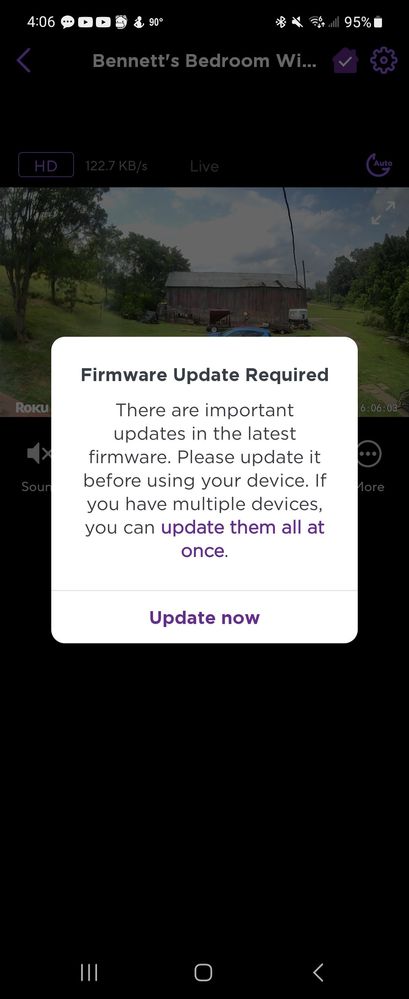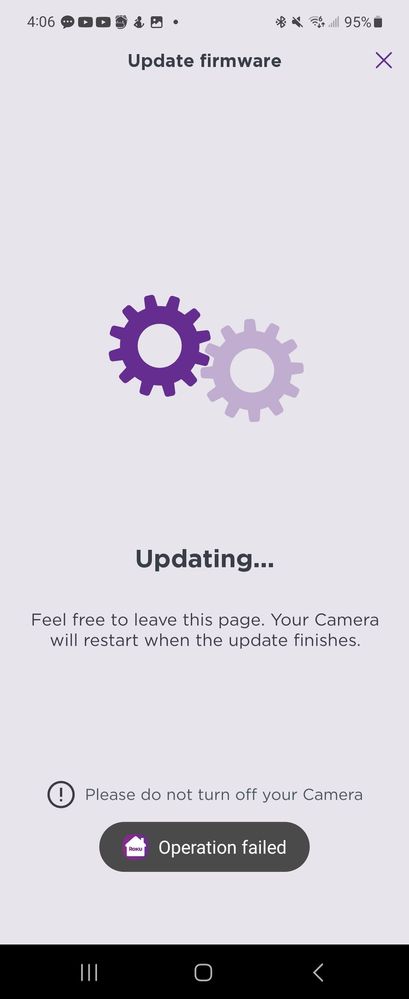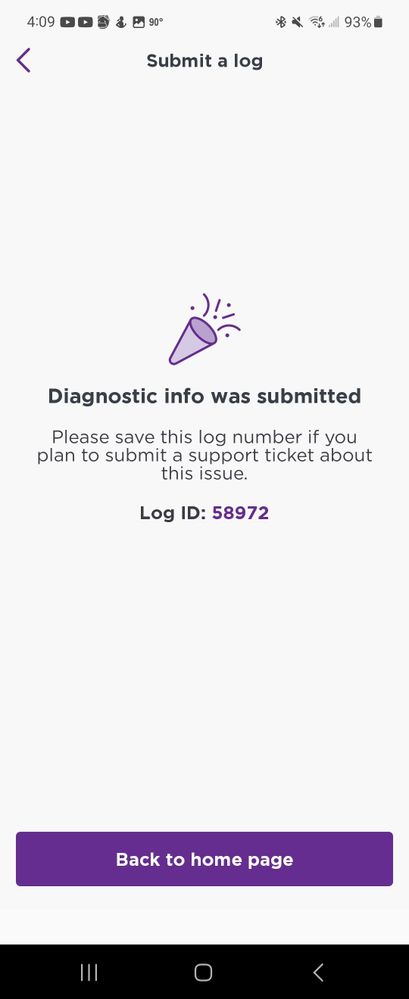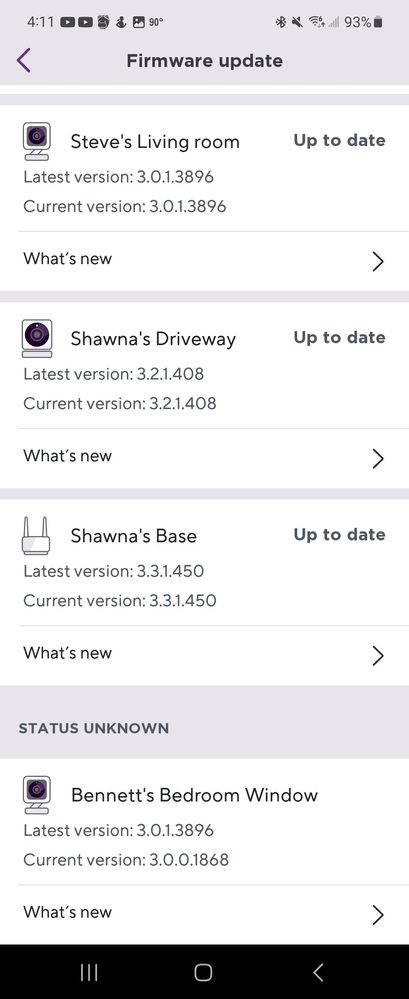Cameras & doorbells
- Roku Community
- :
- Roku Smart Home
- :
- Cameras & doorbells
- :
- Re: Firmware won’t update outdoor wired cam
- Subscribe to RSS Feed
- Mark Topic as New
- Mark Topic as Read
- Float this Topic for Current User
- Bookmark
- Subscribe
- Mute
- Printer Friendly Page
- Mark as New
- Bookmark
- Subscribe
- Mute
- Subscribe to RSS Feed
- Permalink
- Report Inappropriate Content
Re: Firmware won’t update outdoor wired cam
Greetings @Amiwithani
Welcome to the Roku Community and thanks for posting regarding what you are experiencing with your Roku Smart Home Camera.
Have you tried factory resetting the camera and seeing if the issue you are seeing persists? For more information about how to perform a factory reset, visit our Support page here: Factory reset your smart home device
Please keep us posted what you find out and we will be more than happy to further assist if you need more help. We look forward to hearing back from you.
Thanks,
Danny
Roku Community Moderator
- Mark as New
- Bookmark
- Subscribe
- Mute
- Subscribe to RSS Feed
- Permalink
- Report Inappropriate Content
Re: Firmware won’t update outdoor wired cam
Is there an actual solution to this issue? The marked solution is to replace the camera but I can’t imagine they plan to replace every camera in this thread. My issue is with an indoor camera. It has updated before but now the update fails every time. I have tried rebooting my modem & router, reinstalling the app, and the network strength is fine.
- Mark as New
- Bookmark
- Subscribe
- Mute
- Subscribe to RSS Feed
- Permalink
- Report Inappropriate Content
Re: Firmware won’t update outdoor wired cam
Same thing happened to me. I've figured out you would have to go to Account on the app then click on Firmware Update. It took only a minute or two for it to update.
- Mark as New
- Bookmark
- Subscribe
- Mute
- Subscribe to RSS Feed
- Permalink
- Report Inappropriate Content
Re: Firmware won’t update outdoor wired cam
I have tried updating there and through each camera separately and it looks like it is trying to update but everytime it says "update failed".
- Mark as New
- Bookmark
- Subscribe
- Mute
- Subscribe to RSS Feed
- Permalink
- Report Inappropriate Content
Re: Firmware won’t update outdoor wired cam
Hi @Fredericka87,
Thanks for the post.
We understand that you are facing an issue with the Roku Camera and getting an error message of "update failed" and we appreciate the troubleshooting steps you've done so far.
We recommend performing the below steps and see if you can resolve the issue:
- Restart the Roku Camera
- Try moving the device closer to your router to see if you are still experiencing the same issue updating the firmware.
We would recommend trying to see if that resolves your issue. Please keep us posted.
Best regards,
Mary
Roku Community Moderator
- Mark as New
- Bookmark
- Subscribe
- Mute
- Subscribe to RSS Feed
- Permalink
- Report Inappropriate Content
Re: Firmware won’t update outdoor wired cam
i have the exact same problem. checked and double checked my network system all is fine, have a flood light camera that says install complete, shows picture then i get the update firmware. click on update and it says updating only to get operation failed notification flash at bottom of screen and it requests to try again. this is apparently a common issue with the brand, i can not beleive they cant figure it out.. this product is garbage.
- Mark as New
- Bookmark
- Subscribe
- Mute
- Subscribe to RSS Feed
- Permalink
- Report Inappropriate Content
Re: Firmware won’t update outdoor wired cam
I had to take the outdoor wireless camera to someone else's house to get it to update and now I'm having the same issue with a wired indoor camera now.
- Mark as New
- Bookmark
- Subscribe
- Mute
- Subscribe to RSS Feed
- Permalink
- Report Inappropriate Content
Re: Firmware won’t update outdoor wired cam
Hi @mountnman_2009,
A warm welcome here in the Roku community!
We would be happy to look further into this issue for you, but we need more details.
Can you please provide the following:
- Screenshot of the issue you are experiencing
- Log ID when this issue occurs (from the Roku Smart Home app, select Account > Roku Support > Submit a log)
Once we have this information, we can pass it along to the appropriate Roku team to investigate further.
Thanks,
Anjelie
Roku Community Moderator
- Mark as New
- Bookmark
- Subscribe
- Mute
- Subscribe to RSS Feed
- Permalink
- Report Inappropriate Content
Re: Firmware won’t update outdoor wired cam
- Mark as New
- Bookmark
- Subscribe
- Mute
- Subscribe to RSS Feed
- Permalink
- Report Inappropriate Content
Re: Firmware won’t update outdoor wired cam
Hi @Palomino96,
Thank you for posting here in the Roku community!
We have passed your information to the appropriate Roku team to investigate further. Once more information is available, we will update this Community thread.
We appreciate your patience and understanding in the meantime.
Thanks,
Anjelie
Roku Community Moderator
Become a Roku Streaming Expert!
Share your expertise, help fellow streamers, and unlock exclusive rewards as part of the Roku Community. Learn more.