Cameras & doorbells
- Roku Community
- :
- Roku Smart Home
- :
- Cameras & doorbells
- :
- Doorbell picks when it records video
- Subscribe to RSS Feed
- Mark Topic as New
- Mark Topic as Read
- Float this Topic for Current User
- Bookmark
- Subscribe
- Mute
- Printer Friendly Page
- Mark as New
- Bookmark
- Subscribe
- Mute
- Subscribe to RSS Feed
- Permalink
- Report Inappropriate Content
My “wire free video doorbell” records half the time. I have the subscription, paying monthly for it. So why doesn’t my camera record everything? It takes photos the other half of the time. It’s become frustrating.
Accepted Solutions
- Mark as New
- Bookmark
- Subscribe
- Mute
- Subscribe to RSS Feed
- Permalink
- Report Inappropriate Content
Hi @Ty0403,
Welcome to the Roku Community!
We noticed in your post that your Roku Wire-Free Video Doorbell only records half the time, even if you have a subscription to the Roku Smart Home camera. No worries, we would be more than willing to sort this out for you.
We all know that Roku cameras will only record an event if there is a motion detected or depending on your Roku Smart Home app settings.
With this concern, we highly suggest you try the following:
- Try to record yourself for a certain duration of time and make any movements in order for your Roku Wire-Free Video Doorbell to detect and record you.
- If it fails to record you, please check if there is a live feed from your Roku Wire-Free Video Doorbell and if it sends you a notification.
- Turn off and on the detection settings of your Roku Wire-Free Video Doorbell.
- Restart your Roku Wire-Free Video Doorbell by doing these steps:
- Loosen the security screw at the bottom of the doorbell
- Remove the backplate of your doorbell by sliding it down and then pulling it away
- Press the Power button to turn the doorbell off
- Wait 10 seconds
- Press the Power button again to turn the doorbell on
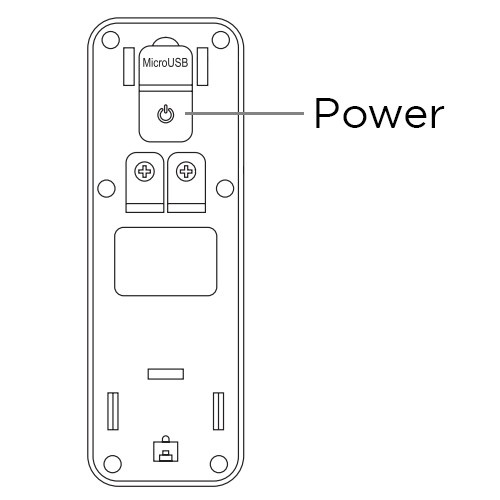
For reference, please visit our Roku Support article: How to use smart detection for your Roku Smart Home camera or video doorbell
We hope these troubleshooting steps will help you to resolve your concern. Please let us know if the issue persists.
Regards,
Riamie
Roku Community Moderator
- Mark as New
- Bookmark
- Subscribe
- Mute
- Subscribe to RSS Feed
- Permalink
- Report Inappropriate Content
Hi @Ty0403,
Welcome to the Roku Community!
We noticed in your post that your Roku Wire-Free Video Doorbell only records half the time, even if you have a subscription to the Roku Smart Home camera. No worries, we would be more than willing to sort this out for you.
We all know that Roku cameras will only record an event if there is a motion detected or depending on your Roku Smart Home app settings.
With this concern, we highly suggest you try the following:
- Try to record yourself for a certain duration of time and make any movements in order for your Roku Wire-Free Video Doorbell to detect and record you.
- If it fails to record you, please check if there is a live feed from your Roku Wire-Free Video Doorbell and if it sends you a notification.
- Turn off and on the detection settings of your Roku Wire-Free Video Doorbell.
- Restart your Roku Wire-Free Video Doorbell by doing these steps:
- Loosen the security screw at the bottom of the doorbell
- Remove the backplate of your doorbell by sliding it down and then pulling it away
- Press the Power button to turn the doorbell off
- Wait 10 seconds
- Press the Power button again to turn the doorbell on
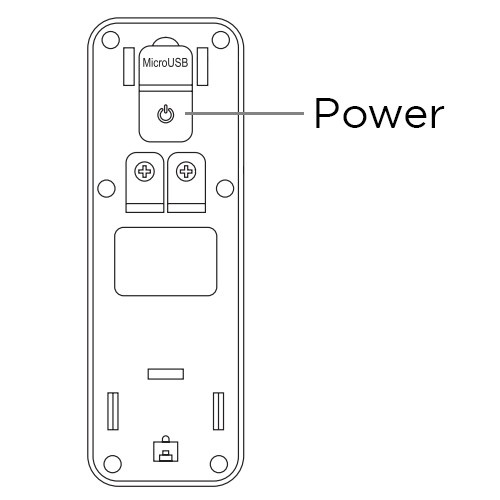
For reference, please visit our Roku Support article: How to use smart detection for your Roku Smart Home camera or video doorbell
We hope these troubleshooting steps will help you to resolve your concern. Please let us know if the issue persists.
Regards,
Riamie
Roku Community Moderator
Become a Roku Streaming Expert!
Share your expertise, help fellow streamers, and unlock exclusive rewards as part of the Roku Community. Learn more.
