Roku stops at night after few hours
I need my tv to play all night. How do I turn off the feature of Roku going to sleep a few hours after I start watching?
Hello! MLeone,
Thank you for sharing this with the Roku Community!
We appreciate you contacting us regarding the issue with your Roku device stopping streaming at night. We're pleased to assist you.
There are two things that we need to check: the auto power-saving and bandwidth-saving features need to be disabled.
How to disable auto power savings
Certain Roku streaming players have a feature that automatically helps to save power when specific conditions are met.
You can use the following steps to disable auto power savings.
- Press the Home button of your Roku remote
- Scroll and select Settings
- Select System
- Select Power
- Select Auto power savings
- Uncheck the box next to After 20 minutes of no interaction
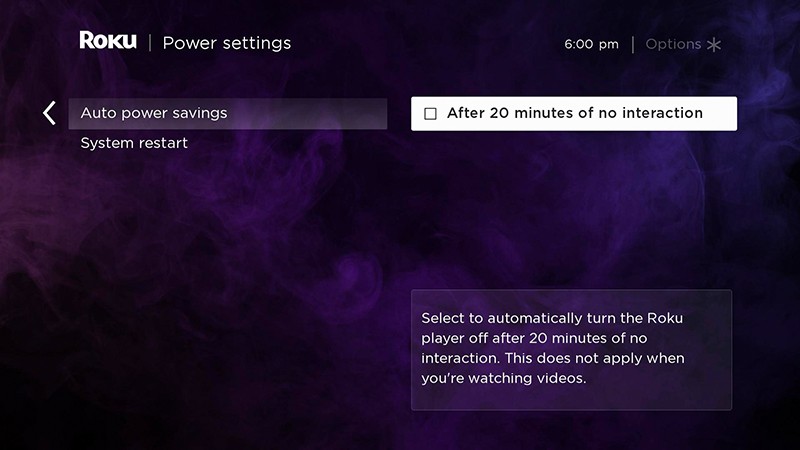
After you disable auto power savings, your Roku player will remain "awake" and ready to be used any time your TV is powered on.
How to disable Bandwidth Saver
- Press the Home button on your Roku remote
- Scroll and select Settings
- Select Network
- Select Bandwidth saver
- Choose Off
If you have any other questions or concerns, please let us know.
Thanks,
Arjiemar- Press the Home button of your Roku remote