Wi-Fi & connectivity
- Roku Community
- :
- Streaming Players
- :
- Wi-Fi & connectivity
- :
- Odd behavior with Roku Devices and TP Link Router
- Subscribe to RSS Feed
- Mark Topic as New
- Mark Topic as Read
- Float this Topic for Current User
- Bookmark
- Subscribe
- Mute
- Printer Friendly Page
- Mark as New
- Bookmark
- Subscribe
- Mute
- Subscribe to RSS Feed
- Permalink
- Report Inappropriate Content
Odd behavior with Roku Devices and TP Link Router
I submitted this to the TP-Link forums also. Just checking to see if anyone here might have found a resolution.
I am experiencing some really weird behavior with my Roku Devices. I have read previous posts explaining that TP Link was not able to verify the manufacturer's MAC address and so was placing devices into an unknown category. I have checked the MAC addresses of my devices and they all are linked to Roku so they are not using private MAC addresses like an Apple device. Things I have tried are:
1) Rebooting Router
2) Resetting Router
3) Renaming Roku devices
4) Renaming Roku devices on the Roku website
Still the same issue. The devices still WORK properly even while listed as unknown so it might be a bug.
The most interesting thing is that the devices go into the unknown category AT THE SAME TIME. I have a picture of the behavior:
When devices go into the unknown device list, the connection interface is blank and the connection duration is reset to 0 as if the device disconnects.

Update 7-12-2022
I reset the router and made sure most of my Roku's were on this main router instead of the AP. Sure enough, this only happens with Roku devices: The living room Roku is wired. But the other 4 Roku's are seen as Unknown at the exact same time. Each one of these Roku's are different models. The Kitchen is the newest while the Garage is one of the older models. I have set up my devices to not go to sleep, but I have enabled the screen saver. Could the Roku's be powering down to a degree during the screen saver? Just guessing at the moment.

- Mark as New
- Bookmark
- Subscribe
- Mute
- Subscribe to RSS Feed
- Permalink
- Report Inappropriate Content
Re: Odd behavior with Roku Devices and TP Link Router
Generally, devices will be placed into Unknown on the TP-Link when dealing with an unknown IP address/IP address resolution. Could explain why your ethernet connected Roku is not showing in the image of Unknown devices in first screenshot, but appeared in second screenshot of equipment reboot. Potential avenue to explore.
Verify that you do not have a DHCP server conflict (make sure DHCP is only enabled at router). In simple network setups, only the router should be handling DHCP function of assigning IP addresses. In some setups, changing router modes will disable DHCP on the device. On others, have to manually disable DHCP function in the LAN settings.
A similar issue occurred with some Deco models and Roku devices. Some reported fixed with a firmware update to the TP-Link, others found that they actually had to restart or reset their ISP modem (if seperate from their router).
As a workaround, if you determine multiple DHCP is not the issue, is to try assigning LAN IP addresses (address reservation) to the Roku devices and see if that changes their status to "permanent".
Just another Roku user... I am not a Roku employee.
Insignia RokuTV, Ultra 4660, Premiere+ 3921, Express 4k+ 3941, Streambar 9102
- Mark as New
- Bookmark
- Subscribe
- Mute
- Subscribe to RSS Feed
- Permalink
- Report Inappropriate Content
Re: Odd behavior with Roku Devices and TP Link Router
Thank you for the reply!
Yes, the only DHCP server running is the router. The Roku devices still work fine while in the unknown state and the IPs show up under the mac address information which is the blue part I have inked out.
Your post got me thinking about other DHCP devices that might be causing issues. I do have a TP-Link extender which has DHCP capabilities even while it is in AP mode. It was set to off, but there could be a bug in the extender firmware. It is up to date and sadly they haven't released new firmware for this device. I set the DHCP range different from the Main Router range, turned DHCP on then off again to see if that might clear out any problems.
I had another idea this morning before you posted that I am currently testing. So far, my Roku Devices have not entered the unknow state. I totally deleted the Tether App. I figured it was worth a try.
Again, thank you for your help with this issue!
- Mark as New
- Bookmark
- Subscribe
- Mute
- Subscribe to RSS Feed
- Permalink
- Report Inappropriate Content
Re: Odd behavior with Roku Devices and TP Link Router
I am having the same problem with Roku Express 4k+. All my other devices work fine. Did you ever figure out what needed to change to fix this issue with Roku devices? Is the problem with TP-Link or Roku?
- Mark as New
- Bookmark
- Subscribe
- Mute
- Subscribe to RSS Feed
- Permalink
- Report Inappropriate Content
Re: Odd behavior with Roku Devices and TP Link Router
Hey Jganio,
I was not able to nail down anything concrete. What I did was move some of the Roku devices onto an older Asus AC router to see if the same problem occurred. No drops or Unknown states on the Asus. After a few updates to my AX11000 the problem seemed to work itself out. Based on my testing, I would be willing to bet TP-Link was the issue. Even during the unknown issue, my devices still worked. I have a few TP-Link routers and TBH, I am slowly losing trust in TP-Link. Most of my issues seem to have started when TP-Link added Mesh capabilities to their firmware. Asus had similar growing pains during their Mesh implementations as well.
- Mark as New
- Bookmark
- Subscribe
- Mute
- Subscribe to RSS Feed
- Permalink
- Report Inappropriate Content
Re: Odd behavior with Roku Devices and TP Link Router
Success!... I played around with a few parameters on the router ... turned off Mesh, used different SSID's for 2.4 and 5ghz, set it up as an access point, updated the code and rebooted it multiple times... one or more of them did the trick and I can now connect with my Roku Express 4k+!
- Mark as New
- Bookmark
- Subscribe
- Mute
- Subscribe to RSS Feed
- Permalink
- Report Inappropriate Content
Re: Odd behavior with Roku Devices and TP Link Router
Something to consider with the TP-Link AX11000 is its DFS channel capability. Depending on which firmware version you are using, capable of using channels 52-144. Roku cannot see or use DFS channels, so you must use channels 36-48 (low band) or 149-165 (high band) in the 5ghz wireless settings for your Roku device and router to see each other.
Since you have two (2) 5 ghz bands available to you on that router, perhaps consider assigning one of them a manual channel within the non-DFS channels mentioned above. The 5ghz-1 is for the lower band, 5ghz-2 is for the upper band. If you leave both of these 5ghz bands set on "Auto" under the Wireless Channels, you increase the chances that the router will select a DFS channel and your Roku devices will disconnect/be unable to connect on the 5ghz band.
Certainly can leave one 5ghz band DFS compatible if you need/want that feature. These changes are found under the Advanced Tab. (Advanced/Wireless/Wireless Settings)
Click on images to enlarge.
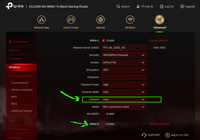
Just another Roku user... I am not a Roku employee.
Insignia RokuTV, Ultra 4660, Premiere+ 3921, Express 4k+ 3941, Streambar 9102
Become a Roku Streaming Expert!
Share your expertise, help fellow streamers, and unlock exclusive rewards as part of the Roku Community. Learn more.

