Wi-Fi & connectivity
- Roku Community
- :
- Streaming Players
- :
- Wi-Fi & connectivity
- :
- Roku ultra error 003 code not moving on
- Subscribe to RSS Feed
- Mark Topic as New
- Mark Topic as Read
- Float this Topic for Current User
- Bookmark
- Subscribe
- Mute
- Printer Friendly Page
- Mark as New
- Bookmark
- Subscribe
- Mute
- Subscribe to RSS Feed
- Permalink
- Report Inappropriate Content
Error 003 please help tried everything
Please help I have unplugged my router reset my Roku Streaming Stick (3800 series) switched HDMI ports used my mobile hotspot disconnect every device from my home WiFi and I continuously get the same message please help
- Mark as New
- Bookmark
- Subscribe
- Mute
- Subscribe to RSS Feed
- Permalink
- Report Inappropriate Content
Error Code 003 after reboots and different router
I have tried my Roku stick on 3 TV's and 2 different wireless networks. Rebooted both routers and the Roku and continue to get error 003?
- Mark as New
- Bookmark
- Subscribe
- Mute
- Subscribe to RSS Feed
- Permalink
- Report Inappropriate Content
Re: Error 003 please help tried everything
Hi @Grayboss,
Greetings from the Roku Community, and thanks for raising this concern directly with us!
We understand you are having a problem with the Roku streaming stick since it will disconnect from your network. We're happy to assist you further. Error 003 means you have an unstable network connection, usually caused by fluctuations in speed or signal strength. It is also important to consider the number of devices connected to your network. Please check out this support article on how to fix internet errors and issues on your Roku streaming device.
We hope this helps. Please keep us posted if there's anything else we can do to assist you.
Best regards,
John
Roku Community Moderator
- Mark as New
- Bookmark
- Subscribe
- Mute
- Subscribe to RSS Feed
- Permalink
- Report Inappropriate Content
Re: Error Code 003 after reboots and different router
I have tried all of your suggestion's multiple times without success. Is it possible that the stick is just not working?
- Mark as New
- Bookmark
- Subscribe
- Mute
- Subscribe to RSS Feed
- Permalink
- Report Inappropriate Content
Re: Error 003 - Can't update software
Hi @marc2k,
Thanks for keeping us posted!
I see that you're having a network issue with your Roku device. If you're getting Error 003, it simply means that your network connection might be a bit unstable. Even if your internet is usually strong, fluctuations in speed or signal strength can cause these hiccups. We suggest that you contact your internet service provider for additional help with this concern.
If there's anything else that we can do to assist you, please keep us posted.
Kind regards,
John
Roku Community Moderator
- Mark as New
- Bookmark
- Subscribe
- Mute
- Subscribe to RSS Feed
- Permalink
- Report Inappropriate Content
Re: Error 003 - Can't update software
I have tried 2 independent networks and cellular data. None work. Could the stick be deffective?
- Mark as New
- Bookmark
- Subscribe
- Mute
- Subscribe to RSS Feed
- Permalink
- Report Inappropriate Content
Re: Error 003 - Can't update software
I did same as you & my Roku is stuck with software update failed as well.
did you find any answer to get it working again please?
- Mark as New
- Bookmark
- Subscribe
- Mute
- Subscribe to RSS Feed
- Permalink
- Report Inappropriate Content
Re: Error 003 - Can't update software
did you get any answers to your problem please? I bought on to give to family & tried to do factory reset & have got same issue "software update failed, error code 033". thanks
- Mark as New
- Bookmark
- Subscribe
- Mute
- Subscribe to RSS Feed
- Permalink
- Report Inappropriate Content
Hi, valued Community users!
If you encounter Error 003 or "Can't update software. Please try again later," it means that your network connection is unstable.
Please be aware that, despite our reliable internet connection, there may be occasional disruptions due to speed or signal strength fluctuations. We recommend checking the number of devices currently connected to the network.
The message typically contains one of the following error codes: 001, 002, 003, 004, or 005.
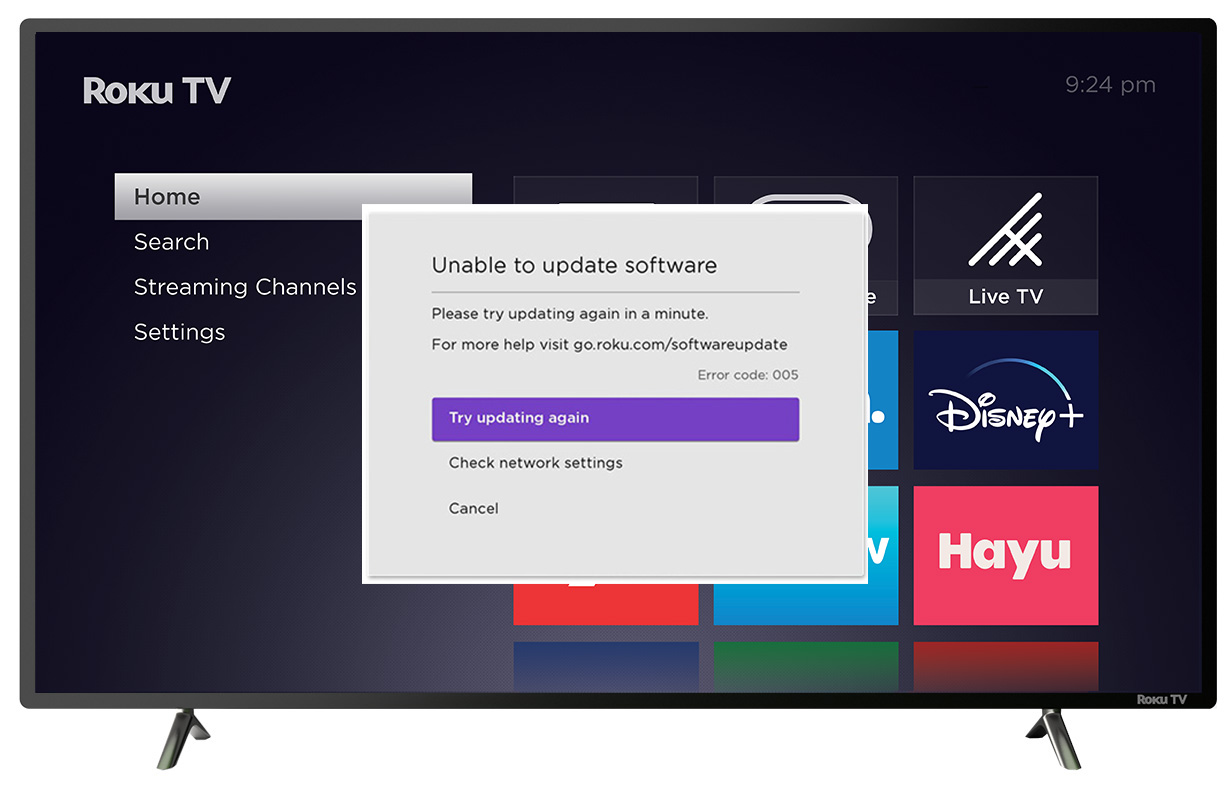

Here are some recommended options to consider:
- Try rebooting both the router and Roku device by unplugging them from the power outlet for 20 seconds before plugging them back in.
- Explore the option of connecting to a mobile hotspot and performing the update.
For more detailed guidance, kindly visit our support page on How to fix Roku streaming device update problems.
For more tips on improving your internet, visit our support page on How to improve the Wi-Fi or wireless internet connection to your Roku streaming device.
If the issue persists, please provide all the requested details mentioned above as it will help us to offer appropriate assistance to you on the reported issue.
- Roku device model, serial number, device ID, and OS version (accessible via Settings > System > About).
- Tracker ID (to obtain this, press the Home button 5 times, followed by the Back button 5 times when the issue occurs).
- What troubleshooting steps have you taken so far to try to resolve the issue?
Best regards,
Roku Community Team
Roku Community Moderator
- Mark as New
- Bookmark
- Subscribe
- Mute
- Subscribe to RSS Feed
- Permalink
- Report Inappropriate Content
Roku ultra error 003 code not moving on
Bought a Roku ultra in
JANUARY 27, 2023 from my employer off there website.
Just plugged it in today and get an unable to connect to software update server (error 003) have tried multiple WiFi networks and hardwired but just does the same thing. While setting up and can't move on. As this is step 2 to setting up. I do have a Roku stick that works just fine and a Roku 2 (that has multiple issues, and what I'm trying to replace)
Become a Roku Streaming Expert!
Share your expertise, help fellow streamers, and unlock exclusive rewards as part of the Roku Community. Learn more.


