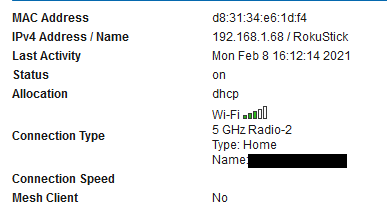Wi-Fi & connectivity
- Roku Community
- :
- Streaming Players
- :
- Wi-Fi & connectivity
- :
- Re: Connecting to 5 GHz Wifi - Roku Stick+
- Subscribe to RSS Feed
- Mark Topic as New
- Mark Topic as Read
- Float this Topic for Current User
- Bookmark
- Subscribe
- Mute
- Printer Friendly Page
- Mark as New
- Bookmark
- Subscribe
- Mute
- Subscribe to RSS Feed
- Permalink
- Report Inappropriate Content
Re: Connecting to 5 GHz Wifi - Roku Stick+
Man, I looked all over and couldn't find a decent manual for the Nokia BGW320-505. None show the configuration GUI, and even talk about how to use it. I don't know where, but there must be a way to change the 5 GHz radio channel.
Roku Community Streaming Expert
Help others find this answer and click "Accept as Solution."
If you appreciate my answer, maybe give me a Kudo.
I am not a Roku employee, just another user.
- Mark as New
- Bookmark
- Subscribe
- Mute
- Subscribe to RSS Feed
- Permalink
- Report Inappropriate Content
Re: Connecting to 5 GHz Wifi - Roku Stick+
@patricka02 wrote:The Stick+ is dual band, but it seems to only connect to the 2.4 GHz band. I have the same SSID for the 2.4 GHz and the 5GHz radios. (I know they can be different SSID, but my ISP said to use the same for both.) Is there any way to get the Stick+ to prefer 5 GHz?
Just curious if you have same SSID for both bands why you are assuming it is connecting to 2.4gz. Are you seeing a 2.4gz channel in the Roku's NETWORK....ABOUT Connection info (low channel 1-11)?
EDITED...
For troubleshooting, you can try disabling the 2.4gz and see if your stick connects. Then check that same Roku Network Connection Box and see what channel it is using (assuming it connected). Then you would at least know if/assume the 5gz band at router was configured properly if you can't find a way to manually change the 5gz channels. Normally the routers pretty good in AUTO at 5gz, not so good when assigning 2.4gz. (just so many devices use the 2.4gz can get easily congested/interference(even from a microwave).
Just another Roku user... I am not a Roku employee.
Insignia RokuTV, Ultra 4660, 4802, 4850, Premiere+ 3921, Express 4k+ 3941, Streambar 9102
- Mark as New
- Bookmark
- Subscribe
- Mute
- Subscribe to RSS Feed
- Permalink
- Report Inappropriate Content
Re: Connecting to 5 GHz Wifi - Roku Stick+
@AvsGunnar wrote:
@patricka02 wrote:The Stick+ is dual band, but it seems to only connect to the 2.4 GHz band. I have the same SSID for the 2.4 GHz and the 5GHz radios. (I know they can be different SSID, but my ISP said to use the same for both.) Is there any way to get the Stick+ to prefer 5 GHz?
Just curious if you have same SSID for both bands why you are assuming it is connecting to 2.4gz. Are you seeing a 2.4gz channel in the Roku's NETWORK....ABOUT Connection info (low channel 1-11)?
EDITED...
For troubleshooting, you can try disabling the 2.4gz and see if your stick connects. Then check that same Roku Network Connection Box and see what channel it is using (assuming it connected). Then you would at least know if/assume the 5gz band at router was configured properly if you can't find a way to manually change the 5gz channels. Normally the routers pretty good in AUTO at 5gz, not so good when assigning 2.4gz. (just so many devices use the 2.4gz can get easily congested/interference(even from a microwave).
The gateway's UI may display the info in a "connected devices" section (many do).
- Mark as New
- Bookmark
- Subscribe
- Mute
- Subscribe to RSS Feed
- Permalink
- Report Inappropriate Content
Re: Connecting to 5 GHz Wifi - Roku Stick+
I have lots to report.
I turned off the 2.4 GHz radio (good suggestion AvsGunnar), however, to my surprise, when I committed the configuration, my PC also dropped off the 5 GHz network. (I'm guessing that turning off the 2.4 GHz radio caused the whole router to reboot with its new configuration. I didn't expect this.)
However, when the Router came back up, the 5 GHz radios were now on channels 52 and 149 and the Roku Stick is on channel 149. I can tell by the device list in the router. You can clear the CAM table and it will rebuild. See below.
I'm not sure if rebooting the router with the 2.4 radio off causes it to choose non-DFS channels or if this was just the luck of the draw.
One other thing: I'm pretty sure that this is a custom Router firmware load for AT&T because there are holes in the firewall that you can't close (for AT&T support, I assume) and there are other things like the DNS addresses that can be changed.
- Mark as New
- Bookmark
- Subscribe
- Mute
- Subscribe to RSS Feed
- Permalink
- Report Inappropriate Content
Re: Connecting to 5 GHz Wifi - Roku Stick+
Right. Multiple ways to confirm. Just wondering for clarification if device was actually connecting at 2.4 or if it was assumed.
Just another Roku user... I am not a Roku employee.
Insignia RokuTV, Ultra 4660, 4802, 4850, Premiere+ 3921, Express 4k+ 3941, Streambar 9102
- Mark as New
- Bookmark
- Subscribe
- Mute
- Subscribe to RSS Feed
- Permalink
- Report Inappropriate Content
Re: Connecting to 5 GHz Wifi - Roku Stick+
oops
DNS Addresses CAN'T be changed
- Mark as New
- Bookmark
- Subscribe
- Mute
- Subscribe to RSS Feed
- Permalink
- Report Inappropriate Content
Re: Connecting to 5 GHz Wifi - Roku Stick+
Now, if you re-enable your 2.4gz and reboot router and allow your roku stick to connect, can you see what channel your stick is connected to. (is it still 149 or were you steered back to the 2.4 gz channels 1-11)
The Network Screen from within Roku will tell you easily. Or you can use your remote and enter the Network Diagnostic screen for Roku... (this is done from from Roku Home Screen)
HOME HOME HOME HOME HOME (5 times)
UP DOWN UP DOWN UP (these are the purple nav. arrows)
This will present you with the name of your network SSID and what channel you are using (as well as some other info re:strengths, etc)
Just another Roku user... I am not a Roku employee.
Insignia RokuTV, Ultra 4660, 4802, 4850, Premiere+ 3921, Express 4k+ 3941, Streambar 9102
- Mark as New
- Bookmark
- Subscribe
- Mute
- Subscribe to RSS Feed
- Permalink
- Report Inappropriate Content
Re: Connecting to 5 GHz Wifi - Roku Stick+
@patricka02 wrote:
One other thing: I'm pretty sure that this is a custom Router firmware load for AT&T because there are holes in the firewall that you can't close (for AT&T support, I assume) and there are other things like the DNS addresses that can be changed.
You are correct in that statement re:custom firmware. That model number appears specific to ATT. It is also why alot of these ISPs recommend the single SSID. They want their modem routers to decide which is best band for the connected devices and some of the newer ones are very good at it from what I understand. (I also think it is to keep their customers from fiddling with too many settings they don't think should be fiddled with.) However, not everyone has same situation in their network setup.
Just another Roku user... I am not a Roku employee.
Insignia RokuTV, Ultra 4660, 4802, 4850, Premiere+ 3921, Express 4k+ 3941, Streambar 9102
- Mark as New
- Bookmark
- Subscribe
- Mute
- Subscribe to RSS Feed
- Permalink
- Report Inappropriate Content
Re: Connecting to 5 GHz Wifi - Roku Stick+
Yep, it's as you probably suspected. The router rebooted (with the 2.4 GHz radio re-enabled) and the Stick+ joined the 2.4 GHz network (channel 11). The router says channels 52 and 100 are now the 5GHz channels, so I'm back to the DFS channel issue.
- Mark as New
- Bookmark
- Subscribe
- Mute
- Subscribe to RSS Feed
- Permalink
- Report Inappropriate Content
Re: Connecting to 5 GHz Wifi - Roku Stick+
Can you screenshot the Wireless 5gz GUI like you did for the 2.4gz. I would also assume you are in the Advanced Settings rather than Basic Settings when you are given the options to change channels, enable/disable SSID broadcast etc?
Just another Roku user... I am not a Roku employee.
Insignia RokuTV, Ultra 4660, 4802, 4850, Premiere+ 3921, Express 4k+ 3941, Streambar 9102
Become a Roku Streaming Expert!
Share your expertise, help fellow streamers, and unlock exclusive rewards as part of the Roku Community. Learn more.