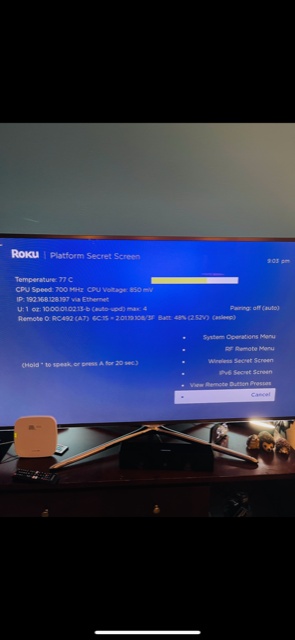Wi-Fi & connectivity
- Roku Community
- :
- Streaming Players
- :
- Wi-Fi & connectivity
- :
- Re: Can't disable ROKU wifi signal
- Subscribe to RSS Feed
- Mark Topic as New
- Mark Topic as Read
- Float this Topic for Current User
- Bookmark
- Subscribe
- Mute
- Printer Friendly Page
- Mark as New
- Bookmark
- Subscribe
- Mute
- Subscribe to RSS Feed
- Permalink
- Report Inappropriate Content
Re: Can't disable ROKU wifi signal
- Mark as New
- Bookmark
- Subscribe
- Mute
- Subscribe to RSS Feed
- Permalink
- Report Inappropriate Content
Re: Can't disable ROKU wifi signal
@Anonymous
Ok, will give you the benefit of the doubt here. Perhaps you did not mean to link to that site which you can easily remedy by editing your posts and removing those.
Perhaps you meant that the Secret Screen still works. (However, the options you represented are there, are in fact, not there.) You posted in multiple threads linking to a scam site so raised eyebrows.
What do you think you are seeing on the screen there in that screenshot?
Just another Roku user... I am not a Roku employee.
Insignia RokuTV, Ultra 4660, Premiere+ 3921, Express 4k+ 3941, Streambar 9102
- Mark as New
- Bookmark
- Subscribe
- Mute
- Subscribe to RSS Feed
- Permalink
- Report Inappropriate Content
Re: Can't disable ROKU wifi signal
@Anonymous
There is indeed a Travel Connect option/feature under the Systems Operation/Network menu. That is a automatic prompt setting for a hotel/dorm feature (travel, away from home network) for devices that Support this feature but is not responsible for disabling wireless capability of the network card.
Just another Roku user... I am not a Roku employee.
Insignia RokuTV, Ultra 4660, Premiere+ 3921, Express 4k+ 3941, Streambar 9102
- Mark as New
- Bookmark
- Subscribe
- Mute
- Subscribe to RSS Feed
- Permalink
- Report Inappropriate Content
Re: Can't disable ROKU wifi signal
I can confirm with commercial grade software, and with ARUBA OS, by HPE, that this DOES stop it from broadcasting a network.
- Mark as New
- Bookmark
- Subscribe
- Mute
- Subscribe to RSS Feed
- Permalink
- Report Inappropriate Content
Re: Can't disable ROKU wifi signal
Honestly I think we need to just move on from this thread.
~ Jordan
Roku Express+ 3910X
- Mark as New
- Bookmark
- Subscribe
- Mute
- Subscribe to RSS Feed
- Permalink
- Report Inappropriate Content
Re: Can't disable ROKU wifi signal
That is probably a good idea for you.
Just another Roku user... I am not a Roku employee.
Insignia RokuTV, Ultra 4660, Premiere+ 3921, Express 4k+ 3941, Streambar 9102
- Mark as New
- Bookmark
- Subscribe
- Mute
- Subscribe to RSS Feed
- Permalink
- Report Inappropriate Content
Re: Can't disable ROKU wifi signal
Yeah me too, you just wasted half an hour fighting my answer which works. Show me your photo that it DOESN'T.
- Mark as New
- Bookmark
- Subscribe
- Mute
- Subscribe to RSS Feed
- Permalink
- Report Inappropriate Content
Re: Can't disable ROKU wifi signal
@Anonymous
Roku does not care much for the discussion of the Secret Menus in the forum, but since you are already there, you can toggle on/off all the present options available to you and the end-user and you will find that you cannot disable wireless capability at the software level with this menu.
Would like to request that you edit those links with the scam posting links though. Once done, I will edit mine in response regarding the scam site and call it a misunderstanding.
Just another Roku user... I am not a Roku employee.
Insignia RokuTV, Ultra 4660, Premiere+ 3921, Express 4k+ 3941, Streambar 9102
- Mark as New
- Bookmark
- Subscribe
- Mute
- Subscribe to RSS Feed
- Permalink
- Report Inappropriate Content
Re: Can't disable ROKU wifi signal
@Anonymous first, this isn't intended to be a fight, or an attempt to bully or intimidate you. What we try to do is to correct inaccurate information. If you are truly a user trying to help, let me first apologize.
The web site you linked on your original two posts (this thread and another) does not contain accurate information. The secret menu it provides instructions to access does not contain the information that site claims. It has a link to a scam web site, and a bogus phone number offering Roku "support". All they want to do it to scam a user to pay for "help" they really can't provide. They also attempt to steal customer login credentials to access their user account and hijack control. That was the big problem.
The images you posted match exactly what my Premiere has, but again, it doesn't match the information on that web site. You never mentioned anything about the travel settings until far later in this thread. When you go into the "Secret WiFi" menu, there are no settings to make any changes in the WiFi functionality.
Roku doesn't like the secret menus discussed here, for several reasons. Mostly, they aren't designed for end users. They are for internal testing and development. These menus can and do change over time, as shown by what that web site was claiming. Sometimes there's a menu option that simply doesn't do anything. One example is the bitstream rate limit. It hasn't worked for years with most online streaming sites, because it doesn't work with adaptive streaming, which virtually all online sites now use.
Again, if you're honestly trying to help, we do appreciate that. We really do. But we do try hard to make sure information provided is accurate. And I won't say that I'm always right, as I do on occasion have something incorrect. The bottom line is we all try to help each other, and I hope you take this in that spirit.
I'm heading to bed, as 4:30AM comes awful early around here. 🙂
Roku Community Streaming Expert
Help others find this answer and click "Accept as Solution."
If you appreciate my answer, maybe give me a Kudo.
I am not a Roku employee, just another user.
- Mark as New
- Bookmark
- Subscribe
- Mute
- Subscribe to RSS Feed
- Permalink
- Report Inappropriate Content
Re: Can't disable ROKU wifi signal
Thank you for posting this info. I was able to access the menu, which appears to not have an option to disable. But the fact that the menu is there, when people are acting like it isn't, frustrates me as a customer who went out of their way to pay for a WIRED unit. I'm trying to disable wireless also, because I don't want cancer. It appears there may not be a way to do this any longer. But months ago I had a wired Roku Ultra that would only emit signals upon startup, and then it would turn off after several minutes. It no longer does that, which means I have to unplug the unit. And unfortunately, that means I won't be able to use this device except for rare occasions.
It's pretty sad, frankly. Why can't we turn off the wifi? I want an answer from Roku.
Become a Roku Streaming Expert!
Share your expertise, help fellow streamers, and unlock exclusive rewards as part of the Roku Community. Learn more.