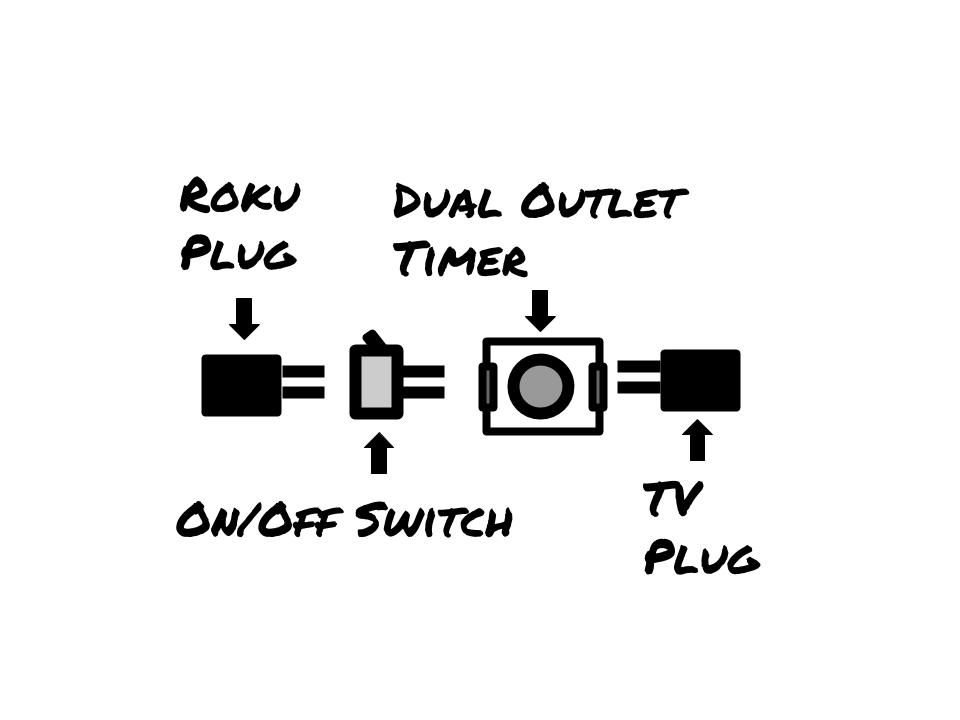Suggest a Feature
- Roku Community
- :
- Suggest a Feature
- :
- Feature Request: Roku Sleep Timer (In * Options Me...
- Subscribe to RSS Feed
- Mark Topic as New
- Mark Topic as Read
- Float this Topic for Current User
- Bookmark
- Subscribe
- Mute
- Printer Friendly Page
- Mark as New
- Bookmark
- Subscribe
- Mute
- Subscribe to RSS Feed
- Permalink
- Report Inappropriate Content
Feature Request: Roku Sleep Timer (In * Options Menu)
Please add a Sleep Timer to the Options (*) menu. A left/right slide below "Night listenening" that increments/decrements a timer could be perfect. 15min, 30min, 1hr, 2hr, 4hr.
My TV turns off with a sleep timer, but the Roku keeps streaming, eating away at my monthly bandwidth.
- Mark as New
- Bookmark
- Subscribe
- Mute
- Subscribe to RSS Feed
- Permalink
- Report Inappropriate Content
Re: Feature Request: Roku Sleep Timer (In * Options Menu)
Roku OS v9.2 adds a "Bandwidth Saver" feature which stops streaming after four (4) hours. But this isn't configurable, and it's a bit too long to be used as a sleep timer, unless you're having a reeeaaally hard time sleeping 😉
- Mark as New
- Bookmark
- Subscribe
- Mute
- Subscribe to RSS Feed
- Permalink
- Report Inappropriate Content
Re: Feature Request: Roku Sleep Timer (In * Options Menu)
- Mark as New
- Bookmark
- Subscribe
- Mute
- Subscribe to RSS Feed
- Permalink
- Report Inappropriate Content
Re: Feature Request: Roku Sleep Timer (In * Options Menu)
I agree! In the meantime, this is how I solved this lack of an very important feature and manage my data usage as well:
In summary:
I will continue to hope that Roku adds a sleep timer to it's products. I won't wait around for them to do so.
- Mark as New
- Bookmark
- Subscribe
- Mute
- Subscribe to RSS Feed
- Permalink
- Report Inappropriate Content
Re: Feature Request: Roku Sleep Timer (In * Options Menu)
My first post and successful attempt at data usage control:
- Mark as New
- Bookmark
- Subscribe
- Mute
- Subscribe to RSS Feed
- Permalink
- Report Inappropriate Content
Re: Feature Request: Roku Sleep Timer (In * Options Menu)
I have two Roku TVs which have sleep timers, but the functionality is very limited. At least for Roku TVs, it seems like it would be fairly easy to set up the ability to sleep/shut off at the end of a movie/episode - or even after X number of episodes.
If that's not possible, it would at least be ideal if we could set time amount of time on the sleep timer to smaller increments (e.g., 5, 10, and 15 minutes).
- Mark as New
- Bookmark
- Subscribe
- Mute
- Subscribe to RSS Feed
- Permalink
- Report Inappropriate Content
Re: Feature Request: Roku Sleep Timer (In * Options Menu)
A lot of this would be solved if there were better CEC-HDMI controls in the Roku and in the industry. When the TV went off the Roku would see it and stop streaming.
- Mark as New
- Bookmark
- Subscribe
- Mute
- Subscribe to RSS Feed
- Permalink
- Report Inappropriate Content
Re: Feature Request: Roku Sleep Timer (In * Options Menu)
That would be awesome. Then I would only need to use my (Roku) remote as long as the timer turned off the tv as well as the (Roku).
- Mark as New
- Bookmark
- Subscribe
- Mute
- Subscribe to RSS Feed
- Permalink
- Report Inappropriate Content
Re: Feature Request: Roku Sleep Timer (In * Options Menu)
We have Roku installed in a bedroom used by my elderly mother so we try to keep the TV interface as simple as possible. It is primarily used to access the Xfinity (Comcast) app. Since it takes forever to boot up we leave the Roku on all the time. The Roku remote has a button to turn off the TV but if you do not hit the Roku 'Home' key first Xfinity will just keep streaming for up to 4 hours after the TV is shut off. Needless to say she does not hit the 'Home' button all the time.
A useful feature would be to have the Roku return 'Home' when the Power button is pressed, in addition to shutting of the TV. It seems like this could be an option in the 'Settings'.
- Mark as New
- Bookmark
- Subscribe
- Mute
- Subscribe to RSS Feed
- Permalink
- Report Inappropriate Content
Re: Feature Request: Roku Sleep Timer (In * Options Menu)
It really is surprising there's no "sleep" or "stop streaming after xxx minutes" option that you can set in short increments to save bandwidth for those of us who go to sleep with the TV on. I live 55-60 miles from many of my local broadcast stations so I frequently go to sleep with the TV on one of the channels from Hulu Live TV, which uses my bandwidth all night because it doesn't stop streaming when the TV sleep timer kicks in. The Roku having a 4 hour bandwidth saver option is nice but it's too long for a sleep timer during bedtime, so I bought a smart plug I control w/my phone or tablet and set it to turn off 1-1/2 to 2 hours from the time I go to bed. It works in lieu of the Roku having this functionality, but that means I have to book up the Roku each night to use it so it would be nicer if Roku included a a "stop streaming after..." option that you can set in 15 minute increments.
Become a Roku Streaming Expert!
Share your expertise, help fellow streamers, and unlock exclusive rewards as part of the Roku Community. Learn more.