Solving playback issues
- Roku Community
- :
- Streaming Players
- :
- Solving playback issues
- :
- Re: Why do my tv shows look so dark?
- Subscribe to RSS Feed
- Mark Topic as New
- Mark Topic as Read
- Float this Topic for Current User
- Bookmark
- Subscribe
- Mute
- Printer Friendly Page
- Mark as New
- Bookmark
- Subscribe
- Mute
- Subscribe to RSS Feed
- Permalink
- Report Inappropriate Content
Accepted Solutions
- Mark as New
- Bookmark
- Subscribe
- Mute
- Subscribe to RSS Feed
- Permalink
- Report Inappropriate Content
Hi @dragonfly72,
Thank you for posting in the Roku community!
We appreciate you letting us know about this issue, and don't worry—we've got you covered.
You can change the resolution or screen settings if needed. Different TV manufacturers offer displays with various resolutions and frame rates. Your Roku streaming player can automatically detect the best resolution and frame rate for your TV, or you can manually select them. Roku players that support High Dynamic Range (HDR) come with an HDMI 2.0 compatible cable.
Resolution measures the level of detail visible on the screen. Common TV resolutions today are 720p, 1080p, and 4K Ultra HD (4K), with some 4K TVs also supporting higher frame rates and more color information with High Dynamic Range (HDR). The higher the resolution, the sharper and more realistic the image appears.
If your Roku streaming player is unable to correctly detect your TV's capabilities, you may wish to configure the display type yourself. Follow the steps below to manually change your display type setting.
- Press Home your Roku remote
- Scroll and select Settings
- Select Display type
- Select one of the available display types and press Ok on your remote
- Your screen may go black for a few seconds while the display setting is changed
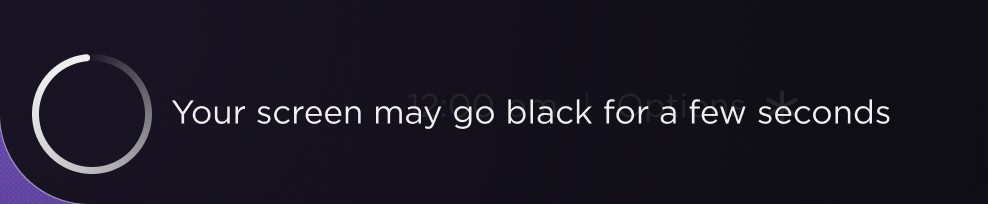
- When an image is shown, select Yes, I can see it, and press OK on your remote
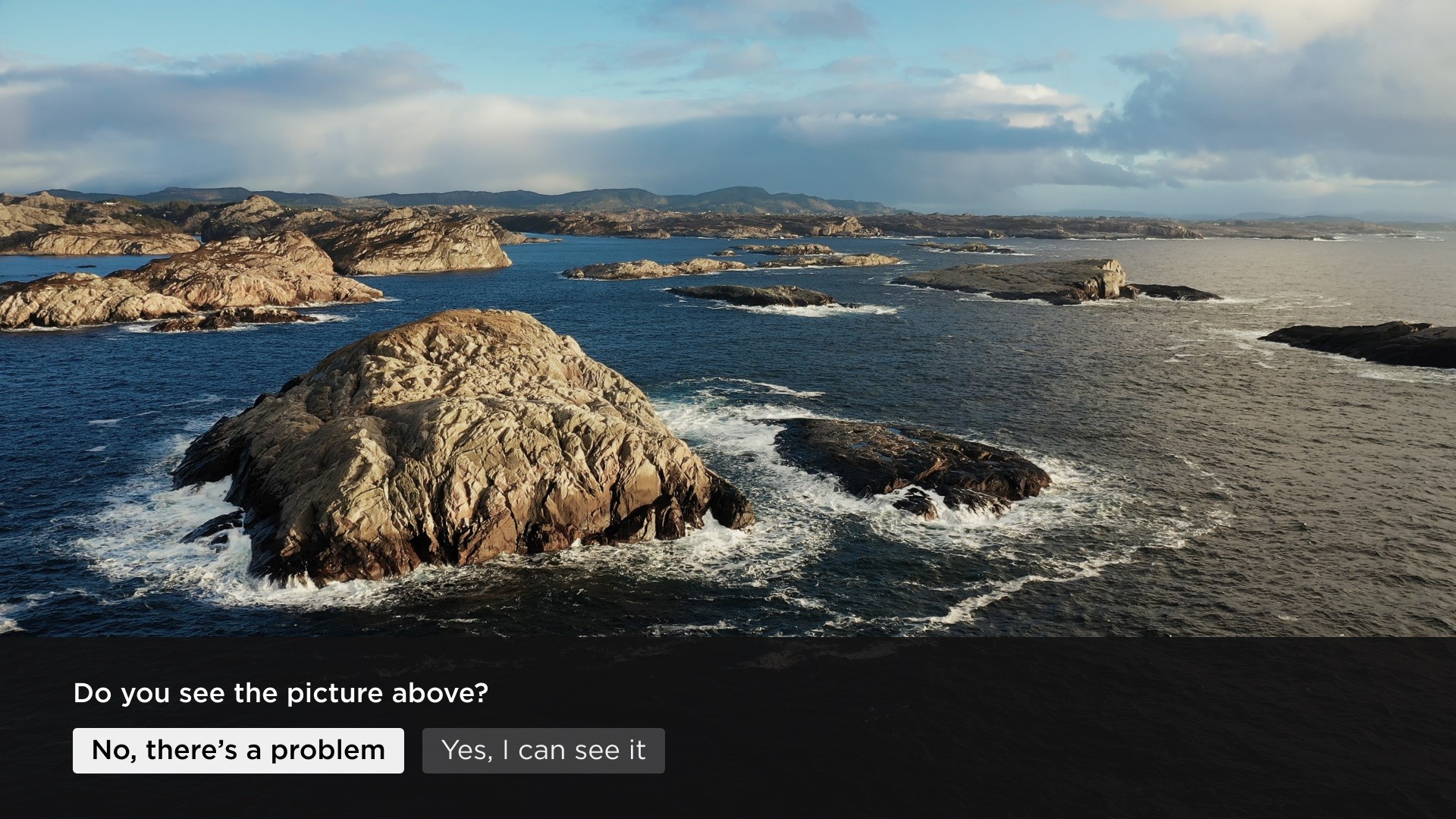
- Your screen will return to the Display type menu
- A check will appear next to the new display setting
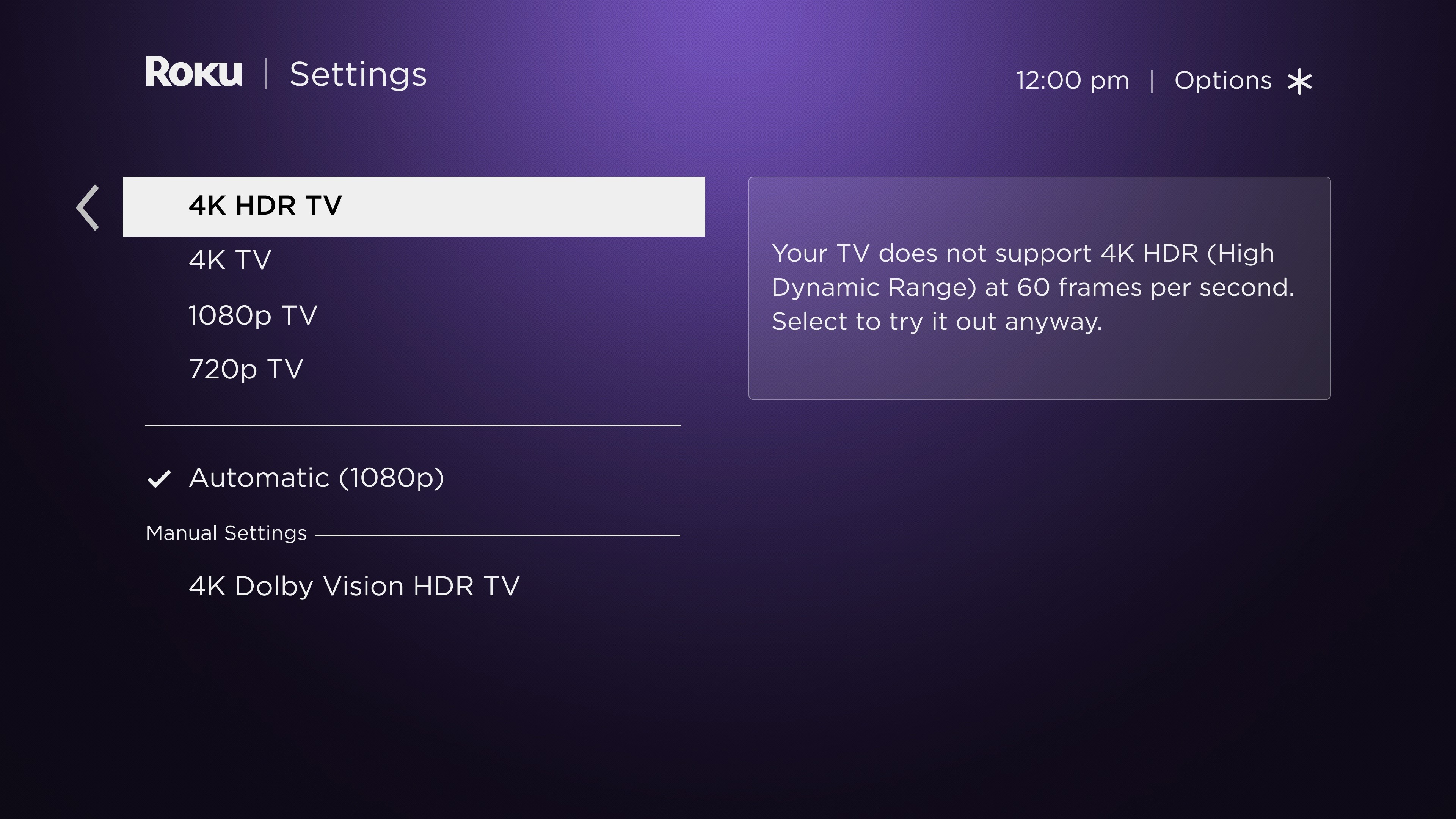
Note: If you receive a message indicating your TV does not support a display type, you can still select the display type and try it anyway.
Hope this helps.
Wishing you a happy streaming experience! 💜
Best regards,
Jharra
Roku Community Moderator
- Mark as New
- Bookmark
- Subscribe
- Mute
- Subscribe to RSS Feed
- Permalink
- Report Inappropriate Content
Hi @dragonfly72,
Thank you for posting in the Roku community!
We appreciate you letting us know about this issue, and don't worry—we've got you covered.
You can change the resolution or screen settings if needed. Different TV manufacturers offer displays with various resolutions and frame rates. Your Roku streaming player can automatically detect the best resolution and frame rate for your TV, or you can manually select them. Roku players that support High Dynamic Range (HDR) come with an HDMI 2.0 compatible cable.
Resolution measures the level of detail visible on the screen. Common TV resolutions today are 720p, 1080p, and 4K Ultra HD (4K), with some 4K TVs also supporting higher frame rates and more color information with High Dynamic Range (HDR). The higher the resolution, the sharper and more realistic the image appears.
If your Roku streaming player is unable to correctly detect your TV's capabilities, you may wish to configure the display type yourself. Follow the steps below to manually change your display type setting.
- Press Home your Roku remote
- Scroll and select Settings
- Select Display type
- Select one of the available display types and press Ok on your remote
- Your screen may go black for a few seconds while the display setting is changed
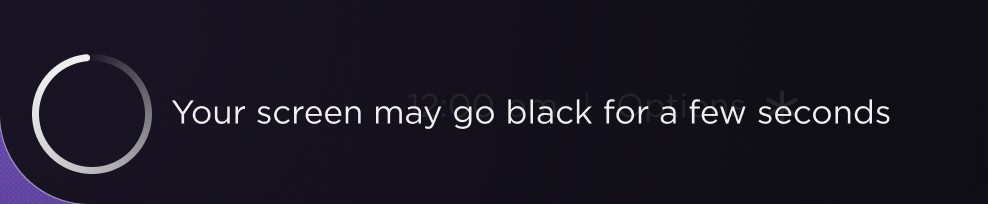
- When an image is shown, select Yes, I can see it, and press OK on your remote
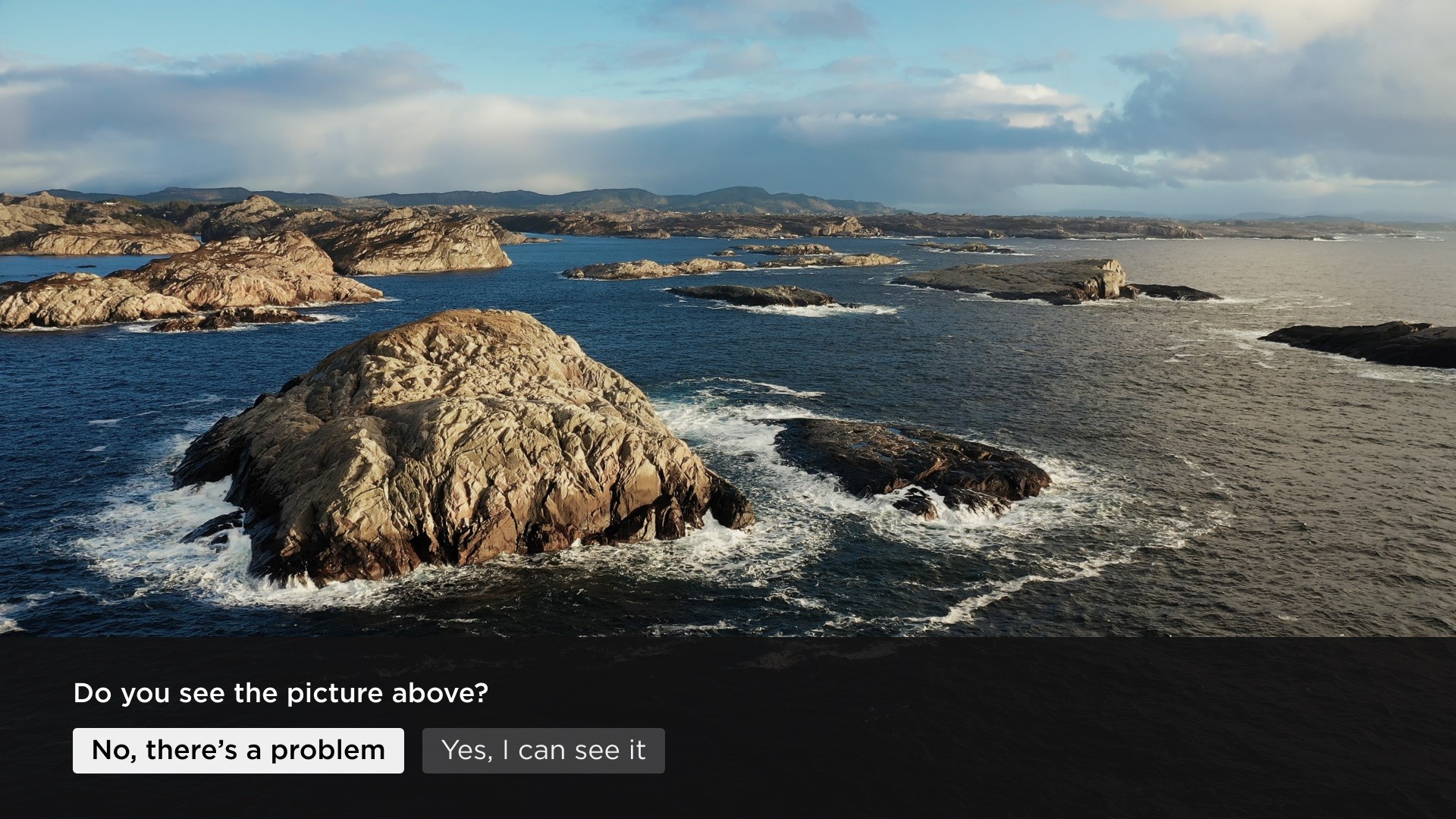
- Your screen will return to the Display type menu
- A check will appear next to the new display setting
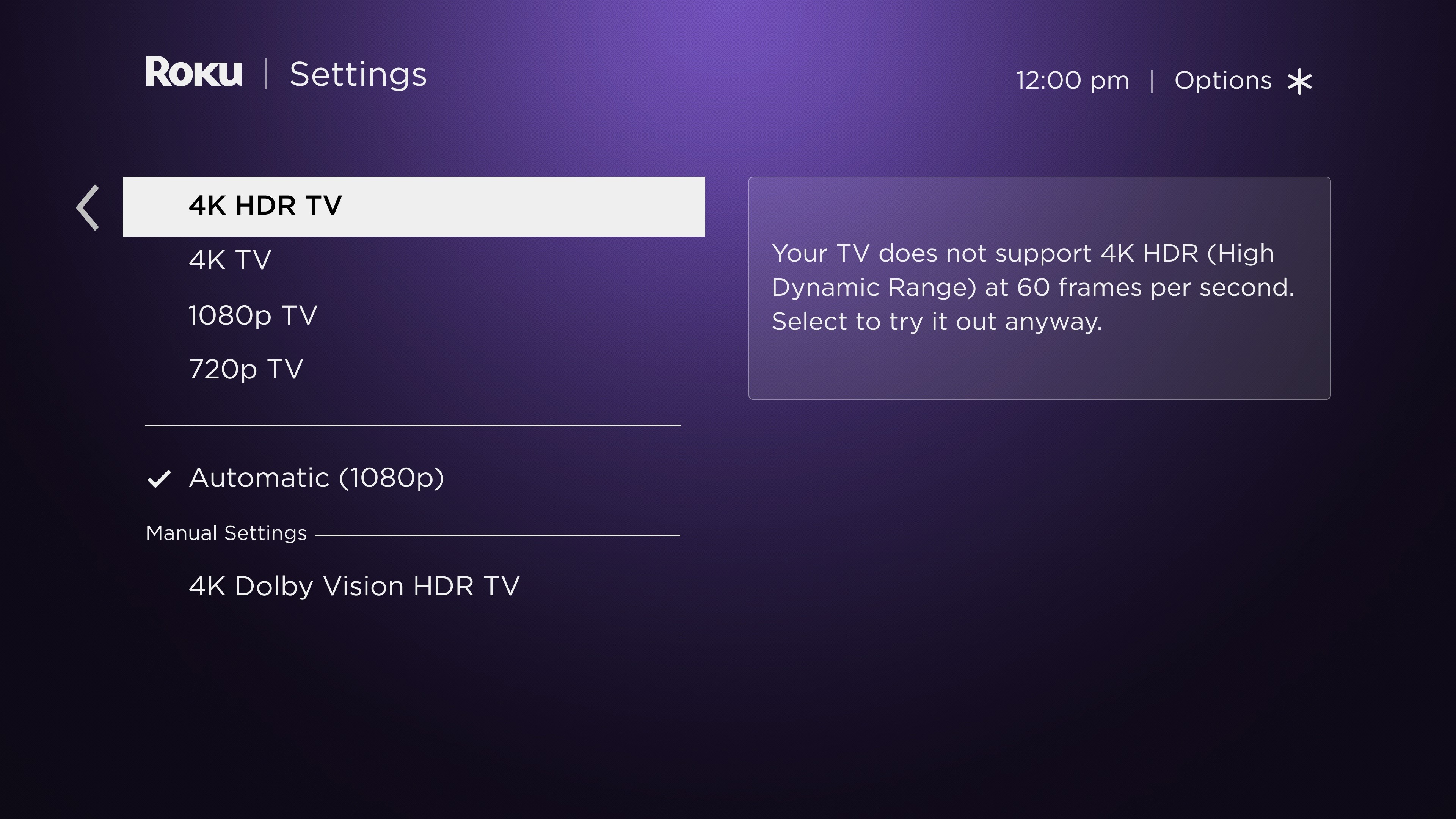
Note: If you receive a message indicating your TV does not support a display type, you can still select the display type and try it anyway.
Hope this helps.
Wishing you a happy streaming experience! 💜
Best regards,
Jharra
Roku Community Moderator
Become a Roku Streaming Expert!
Share your expertise, help fellow streamers, and unlock exclusive rewards as part of the Roku Community. Learn more.
