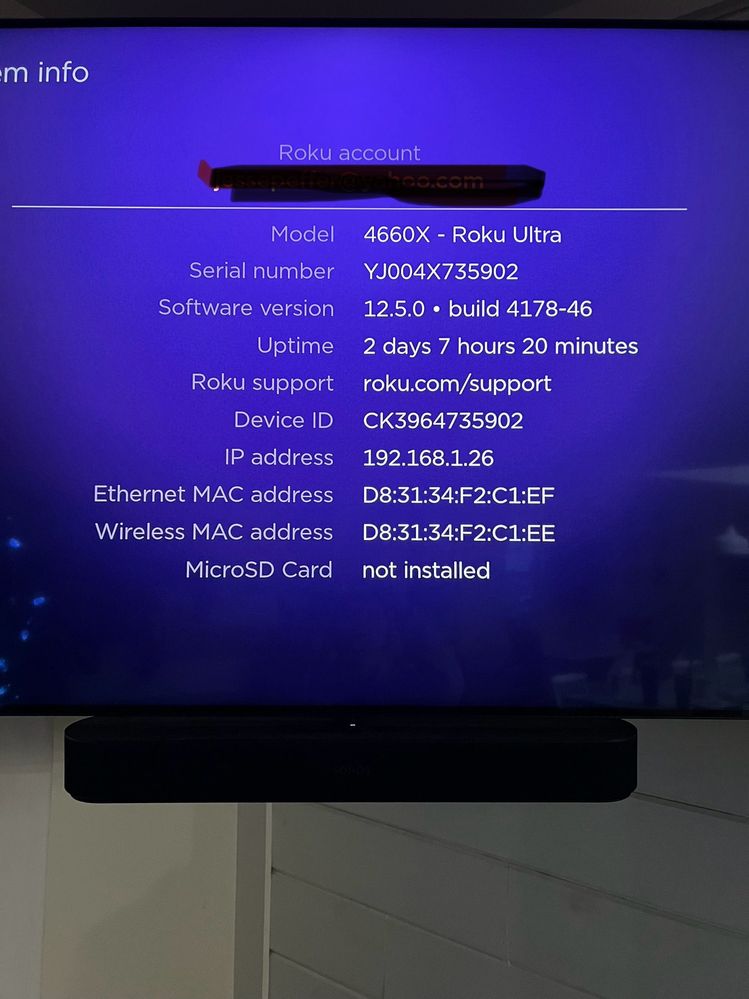- Mark as New
- Bookmark
- Subscribe
- Mute
- Subscribe to RSS Feed
- Permalink
- Report Inappropriate Content
Re: Sound not syncing with picture
John- I have done this several times in the past few days and it has not helped. even left everything uninstalled and unplugged all night and nothing has helped. Has something been changed or updated in the peacock app in the last day? Should I try it again?
- Mark as New
- Bookmark
- Subscribe
- Mute
- Subscribe to RSS Feed
- Permalink
- Report Inappropriate Content
Re: Sound not syncing with picture
Already did that. No change
- Mark as New
- Bookmark
- Subscribe
- Mute
- Subscribe to RSS Feed
- Permalink
- Report Inappropriate Content
Re: Sound not syncing with picture
I did it a few hours ago and no change. It's been on going for about 2 weeks
- Mark as New
- Bookmark
- Subscribe
- Mute
- Subscribe to RSS Feed
- Permalink
- Report Inappropriate Content
Re: Sound not syncing with picture
Hi @Jcp @Leannek18,
Thanks for keeping us updated here in the Roku Community!
We are interested in learning more about the problem you are experiencing. Does the issue occur with specific content or all the content on Peacock?
By providing additional details, we will be better equipped to provide further assistance.
All the best,
Chel
Roku Community Moderator
- Mark as New
- Bookmark
- Subscribe
- Mute
- Subscribe to RSS Feed
- Permalink
- Report Inappropriate Content
Re: Sound not syncing with picture
all content on peacock even the live channels and games there is a sound delay.
- Mark as New
- Bookmark
- Subscribe
- Mute
- Subscribe to RSS Feed
- Permalink
- Report Inappropriate Content
Re: Sound not syncing with picture
Everything single thing on Peacock is delayed, for me it is 14 seconds. I cannot believe that this issue hasn't been addressed yet. It has been at least 2 weeks
- Mark as New
- Bookmark
- Subscribe
- Mute
- Subscribe to RSS Feed
- Permalink
- Report Inappropriate Content
Re: Sound not syncing with picture
The longer I watch the more lag time there is. It starts off in sync but after a 5+ minutes of watching it gets way off.
- Mark as New
- Bookmark
- Subscribe
- Mute
- Subscribe to RSS Feed
- Permalink
- Report Inappropriate Content
Re: Sound not syncing with picture
Hi Community users,
Thanks for keeping us posted and for sharing additional information about this.
To better assist you with this case. Please share with us the details below.
- Roku device model, serial number, device ID, and software OS/version (these can all be found in Settings > System > About)
- Tracker ID when this issue occurs (when you see this issue occur, press the Home button 5 times, followed by the Back button 5 times, and provide us with this ID).
- Steps to reproduce the issue you are seeing
Please keep us informed!
Thanks,
Rey
Roku Community Moderator
- Mark as New
- Bookmark
- Subscribe
- Mute
- Subscribe to RSS Feed
- Permalink
- Report Inappropriate Content
Re: Sound not syncing with picture
I am not getting a message when I hit home 5x and back 5x. Just going to my Home Screen.
- Mark as New
- Bookmark
- Subscribe
- Mute
- Subscribe to RSS Feed
- Permalink
- Report Inappropriate Content
Re: Sound not syncing with picture
@Jcp,
Thanks for the update!
Try this using your voice remote and say "Issue ID". Let us know if that works.
Thanks,
Rey
Roku Community Moderator