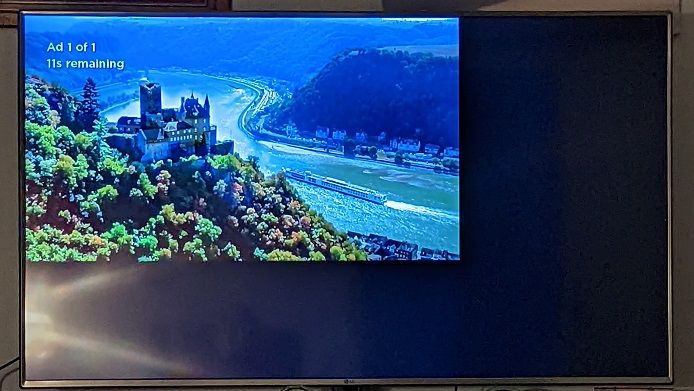Solving playback issues
- Roku Community
- :
- Streaming Players
- :
- Solving playback issues
- :
- Re: Picture is smaller than screen!
- Subscribe to RSS Feed
- Mark Topic as New
- Mark Topic as Read
- Float this Topic for Current User
- Bookmark
- Subscribe
- Mute
- Printer Friendly Page
- Mark as New
- Bookmark
- Subscribe
- Mute
- Subscribe to RSS Feed
- Permalink
- Report Inappropriate Content
Re: Picture is smaller than screen!
I also have this problem with a Roku Ultra, model 4800X, serial # X01000F73GV3, software version 10.5.0 build 4208-C2. The video that's supposed to be played is too small and in the upper left of the screen, but the controls (progress bar etc) appear on the entire screen so it's not that the Roku can't "access" parts of the screen. I've replaced the HDMI cable with a high quality one but this still happens almost every day, and on all different channels. (I also have seen an HDCP error message at times, but I think the new cable may have alleivated that aspect of the problem.)
I bought this unit to replace an almost 10-year-old Roku that never gave me any trouble, and I only replaced it because the old one couldn't run the HBO Max app. I'm disappointed that I constantly have to restart and fiddle with it. Can someone from Roku contact me?
- Mark as New
- Bookmark
- Subscribe
- Mute
- Subscribe to RSS Feed
- Permalink
- Report Inappropriate Content
Re: Picture is smaller than screen!
@bradamant, try disabling "power saving" under Settings->System->Power.
Help others find this answer and click "Accept as Solution."
If you appreciate my answer, maybe give me a Kudo.
I am not a Roku employee.
- Mark as New
- Bookmark
- Subscribe
- Mute
- Subscribe to RSS Feed
- Permalink
- Report Inappropriate Content
Re: Picture is smaller than screen!
Hi there, I wanted to report for future reference that renojim's idea seems to have worked. I did fiddle with some other things around the same time (new HDMI cable, set the display to force 1080p instead of autodetect) so this wasn't an entirely scientific experiment. I think what was going on was that my old Roku output 1080 max to match my TV and the new one can do 4k, so every time I turned it on, it was trying to autodetect w/ inconsistent results, sometimes outputting only 720p and incompletely filling the screen. By telling it not to autodetect and stopping it from sleeping, I might have fixed the issue twice over? Anyway, these things are worth a try. Thanks renojim!
- Mark as New
- Bookmark
- Subscribe
- Mute
- Subscribe to RSS Feed
- Permalink
- Report Inappropriate Content
Re: Picture is smaller than screen!
Removing the power savings setting (without trying anything else) did not work for me. I still get an image that is not full screen each time until I go back into Display settings and select auto-detect again. The first picture is what I usually get until I re-select display setting. The 2nd image happened one time only (so far).
- Mark as New
- Bookmark
- Subscribe
- Mute
- Subscribe to RSS Feed
- Permalink
- Report Inappropriate Content
Re: Picture is smaller than screen!
Thanks for the post.
As @bradamant mentioned, have you tried turning auto-detect off to see if that resolves the issue you are experiencing?
Please keep us posted what you find out.
Thanks,
Danny
Roku Community Moderator
- Mark as New
- Bookmark
- Subscribe
- Mute
- Subscribe to RSS Feed
- Permalink
- Report Inappropriate Content
Re: Picture is smaller than screen!
I have not done anything further, but I almost hate to put this in print - since the day after I removed the power saving setting, my screen has behaved normally, full sized each time I've turned the Roku on. I also get the fish screen saver again; that had disappeared at the time that I started having trouble with the screen size.
- Mark as New
- Bookmark
- Subscribe
- Mute
- Subscribe to RSS Feed
- Permalink
- Report Inappropriate Content
Re: Picture is smaller than screen!
@Sunapeedog Get in the habit of restarting your Roku at least once a week. Same with your modem and router
- Mark as New
- Bookmark
- Subscribe
- Mute
- Subscribe to RSS Feed
- Permalink
- Report Inappropriate Content
Re: Picture is smaller than screen!
Sorry, I don't know what you mean by restarting the Roku. I exit out of it each time I use it and go back to the HDMI 1 regular TV. I have a TMobile Home Internet WiFi Gateway, not a modem and router. But I might be thinking of the wrong thing there??
- Mark as New
- Bookmark
- Subscribe
- Mute
- Subscribe to RSS Feed
- Permalink
- Report Inappropriate Content
Re: Picture is smaller than screen!
- Press Home
 on your Roku remote
on your Roku remote - Scroll and select Settings
- Select System
- Select Power. If you do not see a Powersubmenu, skip to the next step.
- Select System restart
- For your modem and router just unplug them for about 30 seconds and plug it back in
- Mark as New
- Bookmark
- Subscribe
- Mute
- Subscribe to RSS Feed
- Permalink
- Report Inappropriate Content
Re: Picture is smaller than screen!
I am having the same issue after upgrading my Roku. Have set screen size. Went to factory setting , reset. Now my settings button on the remote doesn't work . On mine it's usually Prime video. When I go back to the home screen , it fills the TV again so not a TV issue. Very frustrating !!!
Become a Roku Streaming Expert!
Share your expertise, help fellow streamers, and unlock exclusive rewards as part of the Roku Community. Learn more.