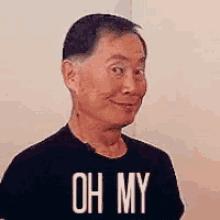Solving playback issues
- Roku Community
- :
- Streaming Players
- :
- Solving playback issues
- :
- Max App instant replay/rewind issue
- Subscribe to RSS Feed
- Mark Topic as New
- Mark Topic as Read
- Float this Topic for Current User
- Bookmark
- Subscribe
- Mute
- Printer Friendly Page
- Mark as New
- Bookmark
- Subscribe
- Mute
- Subscribe to RSS Feed
- Permalink
- Report Inappropriate Content
Re: Max App pause and playback issue
See below, blowhard.
- Mark as New
- Bookmark
- Subscribe
- Mute
- Subscribe to RSS Feed
- Permalink
- Report Inappropriate Content
Re: Max App pause and playback issue
Twenty plus years of online experience as a web developer, general user and consumer. Recording engineer. Sixty plus years of troubleshooting and problem solving in several fields. Here to help and get help when I have issues with Roku. Nothing more. Not here to socialize. That's what real life is for. 😉
- Mark as New
- Bookmark
- Subscribe
- Mute
- Subscribe to RSS Feed
- Permalink
- Report Inappropriate Content
Re: Max App pause and playback issue
Seriously though, I really don't give a rip about the negativity in response to my above post because it is ALL coming from a lack of understanding and knowledge of tech companies real life predicaments.
For anyone that actually cares to learn more about what the real problem is, the following makes for a very informative read. If you can't be bothered, quit complaining. If you can be bothered to read this short article, more power to you. Although it won't solve your tech issues, at least you might get a better understanding of why they exist to begin with, and why it takes so long to fix issues like this.
If you're young enough to be looking at a new career or change in career, maybe this will give you some inspiration to jump into the fray and help solve issues like this.
The bottom line is this: It is NOT the fault of the developers OR the companies who hire them. Grab a cup of coffee and give it a read. Or not, and keep living in misery wondering why nothing ever gets fixed as fast as you think it should and never knowing the real reasons behind it.
Your choice.
There is no "high horse" here. There is only reality and the choice to either accept it and deal with it, or **bleep** about it, be miserable, and **bleep** to those who do nothing more than politely attempt to explain it to you.
Last word from me: It makes ZERO sense to me that people are STILL **bleep**ing about this when the orginal issue at hand appears to have already been (or at least mostly been) solved. FWIW, the negativity here has become far too unnecessarily toxic for no reason at all.
Twenty plus years of online experience as a web developer, general user and consumer. Recording engineer. Sixty plus years of troubleshooting and problem solving in several fields. Here to help and get help when I have issues with Roku. Nothing more. Not here to socialize. That's what real life is for. 😉
- Mark as New
- Bookmark
- Subscribe
- Mute
- Subscribe to RSS Feed
- Permalink
- Report Inappropriate Content
Re: Max App pause and playback issue
- Mark as New
- Bookmark
- Subscribe
- Mute
- Subscribe to RSS Feed
- Permalink
- Report Inappropriate Content
Max App instant replay/rewind issue
Everything was working fine for a while and the main pause/play issue we were having appears to be solved, but there is another issue that @bess_ posted on page 2 of this thread and now this is happening to me. Is anyone else experiencing this problem?
"1. Press the replay button. However, occasionally it triggers a rewind instead of a direct replay."
How to replicate the issue:
At first, this appears to happen occasionally as usually the button works as it should, but I found a way to replicate this every time (at least with my Roku Ultra 4660RW). I'm unsure if this issue presents itself with shows (since I'm not currently watching a show), but it happens when watching a movie.
After you start or resume a movie, press the instant replay key and the movie will begin to rewind. After that initial time, the replay key appears to work as it should. However, after exiting the movie, and then resuming the movie, the instant replay key when pressed will again rewind the movie. Resuming the movie from screensaver mode doesn't replicate the issue.
Workaround:
To get around this issue, or if you accidentally press the rewind or fast-forward button, press the back key (the top left button on the remote next to the home key), and the movie will go back to where you were watching it. Do not press the OK key or the play key because that will rewind the movie. Then press the instant replay key again and the button should then work as it's supposed to. To entirely avoid this issue, use the left key on the 4-way directional pad which acts like an instant replay key.
- Mark as New
- Bookmark
- Subscribe
- Mute
- Subscribe to RSS Feed
- Permalink
- Report Inappropriate Content
Re: Max App instant replay/rewind issue
I've seen this new issue on my Roku Ultra. Pressing the replay button on the remote often causes it to start rewinding instead of skipping back 20 seconds. I've been using the workaround referenced above - pressing the '<' arrow next to the OK button to skip back. It's not as bad as the issue that was the subject of this thread, but it's something to be aware of when using the Max app.
- Mark as New
- Bookmark
- Subscribe
- Mute
- Subscribe to RSS Feed
- Permalink
- Report Inappropriate Content
Re: Max App instant replay/rewind issue
I must have missed that suggestion, so thank you so much for reposting it and kudos to whoever first suggested it. I will try that the next time I need to rewind - ALTHOUGH, I have noticed a significant improvement in the rewind issue in the last few days, but when I try to over compensate and hit pause immediately after the rewind button it does that ongoing hiccups/replaying of like 10 seconds.
Anyway, thank you for commenting and THANK YOU TO WHOEVER FIRST SUGGESTED IT! You’re the real MVPs!
- Mark as New
- Bookmark
- Subscribe
- Mute
- Subscribe to RSS Feed
- Permalink
- Report Inappropriate Content
Re: Max App instant replay/rewind issue
I believe MAX released a new app version today for Roku devices, so perhaps they have fixed the issue.
Roku Community Streaming Expert
Help others find this answer and click "Accept as Solution."
If you appreciate my answer, maybe give me a Kudo.
I am not a Roku employee, just another user.
- Mark as New
- Bookmark
- Subscribe
- Mute
- Subscribe to RSS Feed
- Permalink
- Report Inappropriate Content
Re: Max App instant replay/rewind issue
Thanks for letting us know of this newest update. When I manually updated my Roku Ultra after reading your post, I saw that Max had updated, and the issue no longer occurred when I tried to replicate it on my Ultra and then on my Express Plus. So, it appears this recent problem has been fixed. Thanks to everyone for getting WBD's attention on all of this as finally everything appears resolved (for now).
To anyone else still experiencing this issue:
If anyone is still experiencing this issue, go to Max on the home screen, press the star key, and see what version you have. If it reads 56.5 build 0 then you need to manually update to the current one which is version 56.6 build 0. I again tested the older version on my Roku 3 before updating it and experienced the issue. After replicating the issue and then updating to 56.6, I still had the same problem on my Roku 3. So, I then restarted the Roku 3, which didn't help. The way I finally fixed this "cache" issue with that Roku device was to restart the movie and then the problem went away.
To do an update, you can either go to Max on the home screen (without starting Max), press the star key, and select Check for updates, or from the Roku menu: Settings/System/Software update/Check now. Then if you were in the middle of a movie or episode on Max and are still experiencing this, note the time frame of the movie/episode, and restart it. Then the issue should be resolved. If you don't want to restart the movie or episode, you can instead read the workaround I posted above and do that until you finish watching the movie/episode.
If Max still isn't working right, check to see if you have a micro-SD card installed in your Roku (the micro-SD card slot is located under the HDMI cord, so you'll need to unplug that from your Roku device) as that could be keeping the cache of the error, which could have been the issue with my Roku 3. You'll need to remove the SD card, and if you find the issue is resolved without the SD card and yet it comes back after re-inserting it, then you'll need to format the SD card in a computer, and then re-format it in your Roku. If the issue continues to happen on a Roku that has no micro-SD card, you'll need to uninstall Max, restart your Roku, and reinstall Max. You may need to log out of Max on all your Roku devices if this still isn't resolved, and then uninstall Max on one device and update all the others to clear Max off all your Roku devices. Restart all your Roku devices. Then when you re-install Max, the issue should be resolved.
- « Previous
- Next »
Become a Roku Streaming Expert!
Share your expertise, help fellow streamers, and unlock exclusive rewards as part of the Roku Community. Learn more.