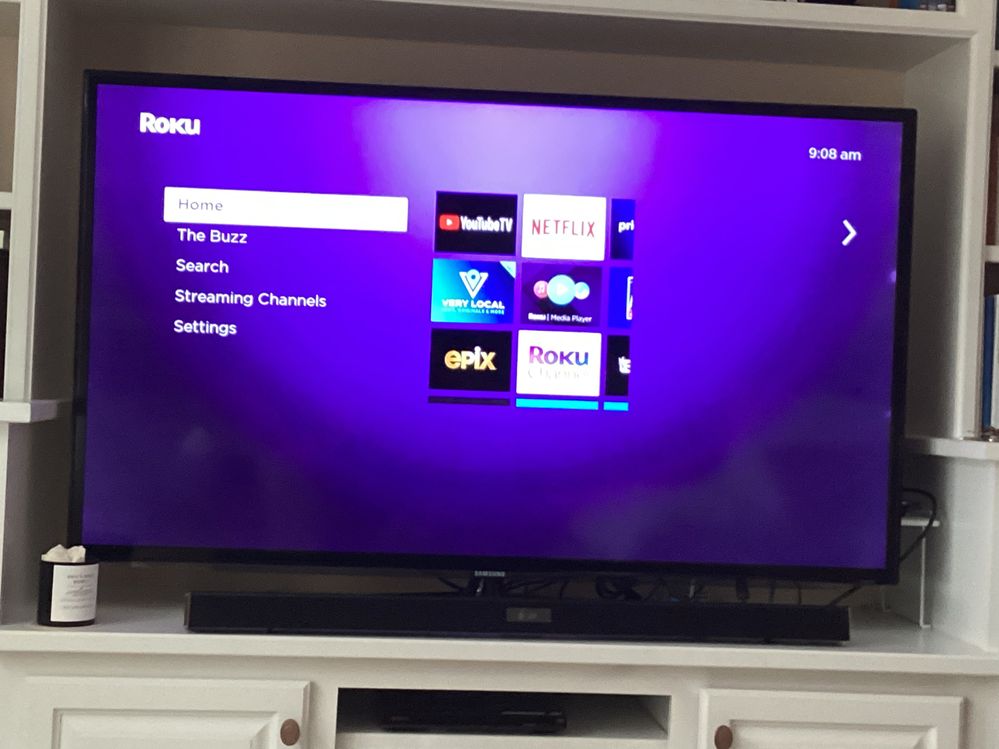Solving playback issues
Find troubleshooting tips and resources for Roku playback speed issues, HDCP messages, power issues, and more. Join the community discussion for assistance.
Turn on suggestions
Auto-suggest helps you quickly narrow down your search results by suggesting possible matches as you type.
- Roku Community
- :
- Streaming Players
- :
- Solving playback issues
- :
- Channel section of Home Screen too small
Options
- Subscribe to RSS Feed
- Mark Topic as New
- Mark Topic as Read
- Float this Topic for Current User
- Bookmark
- Subscribe
- Mute
- Printer Friendly Page
BobInNH
Binge Watcher
- Mark as New
- Bookmark
- Subscribe
- Mute
- Subscribe to RSS Feed
- Permalink
- Report Inappropriate Content
01-28-2023
06:16 AM
Why is the channel section so small and how do I get it back to normal size.
I’m setting up a new Ultra 4802 and this is what I got.
1 Solution
Accepted Solutions
AvsGunnar
Community Streaming Expert
- Mark as New
- Bookmark
- Subscribe
- Mute
- Subscribe to RSS Feed
- Permalink
- Report Inappropriate Content
01-28-2023
10:33 AM
Try performing a System Restart (reboot) of the Roku device and unseat/reseat the HDMI cable at both the TV and the Roku device.
Settings/System/Power/System Restart
----
Alternatively, you can unplug the Roku device for a few seconds.
Roku Community Streaming Expert
Just another Roku user... I am not a Roku employee.
Insignia RokuTV, Ultra 4660, Premiere+ 3921, Express 4k+ 3941, Streambar 9102
Just another Roku user... I am not a Roku employee.
Insignia RokuTV, Ultra 4660, Premiere+ 3921, Express 4k+ 3941, Streambar 9102
2 REPLIES 2
AvsGunnar
Community Streaming Expert
- Mark as New
- Bookmark
- Subscribe
- Mute
- Subscribe to RSS Feed
- Permalink
- Report Inappropriate Content
01-28-2023
10:33 AM
Try performing a System Restart (reboot) of the Roku device and unseat/reseat the HDMI cable at both the TV and the Roku device.
Settings/System/Power/System Restart
----
Alternatively, you can unplug the Roku device for a few seconds.
Roku Community Streaming Expert
Just another Roku user... I am not a Roku employee.
Insignia RokuTV, Ultra 4660, Premiere+ 3921, Express 4k+ 3941, Streambar 9102
Just another Roku user... I am not a Roku employee.
Insignia RokuTV, Ultra 4660, Premiere+ 3921, Express 4k+ 3941, Streambar 9102
BobInNH
Binge Watcher
- Mark as New
- Bookmark
- Subscribe
- Mute
- Subscribe to RSS Feed
- Permalink
- Report Inappropriate Content
01-28-2023
10:51 AM
Re: Channel section of Home Screen too small
I'm embarrassed I didn't do a system restart. I thought it was a setting. Didn't have to fuss with the cables.
Thanks
Labels
-
Audio
24 -
Audio Guide
1 -
Audio level
10 -
Audio quality
53 -
Audio settings
1 -
Audio sync
28 -
AV receiver audio-video issue
11 -
AV receiver setup
5 -
Buffering
1 -
Can't connect to network
2 -
Channel content question
1 -
Channel crash
15 -
Channel feature-functionality
2 -
Channel unavailable
4 -
Choppy audio
13 -
Choppy video
19 -
Connecting to a device
1 -
Connection issue
1 -
Content issue
1 -
Crash
21 -
Device compatibility
1 -
Display settings
3 -
Error code
1 -
Expert picture settings
1 -
Features
3 -
General channel question
2 -
General Playback Issue
108 -
General Question
6 -
General setup question
10 -
Google Assistant action
1 -
HDCP error
10 -
HDR
1 -
Help
4 -
Link a device
1 -
Low power
4 -
No audio
25 -
No power
9 -
No video
50 -
Overheating
7 -
Overheating warning
2 -
Play on Roku
1 -
Playback
5 -
Playback issue
8 -
Reboot
21 -
Roku TV Support
6 -
Screen mirroring
4 -
Screensaver
1 -
Settings
1 -
Setup
2 -
Sign in to your account
1 -
Support
8 -
The Roku Channel on mobile
1 -
Theme
1 -
TV power and volume control
1 -
Video
5 -
Video quality
43 -
Video settings
1 -
Wireless
1
- « Previous
- Next »