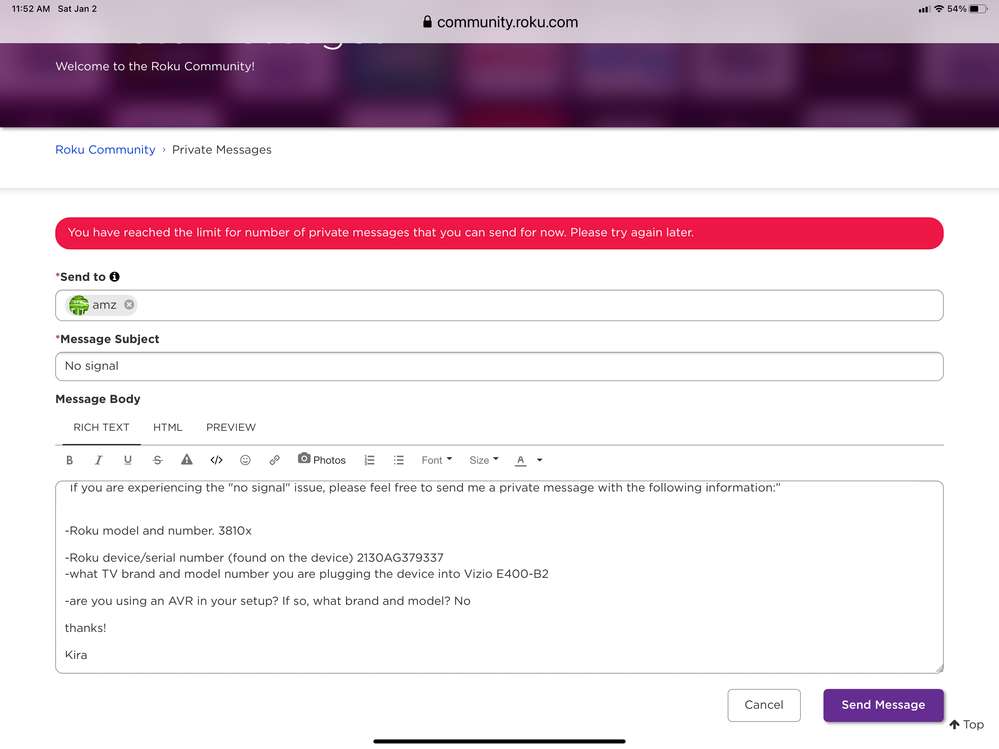Roku setup
- Roku Community
- :
- Streaming Players
- :
- Roku setup
- :
- Re: No signal
- Subscribe to RSS Feed
- Mark Topic as New
- Mark Topic as Read
- Float this Topic for Current User
- Bookmark
- Subscribe
- Mute
- Printer Friendly Page
- Mark as New
- Bookmark
- Subscribe
- Mute
- Subscribe to RSS Feed
- Permalink
- Report Inappropriate Content
Re: No signal
Hi ebrandt.
Your problem sounds similar to one I have been having with my Roku Ultra.
I had been using my faithful Roku2 (v.3), with an older Sony Bravia, and it always worked flawlessly. I “upgraded” to a 2020 Ultra - primarily for Airplay and headphone jack. It worked fine until I turned it off, and when I returned I had “No Signal” until force-restarting the box! I tried multiple hdmi cables, different ports, and factory reset to no avail. (I only have one TV so I wasn’t able to test multiple TV’s.) SO I tried a 2017 version of the Ultra and had the Exact Same Problem!!! Roku has been no help. I suspect it has something to do with my older Bravia - though it still works perfectly. I suggest you try force-restarting the stick (unplug it while powered on), and I bet you’ll get a signal, but sure is annoying to do every time it sleeps for a few hours!!! Have you tried another TV? - Just out of curiosity...
Good Luck!
#RokuFail
- Mark as New
- Bookmark
- Subscribe
- Mute
- Subscribe to RSS Feed
- Permalink
- Report Inappropriate Content
Re: No signal
Thanks for the information.
I have passed along your information to our Support team. They will follow up and assist you.
Thanks,
Danny
Roku Community Moderator
- Mark as New
- Bookmark
- Subscribe
- Mute
- Subscribe to RSS Feed
- Permalink
- Report Inappropriate Content
Re: Roku Streaming Stick + "No Signal" - Tried EVERYTHING!!
Tried sending message and couldn’t? Having same issue
Can’t even connect to complete creating account -
If you are experiencing the "no signal" issue, please feel free to send me a private message with the following information:
-Roku model and number. 3810x
-Roku device/serial number (found on the device) 2130AG379337
-what TV brand and model number you are plugging the device into Vizio E400-B2
-are you using an AVR in your setup? If so, what brand and model? No
- Mark as New
- Bookmark
- Subscribe
- Mute
- Subscribe to RSS Feed
- Permalink
- Report Inappropriate Content
Re: Roku Streaming Stick + "No Signal" - Tried EVERYTHING!!
Thanks for the post.
I'm not sure why you were unable to send a PM. Did you try signing out of the Community and trying to log back in to see if that resolved the issue you were seeing?
I have passed along your information to our Support team. They will follow up and assist you.
Thanks,
Danny
Roku Community Moderator
- Mark as New
- Bookmark
- Subscribe
- Mute
- Subscribe to RSS Feed
- Permalink
- Report Inappropriate Content
Re: Roku Streaming Stick + "No Signal" - Tried EVERYTHING!!
My Roku 3920x just started this same issue last night. Device has power light, but all TV HDMI inputs show "No Signal". HDMI cable checked good on other device. I've tried using the reset button on the device, but nothing.
Device SN: K4296A812348 (from device case)
Roku 3920X
TV: Dynex dx-55l150a11
Thanks,
Michael
- Mark as New
- Bookmark
- Subscribe
- Mute
- Subscribe to RSS Feed
- Permalink
- Report Inappropriate Content
Re: Roku Streaming Stick + "No Signal" - Tried EVERYTHING!!
Thanks for the post.
Please send me a PM (private message) with your Roku account email address, and include the serial number/device ID on the Roku device along with a summary of the issue you are experiencing. I'll be able to assist you further from there.
Thanks,
Danny
Roku Community Moderator
- Mark as New
- Bookmark
- Subscribe
- Mute
- Subscribe to RSS Feed
- Permalink
- Report Inappropriate Content
Re: Roku Streaming Stick + "No Signal" - Tried EVERYTHING!!
Hi,
I have tried everything suggested. I do not get a signal. Light is on, but TV screen is black. Does not seem to recognize device. I have an earlier ROKU device on another TV that is working and a new ROKU TV that is working.
-Roku model and number = ROKU Stick 3810X
-Roku device/serial number (found on the device) = 225098719336
-what TV brand and model number you are plugging the device into = VISIO, (is mounted on wall don't know model and can't easily get to) it has 5 HDMI slots, none work.
-are you using an AVR in your setup? If so, what brand and model? No
Thanks,
Dave
- Mark as New
- Bookmark
- Subscribe
- Mute
- Subscribe to RSS Feed
- Permalink
- Report Inappropriate Content
Re: Roku Streaming Stick + "No Signal" - Tried EVERYTHING!!
Thanks for the post.
I have passed along your information to our Support team. They will follow up and assist you.
Thanks,
Danny
Roku Community Moderator
- Mark as New
- Bookmark
- Subscribe
- Mute
- Subscribe to RSS Feed
- Permalink
- Report Inappropriate Content
Re: No signal
Roku Se DeviceID S013297HKC60
Tried on 2 TVs
Insignia Model NS L46X 10A
And a Westinghouse DWM 50F3G1
Help
- Mark as New
- Bookmark
- Subscribe
- Mute
- Subscribe to RSS Feed
- Permalink
- Report Inappropriate Content
Re: No signal
Unfortunately that won't fix it for me. As it exists it's useless and I am not buying a new tv to get it to work.
Become a Roku Streaming Expert!
Share your expertise, help fellow streamers, and unlock exclusive rewards as part of the Roku Community. Learn more.