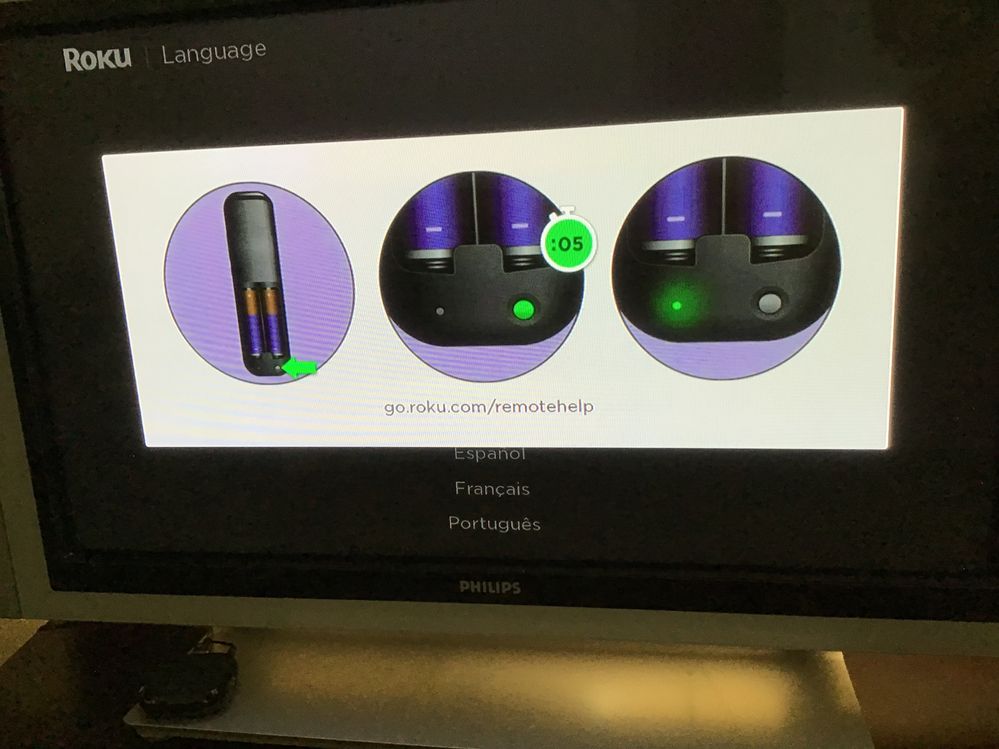Roku setup
- Roku Community
- :
- Streaming Players
- :
- Roku setup
- :
- Factory Reset Problem with an old Roku 3 Model 420...
- Subscribe to RSS Feed
- Mark Topic as New
- Mark Topic as Read
- Float this Topic for Current User
- Bookmark
- Subscribe
- Mute
- Printer Friendly Page
- Mark as New
- Bookmark
- Subscribe
- Mute
- Subscribe to RSS Feed
- Permalink
- Report Inappropriate Content
Factory Reset Problem with an old Roku 3 Model 4200X
I just did a Factory Reset on an old Roku 3 Model 4200X, that I got second hand. When it turns back on, it asks which language and then goes to the screen shown on the photo below and will do nothing else. I have tried every button on the remote, with no success. I have also tried the reset button on the unit, replacing the batteries, unplugging and replugging, all with the same results. How do I get the unit to function past this point? Note: The unit was working perfectly well with the previous owners information, before the reset. I just wanted to restart it and be able to enter my information and accounts. Now I have a non working unit. Any helpful suggestions are welcome. Thank you.
- Mark as New
- Bookmark
- Subscribe
- Mute
- Subscribe to RSS Feed
- Permalink
- Report Inappropriate Content
Re: Factory Reset Problem with an old Roku 3 Model 4200X
After any factory reset you have to re-pair the Wifi remote back to the Roku, that's what the screen is for. So, does your remote have pairing button in the battery compartment? If not, it's just an IR remote you should be able to just hit any key to get past that screen.
What is the model number of the remote, it should be listed in the battery compartment, something like RC03 or RC19?
Roku Community Streaming Expert
Help others find this answer and click "Accept as Solution."
If you appreciate my answer, maybe give me a Kudo.
I am not a Roku employee.
- Mark as New
- Bookmark
- Subscribe
- Mute
- Subscribe to RSS Feed
- Permalink
- Report Inappropriate Content
Re: Factory Reset Problem with an old Roku 3 Model 4200X
I want to echo what @Tivoburkee
@4F wrote:... I have tried every button on the remote, with no success. ...
There is only one pairing button on the remote, as shown in the image you provided. Pressing other buttons is futile, so you can stop doing that until you get past this step. That is the pairing button shown in the image, and the pairing light should flash when you follow the instructions.
DBDukes
Roku Community Streaming Expert
Note: I am not a Roku employee.
If this post solves your problem please help others find this answer and click "Accept as Solution."
- Mark as New
- Bookmark
- Subscribe
- Mute
- Subscribe to RSS Feed
- Permalink
- Report Inappropriate Content
Re: Factory Reset Problem with an old Roku 3 Model 4200X
Just fixed my remote note pairing after having battery issues. I found that it worked instantly when I pulled the ethernet cable and started it back up. Works well for me. Took me 6 hours to come up with that between a lot of repetitive things. After, just needed to plug my ethernet in.
Become a Roku Streaming Expert!
Share your expertise, help fellow streamers, and unlock exclusive rewards as part of the Roku Community. Learn more.