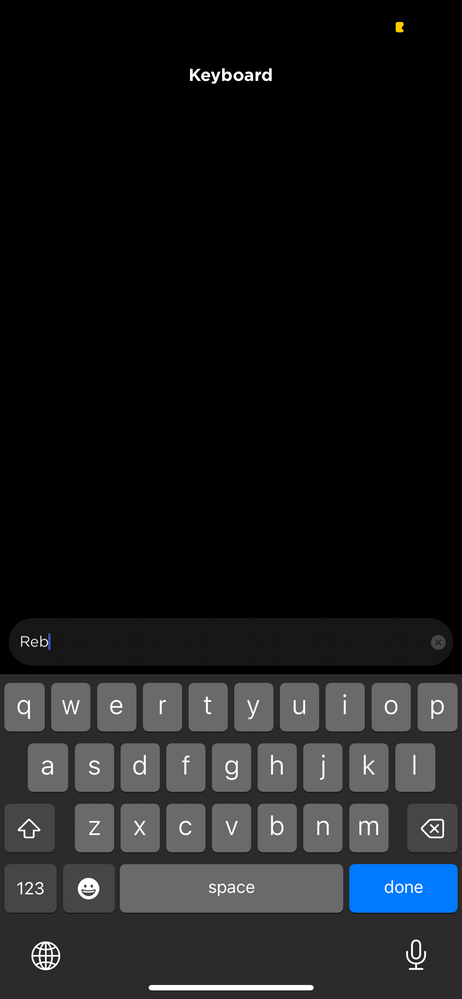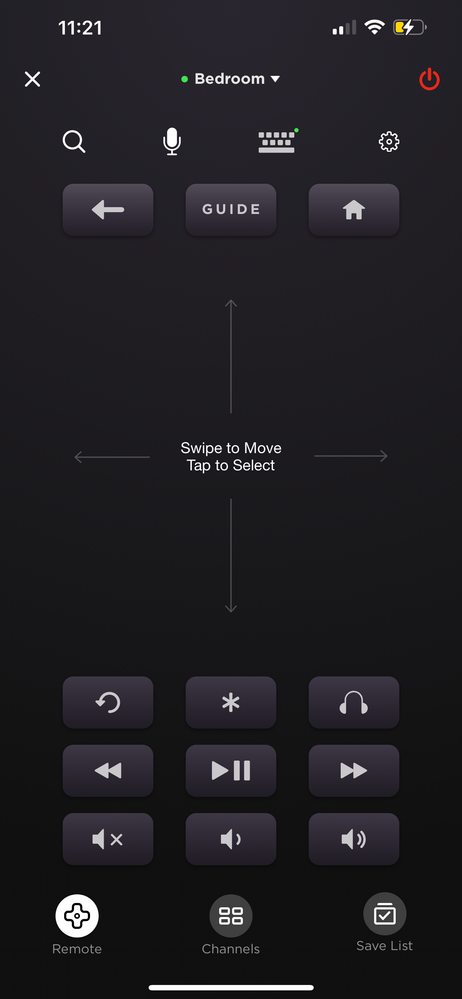- Mark as New
- Bookmark
- Subscribe
- Mute
- Subscribe to RSS Feed
- Permalink
- Report Inappropriate Content
iOS App issues with keyboard
- Mark as New
- Bookmark
- Subscribe
- Mute
- Subscribe to RSS Feed
- Permalink
- Report Inappropriate Content
Re: iOS App issues with keyboard
Hi @Deborahkwok,
Thanks for reaching out here in Roku Community.
We'd like to know more about the issue you are experiencing. What are the steps to reproduce the issue you are seeing? Have you tried removing the mobile and re-installing to see if that helps? What troubleshooting steps have you already taken to try to resolve the issue?
With more detailed information, we will be able to assist you further.
Regards,
Nimfa
- Mark as New
- Bookmark
- Subscribe
- Mute
- Subscribe to RSS Feed
- Permalink
- Report Inappropriate Content
Re: iOS App issues with keyboard
I tried reinstalling the app and everything. Nothing is fixing this. Whenever I go into the app to turn on my TV, the keyboard pops up right away and I’m not even clicking on that.
- Mark as New
- Bookmark
- Subscribe
- Mute
- Subscribe to RSS Feed
- Permalink
- Report Inappropriate Content
Re: iOS App issues with keyboard
Thanks for following up, @Deborahkwok.
To clarify, this is the issue you are experiencing with the Roku mobile, the keyboard pops up after opening the Roku device using the Roku mobile app. In this case, when the issue occurs what screen page shows on your Roku device? Are you able to exit the keyboard that pops up or it is stuck on the screen? Does the keyboard consistently open even when trying to access other features on the Roku mobile app?
Keep us posted with the details.
Regards,
Nimfa
- Mark as New
- Bookmark
- Subscribe
- Mute
- Subscribe to RSS Feed
- Permalink
- Report Inappropriate Content
Re: iOS App issues with keyboard
Yes, the keyboard keeps popping up every time I open the Roku remote on my phone. I can exit it, but the power button does not work as I am unable to turn on my TV. I attached photos for reference. It keeps popping up with “Reb” in the search bar because I tried to look up a show using my keyboard a few weeks ago. And now the app keeps popping up my keyboard with this exact screen. And even after I delete the “Reb” the home page of the Remote still shows a green dot on the keyboard icon as if there is something in that keyboard search bar.
- Mark as New
- Bookmark
- Subscribe
- Mute
- Subscribe to RSS Feed
- Permalink
- Report Inappropriate Content
Re: iOS App issues with keyboard
Hello any updates ?
- Mark as New
- Bookmark
- Subscribe
- Mute
- Subscribe to RSS Feed
- Permalink
- Report Inappropriate Content
Re: iOS App issues with keyboard
Hi @Deborahkwok
Thanks for the follow up.
Please be aware that I have passed along your concerns and information to the appropriate Roku team. Once more information is available, I'll be sure to update this Roku Community thread.
Your patience and understanding in the meantime is much appreciated.
Thanks,
Danny
Roku Community Moderator
- Mark as New
- Bookmark
- Subscribe
- Mute
- Subscribe to RSS Feed
- Permalink
- Report Inappropriate Content
Re: iOS App issues with keyboard
I am also having this issue, iPhone 13. Reinstalling did not help. Using the keyboard in the viki app seemed to trigger it.
- Mark as New
- Bookmark
- Subscribe
- Mute
- Subscribe to RSS Feed
- Permalink
- Report Inappropriate Content
Re: iOS App issues with keyboard
Hello @Erikac
Thanks for reaching out to the Roku community!
Could you tell us a bit more about what the problem is that you're running into? Have you tried to uninstall the app on your phone then restart your phone and then reinstall the app? What are the steps to reproduce the issue you are seeing?
Please provide the requested information posted above by @RokuNimfa-C that would be helpful for our team in further investigating this problem.
Please keep us posted and we'll continue assisting you from there.
Regards,
Karla
- Mark as New
- Bookmark
- Subscribe
- Mute
- Subscribe to RSS Feed
- Permalink
- Report Inappropriate Content
Re: iOS App issues with keyboard
Any updates to this yet?