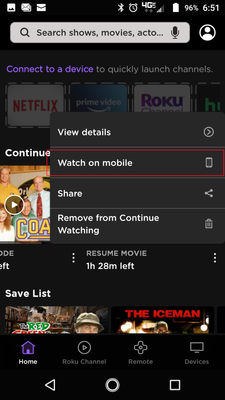Roku mobile app
- Roku Community
- :
- Streaming Players
- :
- Roku mobile app
- :
- Re: I don't want to connect to a device with my mo...
- Subscribe to RSS Feed
- Mark Topic as New
- Mark Topic as Read
- Float this Topic for Current User
- Bookmark
- Subscribe
- Mute
- Printer Friendly Page
- Mark as New
- Bookmark
- Subscribe
- Mute
- Subscribe to RSS Feed
- Permalink
- Report Inappropriate Content
I have the mobile app on my phone. Sometimes I just want to watch on my phone but it only wants to act as a remote control for my roku devices. I already have remotes for those devices
How can I continue watching a show on my phone when it only wants to play on a device.
I got the mobile app so I could continue watching programs when I'm not home
Accepted Solutions
- Mark as New
- Bookmark
- Subscribe
- Mute
- Subscribe to RSS Feed
- Permalink
- Report Inappropriate Content
I don't know why it just doesn't give the user this option anymore (or if it ever did, can't remember).
However, if you just select the Roku Channel tab (rather than the Home Tab) and search for something you were watching previously on your device in the Search bar, then you should be presented an option to "Resume" on your mobile device. (I believe this is limited to content on Roku Channel and some limited Premium subscriptions).
Click on image to enlarge.
Just another Roku user... I am not a Roku employee.
Insignia RokuTV, Ultra 4660, Premiere+ 3921, Express 4k+ 3941, Streambar 9102
- Mark as New
- Bookmark
- Subscribe
- Mute
- Subscribe to RSS Feed
- Permalink
- Report Inappropriate Content
I don't know why it just doesn't give the user this option anymore (or if it ever did, can't remember).
However, if you just select the Roku Channel tab (rather than the Home Tab) and search for something you were watching previously on your device in the Search bar, then you should be presented an option to "Resume" on your mobile device. (I believe this is limited to content on Roku Channel and some limited Premium subscriptions).
Click on image to enlarge.
Just another Roku user... I am not a Roku employee.
Insignia RokuTV, Ultra 4660, Premiere+ 3921, Express 4k+ 3941, Streambar 9102
- Mark as New
- Bookmark
- Subscribe
- Mute
- Subscribe to RSS Feed
- Permalink
- Report Inappropriate Content
Re: I don't want to connect to a device with my mobile app
Thank you so much Gunnar! Apparently the app changed and you hit on the solution. Now I know to go to Roku Channel on my phone to continue watching.
Thank you again.
- Mark as New
- Bookmark
- Subscribe
- Mute
- Subscribe to RSS Feed
- Permalink
- Report Inappropriate Content
Re: I don't want to connect to a device with my mobile app
I just took another look at the mobile app on my Android and missed that there is a little options menu (3 verticals dots) under the "Continue Watching" section while on the Home tab. If you select these 3 little dots, another menu should appear that allows you to view details, watch on mobile, share, and remove from continue watching.
So, apparently, two different ways to continue watching content on your mobile device.
Click on images to enlarge.
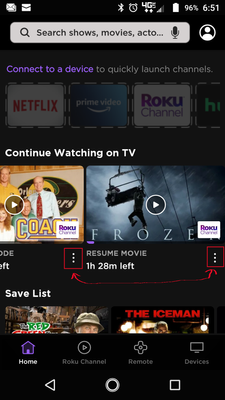
Just another Roku user... I am not a Roku employee.
Insignia RokuTV, Ultra 4660, Premiere+ 3921, Express 4k+ 3941, Streambar 9102
Become a Roku Streaming Expert!
Share your expertise, help fellow streamers, and unlock exclusive rewards as part of the Roku Community. Learn more.