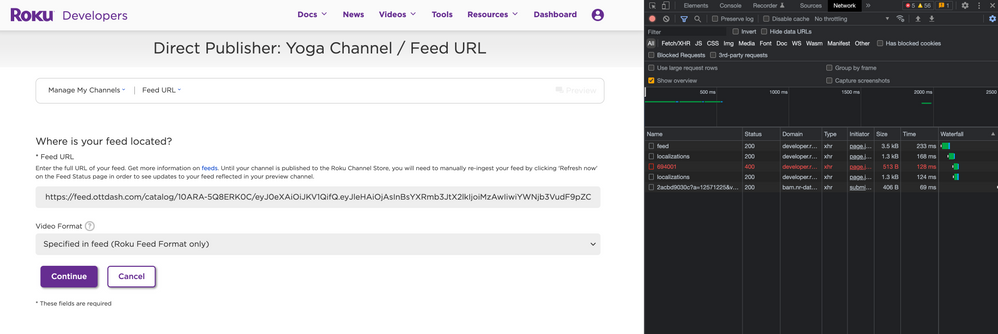- Mark as New
- Bookmark
- Subscribe
- Mute
- Subscribe to RSS Feed
- Permalink
- Report Inappropriate Content
Is there currently any issue going on related to direct publisher channel creation?
My channel creation process is stuck at 'Feed URL' page.
Nothing is happening on clicking 'Continue' button.
Please find below the screenshot:
Accepted Solutions
- Mark as New
- Bookmark
- Subscribe
- Mute
- Subscribe to RSS Feed
- Permalink
- Report Inappropriate Content
Roku RDP has gone for good. Thankfully, I moved to Roku SDK with the help of OttDash.com
If you want to try that feel free to use my referral code: 10AJ
- Mark as New
- Bookmark
- Subscribe
- Mute
- Subscribe to RSS Feed
- Permalink
- Report Inappropriate Content
Re: Issue with Direct Publisher channel creation
Is the file saved as a .json file? Make sure it ends .json not .txt or .html or something.
- Mark as New
- Bookmark
- Subscribe
- Mute
- Subscribe to RSS Feed
- Permalink
- Report Inappropriate Content
Re: Issue with Direct Publisher channel creation
File extension should not be an issue.
Feed response header content type is application/json; charset=UTF-8
In any case, Roku channel submission form should return an error message if there is an issue in the form inputs.
- Mark as New
- Bookmark
- Subscribe
- Mute
- Subscribe to RSS Feed
- Permalink
- Report Inappropriate Content
Re: Issue with Direct Publisher channel creation
Yes, there are many developers having issues with editing their channels to create new channels. Note this doesn't happen to everyone or every channel you edit or create! You need to do a Loom video or other screen video and send it to partnersuccess@roku.com. If you do not send a video they will tell you they cannot recreate the errors and will not place a bug report!
This is the error many get after refreshing when trying to create or trying to edit a new or old channel!
"There was an error retrieving channel information. Please try again by reloading your browser or contact customer service for more information."
admin@ondemandtvnetworks.com
- Mark as New
- Bookmark
- Subscribe
- Mute
- Subscribe to RSS Feed
- Permalink
- Report Inappropriate Content
Re: Issue with Direct Publisher channel creation
I found a workaround and got passed this issue!
admin@ondemandtvnetworks.com
- Mark as New
- Bookmark
- Subscribe
- Mute
- Subscribe to RSS Feed
- Permalink
- Report Inappropriate Content
Re: Issue with Direct Publisher channel creation
Roku issues and how to work around them!
I had the Roku channel Error issues!
"There was an error retrieving channel information. Please try again by reloading your browser or contact customer service for more information."
Also "Error trying to Create new channels and pages not updating or freezing!"
I contacted Roku Partner success partnersuccess@roku.com they answered after maybe 2 to 3 days later!
They will then say they cannot reproduce your error.
You then will have to do a Loom video or screen record your issue and send it to them by replying to the email from partnersuccess@roku.com.
Next, you will get an answer that they placed a bug report and you be stuck in the loop for a few weeks months!
Why does this happen to new channels you try to add or update?
How I got aroud the issue:
1) Use a VPN service
2) After you try to create the channel and it get's stuck and seems like the page is frozen or nothing happens you have to go in by diect link! You should be able to go out and go back in and see the new channel unpublished!
3) Now you have to go in by direct links
4) each channel has a unique ID number at the end of your links
example: https://developer.roku.com/developer-channels/channels/edit/package/123456
5) Sign into https://developer.roku.com/
6) Click your new channel icon or image if you tried to create a channel previously or want to start a new channel and or edit an existing channel with this error!
7) Look at link: and get channel identifier number: example: 123456
Replace XXXXXX with your Channel ID Number below in each link!
😎 Links = add your Channel identifier number to links and go in and edit each link. Note that even if you clicked to save and nothing happens just go out and back in and go through each link below and always try to save after updates!
Note it has happened to me but even thou i got stuck, frozen behind the scenes it updated!
Replace XXXXXX with your Channel ID Number below in each link!
Links:
1)Properties = https://developer.roku.com/developer-channels/channels/edit/selectProperties/XXXXXX
2)Feed URL = https://developer.roku.com/developer-channels/channels/edit/feed/XXXXXX
3)Branding = https://developer.roku.com/developer-channels/channels/edit/assets/XXXXXX
4)Layout = https://developer.roku.com/developer-channels/channels/edit/layout/XXXXXX
5)Categories = https://developer.roku.com/developer-channels/channels/edit/categories/XXXXXX
6)Channel Store Info = https://developer.roku.com/developer-channels/channels/edit/descriptions/XXXXXX
7)Screenshots = https://developer.roku.com/developer-channels/channels/edit/screenshots/XXXXXX
8)Support Information = https://developer.roku.com/developer-channels/channels/edit/supportInformation/XXXXXX
9)Monetization = https://developer.roku.com/developer-channels/channels/edit/selectMonetization/XXXXXX
10)Feed Status = https://developer.roku.com/developer-channels/channels/edit/feedlog/XXXXXX
11)Preview and Publish = https://developer.roku.com/developer-channels/channels/edit/package/XXXXXX
You should have added your channel ID Number to the links went through each page and added all info and clicked to save!
After going through all links and saving try the last link to publish!
NOTE: I waited to publish and after a day i went back in qand was able to access the channel and go through the edits and pages without issue! I then published the channel!
Roku still has never gotten back to me on the bug report!
NOTE2 This did not happen to all my channels only a few and any new channel I tried to create!
Hope this helps you!
Visit my Support community at
Please come to my free community page and join it for more information!
https://ondemandtvnetworks.massfluence.io/f/ejR8R
We also offer software to automate your Direct Publisher channel development.
Joe Ferdinando
ondemandtvnetworks.com
Disclaimer: This is for informational purposes only. We cannot guarantee that this answer will work for you as it worked for us. You can use this process at your own risk! We will not be responsable for your use and actions with these steps listed. Please note that we are not affiliated with or endorsed by Roku Inc, and we are not affiliated with Roku Partner Success and this is not an official anwser for support on your channels, Apps or Direct Publisher Development!
admin@ondemandtvnetworks.com
- Mark as New
- Bookmark
- Subscribe
- Mute
- Subscribe to RSS Feed
- Permalink
- Report Inappropriate Content
Re: Issue with Direct Publisher channel creation
What a nightmare. I haven't been able to publish in over a month. Submitted a request to support, received the "we're looking into it" response. weeks later, still nothing.
I appreciate all your work and effort sharing your results Joe @ferdiworks !
I will have to go through this step-by-step to try it, great job!
I have been trying to publish different channels and unable to publish any via Direct Publishing. Really frustrating.
I had one channel that was SDK, that I tried switching to DP, but since that hasn't worked I went back to SDK.
- Mark as New
- Bookmark
- Subscribe
- Mute
- Subscribe to RSS Feed
- Permalink
- Report Inappropriate Content
Re: Issue with Direct Publisher channel creation
Update: I went through and edited each link as you described, which did get me further through the process. I just spent 30+ minutes trying to figure out a VPN, which I finally broke down and paid $5 for, for 1 month.
I still get the screen of death though without the ability to publish. I will check back tomorrow and see if I get lucky.
- Mark as New
- Bookmark
- Subscribe
- Mute
- Subscribe to RSS Feed
- Permalink
- Report Inappropriate Content
Re: Issue with Direct Publisher channel creation
Curious if you got to the last link to publish and clicked to publish? and if so you should of got an email maybe from them. In my case I didn't get the email for a few channels untill a day or two later on some sites those 4 channels became editable and worked through all pages easily the next day and I was able to click and republished! This worked for old channels I needed to update as well! But this who thing is buggy! I tried playing with these links and it got me through the process, some channels I had to do this process a few differand times! Good luck to you and if it works for you click the kudos!
admin@ondemandtvnetworks.com
- Mark as New
- Bookmark
- Subscribe
- Mute
- Subscribe to RSS Feed
- Permalink
- Report Inappropriate Content
Re: Issue with Direct Publisher channel creation
No, when I try to access the last link, it just shows me the, "There was an error retrieving channel information. Please try again by reloading your browser or contact customer service for more information." message.
I have not been able to access any screen or button that says, Publish. The last two links both give me the error message.
So I have multiple unpublished channels.
I may try another one later, but for now, I'm just going to focus on Amazon.