devunne_tech100
Visitor
- Mark as New
- Bookmark
- Subscribe
- Mute
- Subscribe to RSS Feed
- Permalink
- Report Inappropriate Content
01-19-2018
02:10 AM
Issue with roURLTransfer GetCookie API
Issue Description:
There is a issue with "getCookies" API in "roURLTransfer". This API is not returning back proper cookie object if the set-cookie header contains Max-Age parameter. The Max-Age parameter is very common in use in the recent past. So when server response header has cookies with Max-Age the cookie object returned in getCookies API is something as given below:
Cookie return object print:
<Component: roArray> =
<Component: roAssociativeArray> =
{
Domain: "devunne.com"
Name: "testcookie2"
Path: "/"
Value: "testing2"
Version: 0
}
<Component: roAssociativeArray> =
{
Domain: "devunne.com"
Expires: <Component: roDateTime>
Name: "Max-Age"
Path: "/"
Value: "36000000"
Version: 0
}
<Component: roAssociativeArray> =
{
Domain: "devunne.com"
Name: "testcookie1"
Path: "/"
Value: "testing1"
Version: 0
}
Test URL which returns cookies with Max-Age:
http://devunne.com/development/cookietest.php
In the above case you can see that the Max-Age is returned as another cookie object, and the actual cookies are not having any Expire time.
Code Snippet:
function AsyncRequest()
url = "http://devunne.com/development/cookietest.php"
xfer = CreateObject("roURLTransfer")
port = CreateObject("roMessagePort")
xfer.SetMessagePort(port)
url = encodeUrlParams(url)
xfer.EnableCookies()
xfer.SetUrl(url)
respData = invalid
raw = invalid
stat = xfer.AsyncGetToString()
print url
if stat = true
while (true)
msg = wait(0, port)
if (type(msg) = "roUrlEvent")
code = msg.GetResponseCode()
respData = invalid
print "Response Code: "
print code
if (code = 200)
cookies = xfer.getCookies("", "/")
raw = msg.GetString()
print cookies
else if (code < 0 )
xfer.AsyncCancel()
endif
else if (event = invalid)
xfer.AsyncCancel()
endif
end while
endif
end function
Understanding:
Its clearly issue with the API when there is Max-Age parameter added we have done extensive check regarding the issue. The problem does not occur if there is no Max-Age parameter in cookie. Below is the screenshot of the cookie from the browser.
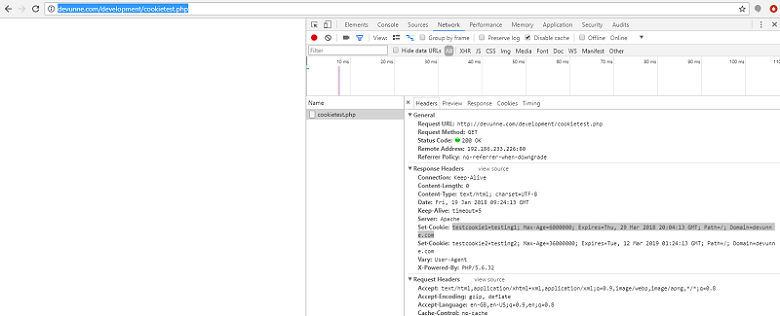
There is a issue with "getCookies" API in "roURLTransfer". This API is not returning back proper cookie object if the set-cookie header contains Max-Age parameter. The Max-Age parameter is very common in use in the recent past. So when server response header has cookies with Max-Age the cookie object returned in getCookies API is something as given below:
Cookie return object print:
<Component: roArray> =
<Component: roAssociativeArray> =
{
Domain: "devunne.com"
Name: "testcookie2"
Path: "/"
Value: "testing2"
Version: 0
}
<Component: roAssociativeArray> =
{
Domain: "devunne.com"
Expires: <Component: roDateTime>
Name: "Max-Age"
Path: "/"
Value: "36000000"
Version: 0
}
<Component: roAssociativeArray> =
{
Domain: "devunne.com"
Name: "testcookie1"
Path: "/"
Value: "testing1"
Version: 0
}
Test URL which returns cookies with Max-Age:
http://devunne.com/development/cookietest.php
In the above case you can see that the Max-Age is returned as another cookie object, and the actual cookies are not having any Expire time.
Code Snippet:
function AsyncRequest()
url = "http://devunne.com/development/cookietest.php"
xfer = CreateObject("roURLTransfer")
port = CreateObject("roMessagePort")
xfer.SetMessagePort(port)
url = encodeUrlParams(url)
xfer.EnableCookies()
xfer.SetUrl(url)
respData = invalid
raw = invalid
stat = xfer.AsyncGetToString()
print url
if stat = true
while (true)
msg = wait(0, port)
if (type(msg) = "roUrlEvent")
code = msg.GetResponseCode()
respData = invalid
print "Response Code: "
print code
if (code = 200)
cookies = xfer.getCookies("", "/")
raw = msg.GetString()
print cookies
else if (code < 0 )
xfer.AsyncCancel()
endif
else if (event = invalid)
xfer.AsyncCancel()
endif
end while
endif
end function
Understanding:
Its clearly issue with the API when there is Max-Age parameter added we have done extensive check regarding the issue. The problem does not occur if there is no Max-Age parameter in cookie. Below is the screenshot of the cookie from the browser.
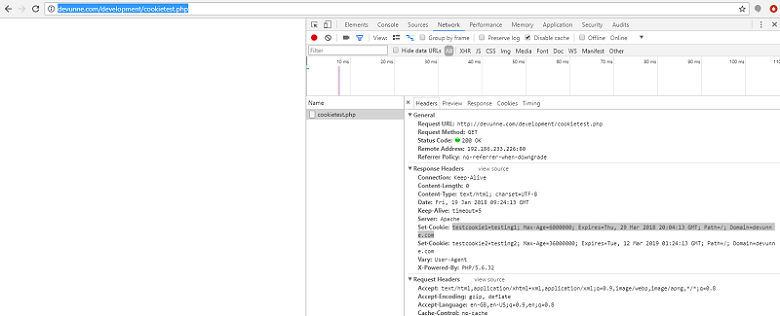
4 REPLIES 4
renojim
Community Streaming Expert
- Mark as New
- Bookmark
- Subscribe
- Mute
- Subscribe to RSS Feed
- Permalink
- Report Inappropriate Content
01-19-2018
01:49 PM
Re: Issue with roURLTransfer GetCookie API
I see the same thing you do. You could use GetResponseHeadersArray() and parse the headers/cookies yourself.
-JT
Brightscript Debugger> ?msg.getresponseheadersarray()
<Component: roArray> =
[
<Component: roAssociativeArray>
<Component: roAssociativeArray>
<Component: roAssociativeArray>
<Component: roAssociativeArray>
<Component: roAssociativeArray>
<Component: roAssociativeArray>
<Component: roAssociativeArray>
<Component: roAssociativeArray>
]
Brightscript Debugger> ha=msg.getresponseheadersarray()
Brightscript Debugger> ?ha[0]
<Component: roAssociativeArray> =
{
Content-Length: "0"
}
Brightscript Debugger> ?ha[1]
<Component: roAssociativeArray> =
{
Content-Type: "text/html; charset=UTF-8"
}
Brightscript Debugger> ?ha[2]
<Component: roAssociativeArray> =
{
Date: "Fri, 19 Jan 2018 21:31:57 GMT"
}
Brightscript Debugger> ?ha[3]
<Component: roAssociativeArray> =
{
Server: "Apache"
}
Brightscript Debugger> ?ha[4]
<Component: roAssociativeArray> =
{
Set-Cookie: "testcookie1=testing1; Max-Age=6000000; Expires=Fri, 30 Mar 2018 08:11:57 GMT; Path=/; Domain=devunne.com"
}
Brightscript Debugger> ?ha[5]
<Component: roAssociativeArray> =
{
Set-Cookie: "testcookie2=testing2; Max-Age=36000000; Expires=Tue, 12 Mar 2019 13:31:57 GMT; Path=/; Domain=devunne.com"
}
Brightscript Debugger> ?ha[6]
<Component: roAssociativeArray> =
{
Vary: "User-Agent"
}
Brightscript Debugger> ?ha[7]
<Component: roAssociativeArray> =
{
X-Powered-By: "PHP/5.6.32"
}
-JT
Roku Community Streaming Expert
Help others find this answer and click "Accept as Solution."
If you appreciate my answer, maybe give me a Kudo.
I am not a Roku employee.
Help others find this answer and click "Accept as Solution."
If you appreciate my answer, maybe give me a Kudo.
I am not a Roku employee.
devunne_tech100
Visitor
- Mark as New
- Bookmark
- Subscribe
- Mute
- Subscribe to RSS Feed
- Permalink
- Report Inappropriate Content
01-22-2018
04:45 AM
Re: Issue with roURLTransfer GetCookie API
I could do that but still i think the problem with the GetCookie API needs to be sorted out on ROKU side, since the developers depending on the API might suddenly get wrong cookies based on the server response header having Max-Age as parameters, and everybody cannot keep manipulating the header.
And about the response header "Set-Cookie" manipulation there is a problem there as well: (roDateTime Problem)
The Set-cookie comes with Expires date time in this format "Sat, 03 Feb 2018 10:22:56 GMT" but roDateTime does not support this Datetime format.
Because of which eventhough we parse and get the cookie we will not be able to form the Expiration roDateTime since the format is not supported.
roDateTime supports only "YYYY-MM-DD HH:MM:SS"
And about the response header "Set-Cookie" manipulation there is a problem there as well: (roDateTime Problem)
The Set-cookie comes with Expires date time in this format "Sat, 03 Feb 2018 10:22:56 GMT" but roDateTime does not support this Datetime format.
Because of which eventhough we parse and get the cookie we will not be able to form the Expiration roDateTime since the format is not supported.
roDateTime supports only "YYYY-MM-DD HH:MM:SS"
renojim
Community Streaming Expert
- Mark as New
- Bookmark
- Subscribe
- Mute
- Subscribe to RSS Feed
- Permalink
- Report Inappropriate Content
01-22-2018
12:51 PM
Re: Issue with roURLTransfer GetCookie API
I agree that it should be fixed, but I've always found it's easier to find a workaround for Roku bugs than to get Roku to fix or even acknowledge them. If your channel relies on Max-Age then you probably should start working on a method to mitigate the bug.
You should also report the bug to partnerSuccess@roku.com since it's becoming more and more rare that anyone from Roku responds in this forum.
-JT
You should also report the bug to partnerSuccess@roku.com since it's becoming more and more rare that anyone from Roku responds in this forum.
-JT
Roku Community Streaming Expert
Help others find this answer and click "Accept as Solution."
If you appreciate my answer, maybe give me a Kudo.
I am not a Roku employee.
Help others find this answer and click "Accept as Solution."
If you appreciate my answer, maybe give me a Kudo.
I am not a Roku employee.
wizaro
Visitor
- Mark as New
- Bookmark
- Subscribe
- Mute
- Subscribe to RSS Feed
- Permalink
- Report Inappropriate Content
03-30-2018
07:32 AM
Re: Issue with roURLTransfer GetCookie API
Damn, I have the same problem, spent a day on this trying to figure it out.
Here is my original requested cookie and the one that I'm getting from the task content.
Note the missing "roDateTime" in Expires key when reading from the task content.
<Component: roAssociativeArray> =
{
Domain: "domain.com"
Expires: <Component: roDateTime>
Name: "_uid"
Path: "/"
Value: "d5b8ad6917e35c667c3aed4fd6547"
Version: 0
}
<Component: roAssociativeArray> =
{
Domain: "domain.com"
Expires: invalid
Name: "_uid"
Path: "/"
Value: "d5b8ad6917e35c667c3aed4fd6547"
Version: 0
}
Here is my original requested cookie and the one that I'm getting from the task content.
Note the missing "roDateTime" in Expires key when reading from the task content.
<Component: roAssociativeArray> =
{
Domain: "domain.com"
Expires: <Component: roDateTime>
Name: "_uid"
Path: "/"
Value: "d5b8ad6917e35c667c3aed4fd6547"
Version: 0
}
<Component: roAssociativeArray> =
{
Domain: "domain.com"
Expires: invalid
Name: "_uid"
Path: "/"
Value: "d5b8ad6917e35c667c3aed4fd6547"
Version: 0
}
