Roku Developer Program
Join our online forum to talk to Roku developers and fellow channel creators. Ask questions, share tips with the community, and find helpful resources.
Turn on suggestions
Auto-suggest helps you quickly narrow down your search results by suggesting possible matches as you type.
- Roku Community
- :
- Developers
- :
- Roku Developer Program
- :
- Re: Fonts are Killing Me !
Options
- Subscribe to RSS Feed
- Mark Topic as New
- Mark Topic as Read
- Float this Topic for Current User
- Bookmark
- Subscribe
- Mute
- Printer Friendly Page
greubel
Visitor
- Mark as New
- Bookmark
- Subscribe
- Mute
- Subscribe to RSS Feed
- Permalink
- Report Inappropriate Content
03-31-2014
11:31 PM
Fonts are Killing Me !
This has been reported numerous times BUT here goes again. I'm having trouble finding the length of a string to display with roImageCanvas. If the string is too long for a field, I either want to reduce the size of the font or chop some words off. But the call to GetOneLineWidth() returns something smaller than the actual size. So when I think I have a good size and the line is rendered, the routine in roImageCanvas likes to arbitrarily chop off the last word and wrap it to a new line.
So I wrote a small test to show this.
The background of each character line is adjustable, so you can find the actual pixel size of a character.
This is the background width divided by the number of characters (20).
The first line displayed shows the character value and the size of the character for each of the font sizes I use.
The next six lines are the test strings with the adjustable background. The end of the line is the mnemonic and actual font index.
The "String Size" line is output from a routine I wrote to give a FASTER line width.
I found that the system's routine was upwards of 200ms to get the width. Mine around 50ms, always.
The "Actual Size" line is output from the GetOneLineWidth() routine.
Now notice that the GetOneLineWidth() routine reports "Large Font" at a size of 20, when in actuality it is 22. So for 20 "A"s, that would be 40 pixels off.
No wonder it wraps. I guess the code in roImageCanvas doesn't use the GetOneLineWidth() routine !
Test using default font - Mini(10) Small(13) Medium(17) Large(22) Big(30) Huge(36)
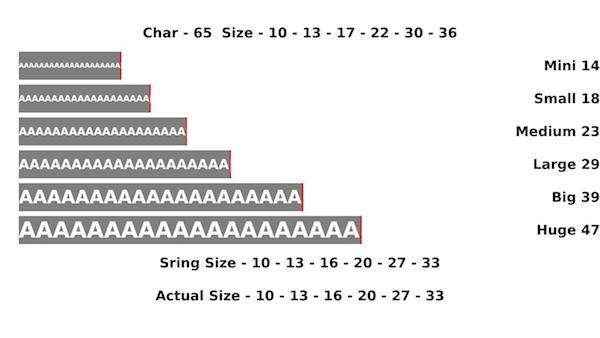
I don't know why an external font is a lot closer, 1 pixel ??? BUT that could still be 20 pixels off.
Test using external font
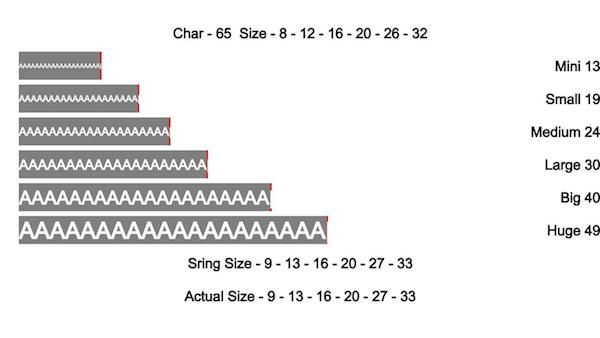
So I wrote a small test to show this.
The background of each character line is adjustable, so you can find the actual pixel size of a character.
This is the background width divided by the number of characters (20).
The first line displayed shows the character value and the size of the character for each of the font sizes I use.
The next six lines are the test strings with the adjustable background. The end of the line is the mnemonic and actual font index.
The "String Size" line is output from a routine I wrote to give a FASTER line width.
I found that the system's routine was upwards of 200ms to get the width. Mine around 50ms, always.
The "Actual Size" line is output from the GetOneLineWidth() routine.
Now notice that the GetOneLineWidth() routine reports "Large Font" at a size of 20, when in actuality it is 22. So for 20 "A"s, that would be 40 pixels off.
No wonder it wraps. I guess the code in roImageCanvas doesn't use the GetOneLineWidth() routine !
Test using default font - Mini(10) Small(13) Medium(17) Large(22) Big(30) Huge(36)
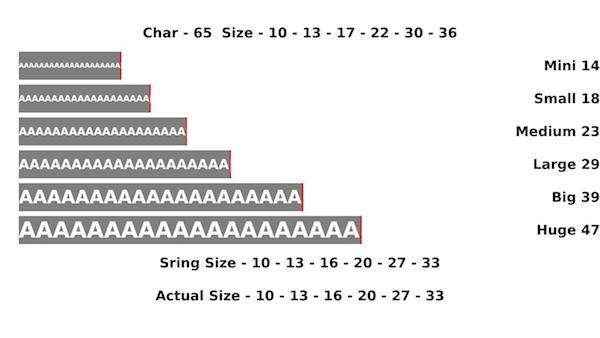
I don't know why an external font is a lot closer, 1 pixel ??? BUT that could still be 20 pixels off.
Test using external font
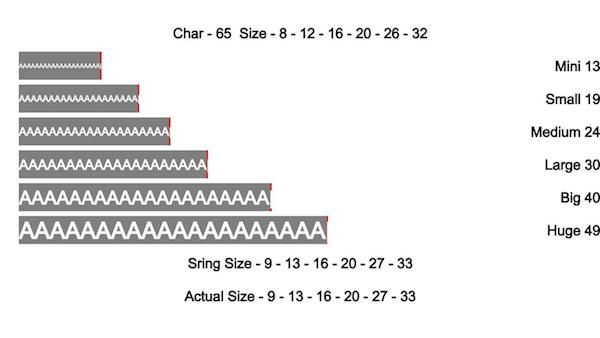
11 REPLIES 11
RokuJoel
Binge Watcher
- Mark as New
- Bookmark
- Subscribe
- Mute
- Subscribe to RSS Feed
- Permalink
- Report Inappropriate Content
04-01-2014
12:37 PM
Re: Fonts are Killing Me !
Well... GetOneLineWidth was created specifically for working with the roScreen component, as I understand it, not for the roImageCanvas component, but I'll pass this on to the engineers responsible for that component and see what they have to say.
- Joel
- Joel
RokuJoel
Binge Watcher
- Mark as New
- Bookmark
- Subscribe
- Mute
- Subscribe to RSS Feed
- Permalink
- Report Inappropriate Content
04-01-2014
02:01 PM
Re: Fonts are Killing Me !
Per the engineer:
"...that method should only be used with an RoFont to draw text onto an RoScreen."
- Joel
"...that method should only be used with an RoFont to draw text onto an RoScreen."
- Joel
renojim
Community Streaming Expert
- Mark as New
- Bookmark
- Subscribe
- Mute
- Subscribe to RSS Feed
- Permalink
- Report Inappropriate Content
04-01-2014
02:58 PM
Re: Fonts are Killing Me !
I would think you should be using fontMetrics() for an image canvas, but I believe you have to be using an external font.
-JT
-JT
Roku Community Streaming Expert
Help others find this answer and click "Accept as Solution."
If you appreciate my answer, maybe give me a Kudo.
I am not a Roku employee.
Help others find this answer and click "Accept as Solution."
If you appreciate my answer, maybe give me a Kudo.
I am not a Roku employee.
greubel
Visitor
- Mark as New
- Bookmark
- Subscribe
- Mute
- Subscribe to RSS Feed
- Permalink
- Report Inappropriate Content
04-01-2014
04:20 PM
Re: Fonts are Killing Me !
I am using roFont().
From the SDK !
"roFontMetrics (deprecated) This class is deprecated. Developers should use roFont methods (GetOneLineHeight and GetOneLineWidth)."
The example from the roFontMetrics page does show "roImageCanvas" usage.
But to me "deprecated" says NOT to use it !
From the SDK !
"roFontMetrics (deprecated) This class is deprecated. Developers should use roFont methods (GetOneLineHeight and GetOneLineWidth)."
The example from the roFontMetrics page does show "roImageCanvas" usage.
But to me "deprecated" says NOT to use it !
greubel
Visitor
- Mark as New
- Bookmark
- Subscribe
- Mute
- Subscribe to RSS Feed
- Permalink
- Report Inappropriate Content
04-01-2014
06:14 PM
Re: Fonts are Killing Me !
I changed the test routine to use FontMetrics for the default font and the results are almost the same.
The font size for Mini, Small, Medium and Huge dropped a point from GetOneLineWidth().
BUT the size is now off by 1, 2, 2, 2, 3 and 4 pixels for the character sizes.
How does roImageCanvas determine the string length and what forces him to wrap ?
I do understand that when using roScreen and then calling the size routine and it returns a value you like, YOU are going the do the draw() and it WILL fit !
But by calling the roImageCanvas routine, you are at his mercy and no telling what the screen will look like.
I do have one solution, just make the width of the rectangle the screen width.
Hopefully that will fit, without wrapping even though it may be bigger than you wanted.
The "String Size" line is generated from a table I build during font initialization from an average character size by using GetOneLineWidth().
The "Actual Size" line is the result of the FontMetrics.Size() / 20
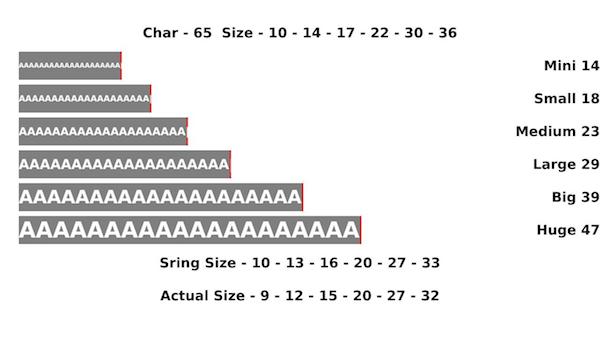
The font size for Mini, Small, Medium and Huge dropped a point from GetOneLineWidth().
BUT the size is now off by 1, 2, 2, 2, 3 and 4 pixels for the character sizes.
How does roImageCanvas determine the string length and what forces him to wrap ?
I do understand that when using roScreen and then calling the size routine and it returns a value you like, YOU are going the do the draw() and it WILL fit !
But by calling the roImageCanvas routine, you are at his mercy and no telling what the screen will look like.
I do have one solution, just make the width of the rectangle the screen width.
Hopefully that will fit, without wrapping even though it may be bigger than you wanted.
The "String Size" line is generated from a table I build during font initialization from an average character size by using GetOneLineWidth().
The "Actual Size" line is the result of the FontMetrics.Size() / 20
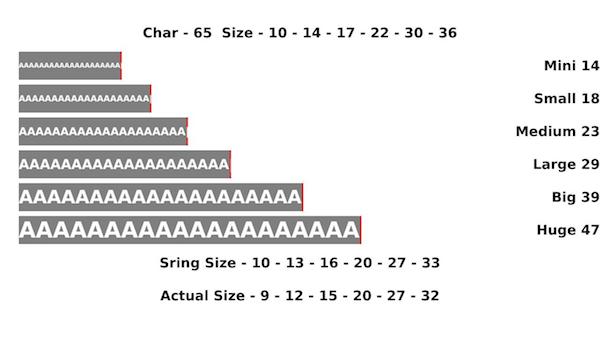
TheEndless
Channel Surfer
- Mark as New
- Bookmark
- Subscribe
- Mute
- Subscribe to RSS Feed
- Permalink
- Report Inappropriate Content
04-01-2014
06:21 PM
Re: Fonts are Killing Me !
May or may not help, but you can use "Default" as the font, and that'll use the same default font that is used on roScreen (DejaVu Sans Condensed, if I'm not mistaken), which should (??) give you more accurate GetOneLineWidth() results. I haven't tried it, but you might even be able to manipulate the string representation that roImageCanvas uses for fonts to change the size.
My Channels: http://roku.permanence.com - Twitter: @TheEndlessDev
Instant Watch Browser (NetflixIWB), Aquarium Screensaver (AQUARIUM), Clever Clocks Screensaver (CLEVERCLOCKS), iTunes Podcasts (ITPC), My Channels (MYCHANNELS)
Instant Watch Browser (NetflixIWB), Aquarium Screensaver (AQUARIUM), Clever Clocks Screensaver (CLEVERCLOCKS), iTunes Podcasts (ITPC), My Channels (MYCHANNELS)
greubel
Visitor
- Mark as New
- Bookmark
- Subscribe
- Mute
- Subscribe to RSS Feed
- Permalink
- Report Inappropriate Content
04-01-2014
06:54 PM
Re: Fonts are Killing Me !
Thanks but that is what I think I am using if an external font is not supplied.
if font <> invalid
GetFont(font, size as Integer, bold as Boolean, italic as Boolean) as Object
else
GetDefaultFont(size as Integer, bold as Boolean, italic as Boolean) as Object
end if
I could almost live with the size being wrong if he didn't wrap.
He doesn't even respect my rectangle boundaries.
if font <> invalid
GetFont(font, size as Integer, bold as Boolean, italic as Boolean) as Object
else
GetDefaultFont(size as Integer, bold as Boolean, italic as Boolean) as Object
end if
I could almost live with the size being wrong if he didn't wrap.
He doesn't even respect my rectangle boundaries.
TheEndless
Channel Surfer
- Mark as New
- Bookmark
- Subscribe
- Mute
- Subscribe to RSS Feed
- Permalink
- Report Inappropriate Content
04-01-2014
07:08 PM
Re: Fonts are Killing Me !
"greubel" wrote:
Thanks but that is what I think I am using if an external font is not supplied.
if font <> invalid
GetFont(font, size as Integer, bold as Boolean, italic as Boolean) as Object
else
GetDefaultFont(size as Integer, bold as Boolean, italic as Boolean) as Object
end if
I could almost live with the size being wrong if he didn't wrap.
He doesn't even respect my rectangle boundaries.
I thought you were using the built-in roImageCanvas fonts ("Small", "Medium", "Large", and "Huge"), which use a completely different font than "Default", but if you're using the GetDefaultFont() method, I guess not. I didn't even think GetDefaultFont() worked with roImageCanvas. The documentation states that you should use the roFontRegistry.Get() method for use with the roImageCanvas, which makes sense, since it expects a string instead of an roFont object.
Sounds like we definitely need some clarification from the Roku folk.
My Channels: http://roku.permanence.com - Twitter: @TheEndlessDev
Instant Watch Browser (NetflixIWB), Aquarium Screensaver (AQUARIUM), Clever Clocks Screensaver (CLEVERCLOCKS), iTunes Podcasts (ITPC), My Channels (MYCHANNELS)
Instant Watch Browser (NetflixIWB), Aquarium Screensaver (AQUARIUM), Clever Clocks Screensaver (CLEVERCLOCKS), iTunes Podcasts (ITPC), My Channels (MYCHANNELS)
greubel
Visitor
- Mark as New
- Bookmark
- Subscribe
- Mute
- Subscribe to RSS Feed
- Permalink
- Report Inappropriate Content
04-01-2014
08:14 PM
Re: Fonts are Killing Me !
roImageCanvas will work with the "mnemonic" or a font object which I use on most of my screens.
Need Assistance?
Welcome to the Roku Community! Feel free to search our Community for answers or post your question to get help.
Become a Roku Streaming Expert!
Share your expertise, help fellow streamers, and unlock exclusive rewards as part of the Roku Community. Learn more.
Become a Roku Streaming Expert!
Share your expertise, help fellow streamers, and unlock exclusive rewards as part of the Roku Community. Learn more.
