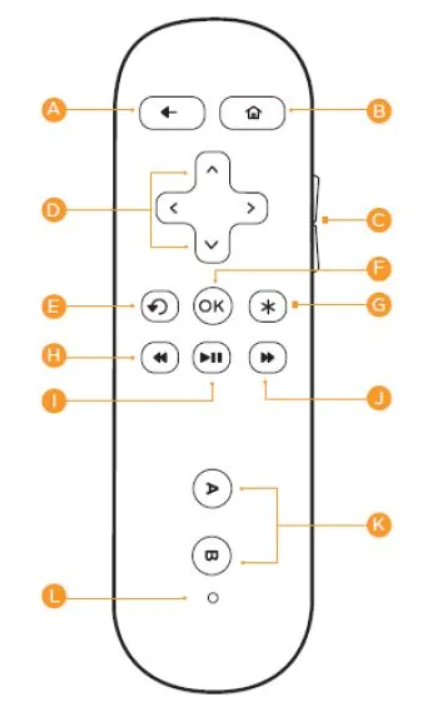- Mark as New
- Bookmark
- Subscribe
- Mute
- Subscribe to RSS Feed
- Permalink
- Report Inappropriate Content
I would like to know what buttons do what on the remote. I looked at the manual, and the buttons are labeled alphabetically. But there is no key to tell me what (for example) what the button labeled "H" does!
I am using a 4K Express
Accepted Solutions
- Mark as New
- Bookmark
- Subscribe
- Mute
- Subscribe to RSS Feed
- Permalink
- Report Inappropriate Content
This is a very old remote in this image, and there are some differences with newer remotes that I'll mention as we go down the screen.
Ok, going from the top.
- A: Back button I referenced before
- B: Home button I referenced before
- C: volume up/down for controlling a TV or AVR volume (the simple IR remote does not have these)
- 😧 directional pad, which moves the focus point within the Roku home screen or a channel. Note that this image has a separate OK button (F). All newer remotes have the OK button in the center of the directional pad.
- E: a quick rewind control. Different channels may or may not actually allow this to function. But it usually gives a 10 second rewind.
- G: the asterisk button I referenced before
- H: video transport control - reverse the video. Most channels will also reverse using the directional pad.
- I: video transport control - pause/play. The OK button will often perform the same function, again depending on the channel.
- J: video transport control - fast forward, again with the directional pad doing the same thing
The buttons labeled K (have an A and B labels on them) were on the older remotes for game playing. Newer remotes do not have these buttons.
Virtually all remotes have four buttons for opening a specific channel, based on the logo on the button. You cannot change the channel these buttons will load.
The newest remote (Voice Remote Pro) is rechargeable, and has two user programmable buttons ( located directly above the four buttons I just mentioned) to launch a specific channel. This remote also has a couple of extra switches on the side, but mine is in my suitcase and can't remember exactly what they do.
Roku Community Streaming Expert
Help others find this answer and click "Accept as Solution."
If you appreciate my answer, maybe give me a Kudo.
I am not a Roku employee, just another user.
- Mark as New
- Bookmark
- Subscribe
- Mute
- Subscribe to RSS Feed
- Permalink
- Report Inappropriate Content
Re: What do the buttons do on the remote
I don't know what that button diagram looks like, but if they used any sort of logic with the button labels I would expect the H button to be Home, which is the upper right large button when looking at the remote. Pressing Home will always exit whatever channel is running, and stop any streaming playback. It always returns to the Roku home screen. The upper left large button is Back. In almost any channel it will take you one screen back from where you are. If you're streaming a video in Netflix, it will stop playback and return you to the video information screen. Other channels like Prime Video or Vudu does the same thing.
Probably the most cryptic button has * on the button face. This button has different functions depending on what screen and/or what channel you are using. The most common use in many channels is to open the playback options screen. This allows changing the captions setting, sometimes allowing a choice of a different audio track (different language for example). There might also be some sound settings available. On the Roku home screen, that button opens a context menu and again provides different settings and information.
Roku Community Streaming Expert
Help others find this answer and click "Accept as Solution."
If you appreciate my answer, maybe give me a Kudo.
I am not a Roku employee, just another user.
- Mark as New
- Bookmark
- Subscribe
- Mute
- Subscribe to RSS Feed
- Permalink
- Report Inappropriate Content
Re: What do the buttons do on the remote
This image attached is what I found online.
- Mark as New
- Bookmark
- Subscribe
- Mute
- Subscribe to RSS Feed
- Permalink
- Report Inappropriate Content
This is a very old remote in this image, and there are some differences with newer remotes that I'll mention as we go down the screen.
Ok, going from the top.
- A: Back button I referenced before
- B: Home button I referenced before
- C: volume up/down for controlling a TV or AVR volume (the simple IR remote does not have these)
- 😧 directional pad, which moves the focus point within the Roku home screen or a channel. Note that this image has a separate OK button (F). All newer remotes have the OK button in the center of the directional pad.
- E: a quick rewind control. Different channels may or may not actually allow this to function. But it usually gives a 10 second rewind.
- G: the asterisk button I referenced before
- H: video transport control - reverse the video. Most channels will also reverse using the directional pad.
- I: video transport control - pause/play. The OK button will often perform the same function, again depending on the channel.
- J: video transport control - fast forward, again with the directional pad doing the same thing
The buttons labeled K (have an A and B labels on them) were on the older remotes for game playing. Newer remotes do not have these buttons.
Virtually all remotes have four buttons for opening a specific channel, based on the logo on the button. You cannot change the channel these buttons will load.
The newest remote (Voice Remote Pro) is rechargeable, and has two user programmable buttons ( located directly above the four buttons I just mentioned) to launch a specific channel. This remote also has a couple of extra switches on the side, but mine is in my suitcase and can't remember exactly what they do.
Roku Community Streaming Expert
Help others find this answer and click "Accept as Solution."
If you appreciate my answer, maybe give me a Kudo.
I am not a Roku employee, just another user.
- Mark as New
- Bookmark
- Subscribe
- Mute
- Subscribe to RSS Feed
- Permalink
- Report Inappropriate Content
Re: What do the buttons do on the remote
This is a screen grab from the Roku web site from the Express 4K page. It's a generic Roku remote and the keys are pretty much what have been listed before. The one picture posted earlier is the remote used with the Roku 4.
Pretty much what atc98092 said should match. The picture is a hyper-generic version with 4 blank keys. Those 4 keys are shortcuts to various services, and will vary with versions of the Roku sold directly by Roku, general retail, WalMart, etc...
- Mark as New
- Bookmark
- Subscribe
- Mute
- Subscribe to RSS Feed
- Permalink
- Report Inappropriate Content
Re: What do the buttons do on the remote
Thank you very much. My problem is the for the first 2 months the H button would reverse or go to the previous channel when streaming Spectrum. Now both remotes in the living room and bedroom do not work. I have paired the remotes deleted & added the spectrum channel, but I have to go to the guide to get to the last channel I was watching. It is a pain to do this especially if I am going from a channel in the 600s to one in the teens! What went wrong?
- Mark as New
- Bookmark
- Subscribe
- Mute
- Subscribe to RSS Feed
- Permalink
- Report Inappropriate Content
Re: What do the buttons do on the remote
That is not really a Roku issue. It's probably the Spectrum app made some change. I assume the remotes work otherwise, it's just the Spectrum app that it works differently for that one key?
I'm also not sure what you mean by the H key. Do you mean the key with the picture of a house? Or is this some special Spectrum-supplied remote?
- Mark as New
- Bookmark
- Subscribe
- Mute
- Subscribe to RSS Feed
- Permalink
- Report Inappropriate Content
Re: What do the buttons do on the remote
I don’t think Roku players have any specified previous channel feature since many Rokus apps aren’t even oriented as multiple channels.
Once inside an app however, the app writer has a lot of control (essentially full control, I think, except for maybe the Home key) so if some app decides that the reverse key in their app will order a pizza, I think they can pretty much do that. Then again, if they later decide that ordering pizza wasn’t such a great idea, they can change that too. So, it may be a good idea to contact Spectrum and ask them if they still have a previous channel function (somewhere).
- Mark as New
- Bookmark
- Subscribe
- Mute
- Subscribe to RSS Feed
- Permalink
- Report Inappropriate Content
Re: What do the buttons do on the remote
Thanks for replying.
- Mark as New
- Bookmark
- Subscribe
- Mute
- Subscribe to RSS Feed
- Permalink
- Report Inappropriate Content
ROKU REMOTE / DIRECT TV STREAM FUNCTIONS
WHEN THE PAUSE BUTTON IS PRESSED A MENU COMES UP ON THE LOWER PART OF THE SCREEN. THERE IS WHAT LOOKS LIKE A MESSAGE BUBBLE ON THE FAR R.H. SIDE OF THE SCREEN, WHEN THE OK IS PRESSED ON IT, IT BRINGS UP ANOTHER MENU THAT TOGGLES BETWEEN "OFF, ALWAYS ON, ON REPLAY". WHAT FUNCTION IS THIS MENU REFERRING TO?